Imagine spending an hour editing a document, only to learn that someone had forgotten to email you the latest version. You start over and spend another hour with it, only to then find out someone else was editing their own copy at the same time. Now, you need to combine and reconcile the two sets of edits. Another hour gone.
This scenario has played out countless times during telework. And when away from the office, naturally, your biggest worry is getting things done.
With no real-time conversation, review or brainstorming, you revert to email chains. Before you know it, you’re on version 10 of a simple briefing. And you’re only through one round of edits.
Lacking collaboration is inefficient. Stovepipe applications all have their own usage fees and can be financial dumps. And agencies run the risk of duplicative costs and missing out on integration. A little data here, a little data there.
When collaboration is successful, employees always have what they need. They can search for the most recent document and most relevant information, letting them find files they thought they had lost. Multiple employees can use the same document at the same time, as if they were in a meeting room at work, reviewing together. Or they can lead a presentation, using closed captions and a white board to engage, entertain and interact with the whole audience. It’s truly an augmented in-person experience that can be had from anywhere.
Data flows freely, and security is applied consistently across the suite of applications. There’s more clarity about who’s looking at what. And for users and security alike, everything is stored in one place.
West Virginia understood a large number of its constituents were already using many of Google’s solutions, so it was important to bridge those services securely.
When it migrated, West Virginia – like many others – was in a tough place financially from the pandemic. It also aimed to foster a collaborative environment out of the office. The state adopted Google Workspace as a security-boosting and cost-capturing measure to the tune of $11.5 million in savings, and employees quickly rallied around the solution for its robust features, easy-to-use interface and interactivity.
Being able to collaborate in the cloud means West Virginia employees can do the same work online that they did in the office. It’s that seamless. More than just documents and emails – shared calendars, presentations, and all-in-one Jam Board have been major wins. Employees easily access these apps and know how to work them, because they use Google Workspace in their own lives.
Constituents have reaped the benefits too. They easily interact with familiar services like Google Maps, where West Virginia has tracked and communicated state office closures.
When building out collaboration services for the new work environment, agencies should look out for cost savings, employee comfort and security. And remember: always look at solutions with the users in mind.
This article is an excerpt from GovLoop Academy’s course “How to Go From Complication to Collaboration,” created in partnership with Google. Watch the full animated course here.


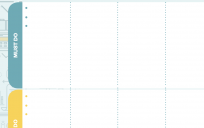


Leave a Reply
You must be logged in to post a comment.