After last week’s Presidential Memorandum on records management, many agencies are completing plans to be better stewards of government records. You need to start with how to get those records into a system for document management, called enterprise content management or ECM. Sometimes when we talk about the value of having electronic versus paper information in government, we gloss over the key first step: how to make that paper content electronic in the first place. The size and coverage of the “net” you use is key to creating a transformational document management system and successfully meeting your records management requirements.
First, you will have your archive, which you can work through in an organized fashion, but what will be your strategy for the records that are created each day and therefore adding to the pile you must manage?
From my experience, when it comes to capturing information in government, “options” is the name of the game. It’s important to consider how documents are used within your organization, and the variety of ways that documents can enter that document management solution that is supposed to change your government life. After all, options at the capture stage can go a long way to ensuring your solution will be widely accepted, especially if it other departments can use the solution.
Here’s a short list of things to consider when identifying what capture options you should look for:
- What kind of documents do you have? Information comes to government in a blizzard – paper, email, fax, large packets, single sheets, forms that must be returned, official correspondence that needs a file copy, and so forth. With so many possibilities, make sure you’re able to capture all of these different types of content, whether they’re already electronic or in paper form.
- How many documents do you take in? Not all areas of government have the same volume of documents that need to be captured. But they do all have the same goal – capture as many documents as early as possible. Therefore, having high and low volume options for capture that seamlessly feed your document management system is critical to how well information is captured across departments. For a courthouse or a land records office, high-speed scanning with automated indexing is the perfect mix of speed and minimal human interaction. But in your county offices where it’s just a few pages coming in at a time, small scanners can capture identity documents without a need to get up and go to photocopier.
- Where do you receive documents? It is also important to consider when and where documents are received, again with an eye towards the vastly different ways that government collects and creates documents. The reality is that oftentimes, county offices are in separate buildings or there are convenient locations for their constituents, so you have to be ready to consider how remote offices will scan documents that might be needed in another location. The internet certainly makes this possible, but can your bandwidth support it? Do your capture options include a way to manage when documents are archived so that it can happen at off-peak times? Again, the efficiency gained by a document management system is enhanced by capturing as much as possible as early as possible, regardless of location.
- What documents do you create electronically? For every electronically-created document, letter, spreadsheet, PDF file, digital photo or digital audio recording, capture can happen as simply as a drag and drop of the file, avoiding the need to print and scan or to create a file copy and then store it in a file cabinet.
Having flexibility in capture offers a lot of benefits, but it all comes down to this: more departments and agencies can share the benefits of one solution, and therefore they also share its costs. And, if you’re able to implement the document management in a phased approach, you can build a system affordably by growing your return on investment with each department that is brought on to the system.



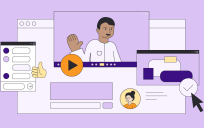
Leave a Reply
You must be logged in to post a comment.