Recently, the California Supreme Court unanimously ruled the public has a right to see emails and text messages about public affairs on government officials’ personal devices, setting a statewide precedent for records disclosure.
“A city employee’s communications related to the conduct of public business do not cease to be public records just because they were sent or received using a personal account,” Justice Carol A. Corrigan wrote for the court.
This ruling adds a new layer of complexity to an issue that has long been frustrating to state and local government agencies: records management.
With a constant flow of information coming from both people and software systems—and with retention schedules that can span decades—keeping track of everything can be a challenge.
To put the amount of information flying around in context, according to Reuters Magazine, in the last thirty years, mankind has produced more information than in the previous 5,000.
Think about how many documents the average government office files on a given day—and how many people who might need access to it might have trouble finding it—and it soon becomes apparent how expensive records management can be.
Digitize to Decrease Costs
To decrease these costs, many municipalities have turned to electronic records management (ERM). ERM refers to the tools, technology and processes that enable organizations to centrally, securely and electronically manage all their records.
ERM software allows government agencies to track and store records in a wide variety of formats, including:
- Imaged documents
- Electronic documents generated by programs like Microsoft Word, Excel or PowerPoint
- PDFs
- Scanned and digital photographs
- Audio and video files
- Output from legacy systems
- Physical records stored offsite
A good ERM system also provides specialized security and auditing functionality tailored to the needs of records managers, including:
- Improved efficiency in the storage, retention and disposition of records and records series
- Detailed reports of which records are eligible for transfer, accession or destruction
- Audit trails to track all system activity and the entire life cycle of records
In addition to baseline features, Department of Defense (DoD) 5015.2 and Victorian Electronic Records Strategy (VERS) certifications can be another point of evaluation criteria for a potential system. Unless you work for the State Government of Victoria or the United States Department of Defense, you’re not required to meet these standards.
However, an ERM that has been certified to meet requirements for organizing file structures (as addressed by DoD certification) and reliably preserving data (as addressed by VERS) will ensure that you have the best tools available for keeping your information organized, safe and secure.
What about Social Media?
While we all know how important it is to protect and preserve email, IM, spreadsheets and other unstructured information, it’s important to realize that the information you share through social networks is just as important.
So how can government agencies ensure that social media posts are correctly archived and retained?
By creating a social media retention policy.
- Establish a publication process. Document the steps that lead up to the publication of a tweet or post, including who is involved with creating, reviewing and publishing the post.
- Establish a retention schedule. Determine the appropriate length of time to keep your social media records. This will vary based on your state and other regulations you’re required to follow.
- Establish a centralized repository to store social media records. Ideally, this repository should be the same place where all your organizational records are stored.
- Train your staff. Unless records retention is streamlined with automatic workflows, it’s important that anyone involved is aware and trained to properly support this strategy. This includes:
- Recording who created, approved and published the post.
- Capturing the content of the post and recording the date and time of publication.
- Completing the metadata of the post.
- Archiving the post with the above data in an easily searchable repository.
More robust ERM systems can automate much of the publishing, archiving and retention aspects of the policy. Automation ensures that every record is archived accurately, consistently and in accordance with your agency’s policies and procedures.
ERM in Action
Due to the amount of time it takes, the process of classifying and filing records is typically the most expensive component of any records management program. An effective ERM strategy—combined with the right software—can solve this problem by automatically classifying documents as they are created.
Users responsible for creating content define a document’s type using a required metadata field. The workflow module of the software uses this information to automatically classify the document (i.e., to determine which records management settings should apply) and move it to the appropriate record series or folder. As a result, cutoff and disposition eligibility dates are automatically calculated and assigned.
It is the automation afforded by the workflow module of the ERM system that makes this strategy such a cost-effective way to boost productivity. By automating record creation, classification and filing, ERM software allows municipal clerks to spend time on value-added tasks.
For example, Tompkins County, NY, had so much success with its ERM strategy that it extended it to 18 of its municipalities as part of a state-funded shared service initiative. The shared service approach has been especially cost effective for the county’s taxpayers.
Rather than different municipalities owning and supporting their own software systems, each municipality uses the Laserfiche system managed by the County Clerk’s Office to:
- Increase information accessibility by allowing employees to view line-of-business documents on computers and mobile devices
- Improve turnaround times for public information requests by maintaining documents in searchable, indexed repositories
- Mitigate the risks of disasters and business disruptions through the use of geographically dispersed backup servers
Overall, Tompkins County’s shared service ERM initiative has reduced software support and maintenance costs and allowed participating municipalities to focus their resources elsewhere.
Three Tips to Developing an Effective ERM Strategy
No matter how great the software, no matter how complete your policies, if an agency doesn’t have an effective ERM strategy in place, the program will not realize its full promise.
A successful ERM strategy will allow an organization to file records according to a determined scheme, control the life cycle of records, retrieve records based on partial information and identify records that are due for final disposition. To achieve these goals, there are three essential things to keep in mind:
- Develop a Smart Taxonomy: The term “taxonomy” refers to the practice and science of classification. A smart classification system allows people to quickly find the information they’re looking for. When it comes to ERM, it’s important to have standard and consistent naming conventions for documents and folders, and to avoid acronyms and abbreviations that might not be understandable to everyone who uses the system.
- Use Metadata Effectively: Metadata provides a way to tag and search for electronic records by describing, for example, file classes and types. It is particularly useful in launching automated workflows (e.g., automatically routing records to their correct folders) and integrating the system with other applications (e.g., a permitting system). Use required fields to ensure that everyone enters metadata on every document imported into your ERM system.
- Leverage OCR: Optical Character Recognition (OCR) is technology that converts the content of images and electronic documents into searchable text. OCR makes all documents searchable and retrievable regardless of file format. If you need to find a specific piece of information, you no longer need to open and read documents until you find what you’re looking for—you can simply type the information you need into a search bar and your ERM system will automatically produce a list of documents with information that matches your query. This capability is especially useful in the case of e-discovery.
ERM is a strategy, although software can help municipalities digitize their records and ease the enforcement of consistent, organization-wide records policies. And while there may still be a constant flow of content on the information superhighway, with an effective ERM strategy, you can ensure that it is always smooth and highly controlled.

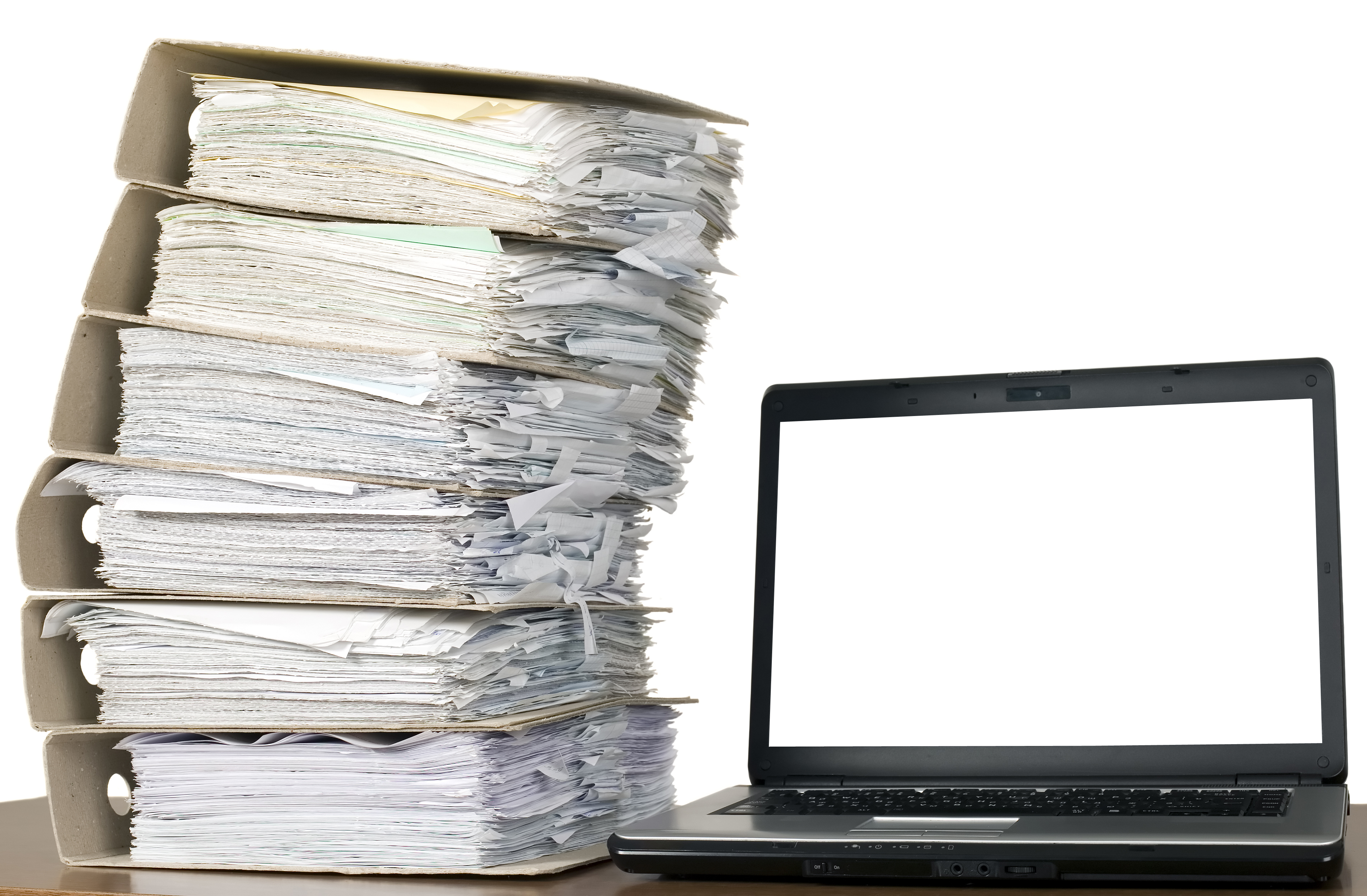



If you’d like to learn more Join us for a webinar focused on Records Management and Workflow Automation for State and Local government. We’ll also demonstrate an automated public records request (FOIA/FOIL request) process using Laserfiche Electronic Forms. Register here: http://bit.ly/2n6VC4W