 Summary: If you’re contemplating establishing a Pinterest presence for your organization, or are just getting started, the nine pointers in this post will help you develop a plan for managing your engagement both initially and over time. These tips are primarily targeted to organizations that aren’t focused on individual consumers (i.e., BtoB enterprises, nonprofit organizations, professional associations, public sector entities, etc.). Individuals looking to use Pinterest for professional purposes can benefit from these tips as well. (from the Denovati SMART Blog)
Summary: If you’re contemplating establishing a Pinterest presence for your organization, or are just getting started, the nine pointers in this post will help you develop a plan for managing your engagement both initially and over time. These tips are primarily targeted to organizations that aren’t focused on individual consumers (i.e., BtoB enterprises, nonprofit organizations, professional associations, public sector entities, etc.). Individuals looking to use Pinterest for professional purposes can benefit from these tips as well. (from the Denovati SMART Blog)
This post consolidates and updates two SMinOrgs S.M.A.R.T. Blog posts from August and November 2012 that were co-written by Assistant Community Manager Marci Stewart.
Many people have heard of Pinterest, but like many social networks they tend to think about how it can be used personally rather than professionally, or they focus on its value from a consumer-oriented marketing and sales perspective rather than considering other applications. But Pinterest can play a valuable role in the digital engagement strategies of organizations that aren’t focused on individual consumers, including BtoB enterprises, nonprofit organizations, professional associations, and public sector entities. It can also be used by individuals as a professional development tool.
In case you are unfamiliar with the website or lingo, Pinterest is an online social platform where users can upload images (called “pins”) to organized pages (called “boards”). Pinners are encouraged to give boards unique but descriptive titles, which help fellow users when searching for specific content. Like other social media sites, pinners can find friends, follow boards and collect their own followers. Users can “like” pins, write comments under pins, repin existing pins, or upload original images to their own boards.
In the spring of 2012, after learning that other people were pinning our original content to their boards, we decided to put our own stake in the ground (or pin on the board, if you will) – and it’s become one of our most active social channels. You can find our boards here. Marci Stewart did a great job of spearheading our initial efforts and developing our Pinterest presence. We learned a lot during the first several months about how to set up Pinterest properly, and with Associate Digital Network Manager Sean Pearson now at the helm we continue to learn the best ways to engage.
In this post we thought we would share the benefit of our experience with other people who are just getting started. If you are a Pinterest maven and have additional tips to share, we’d love to hear from you.
9 Pinterest Pointers
Crawl, then Walk, then Run. Like any new social platform, Pinterest can seem daunting at first, especially if you have never used it. Fortunately, it’s very easy to set up a basic profile and some initial boards and add content (especially after you install the “Pin It” Button). Then as you get more comfortable (and “pinspired”) you can create more boards, modify existing boards, add more content and engage with other pinners by following their boards, repinning their content, and commenting on their posts. There’s no need to try to tackle everything at once – approach it as a marathon, not a sprint.
Start with the Obvious. Pinterest is all about images, so by all means find and share relevant images from other websites and social media platforms. For us, an obvious pinning choice was IT Infographics, which has become one of our most active and popular boards.
Organize Resources. Like many established organizations, we have a lot of older content that is still valuable but can be hard for people to find via the website or other platforms. Pinterest offers a great way to organize all this content and aggregate it through a single portal. As long as your blasts or posts have one picture included, you’ve got both a unique graphic and a link, which is all Pinterest needs. Here are some of the boards we’ve set up:
We also realized that it probably made sense to share resources developed by others, in addition to our own. For example, since we were collecting best practices and how-to material for leveraging Pinterest, we decided to establish a Pinterest Resources board, which is a great way to add platform-specific value. Other resources boards include:
- Social Media Info
- Social Media Resources
- Digital Engagement
- Social/Digital Workplace
- Digital Era Education
- Career/Talent Mgmt
Tell Your Own Stories. Pinning images and established content from websites and social media platforms (your own and those of others) is relatively effortless. Don’t forget the value of creating and uploading original content too. Many of the images in the boards listed below are photos we have taken in our daily lives and through our travels, which we share with wry and witty (we hope!) commentary about how the world is changing thanks to social and digital technologies:
We also share original images through photo essays posted to various boards. And of course we share Denovati-unique images, including photos from events and other organization-specific items, via our Denovati Images and Updates board.
Have Fun. While Pinterest has plenty of professional potential, it doesn’t always have to be serious. One of our most popular boards is Technology Ticklers, a collection of videos and comics with jokes about social media and other new technologies. While arguably not as useful as our past blog posts organized in chronological order, these comics show a lighter side of of the topics on which we focus while still remaining relevant. A similar point can be made about our Digital Era Images, THIS is Social Media, and Technology over Time boards, which have a very strong cheeky vibe.
Think Outside the Box. How does your organization relate to the world outside of its usual activities? We discovered a great pop culture link (no pun intended) via movies, TV shows and fiction books in which communication technology plays a pivotal role. Thanks to IMDb, TV and movie posters are readily available and easy to pin to our Very Modern Media board; and book covers are easily pinnable from sites like GoodReads. This is also another way in which we “have fun” (tip 5) with Pinterest.
Engage and Reciprocate. Perhaps more than in other platforms, there’s a very strong correlation between what you give and what you get on Pinterest. The more you follow other boards, and like, repin and comment on content shared by others, the more followers, likers, and repinners you’ll get in return. We recommend setting aside a few minutes each day (or at least a few times a week) to focus on finding and engaging with other pinners and their content. Be careful of the potential time suck, though – set a timer!
Depending on your organization and goals, you may want to allow people outside your organization to pin to some of your boards (note: we tried this a couple of different ways, but for us it was a failed experiment). At a minimum, you can encourage them to tag you in their pins and/or email pin suggestions to you. For the specific language we use to promote engagement, check out the “Come Pin with Us” section below.
Even if you don’t want to create your own Community Boards, you can certainly contribute to the Community Boards created by others. We have been invited to pin to boards that have a social/digital tech focus, which gives us another way to share original and other content. We have found that doing so exposes people who aren’t following our boards to our account, which can also entice them to follow us. We get the most interaction on our boards (follows, likes, repins) within a day of posting to a Community Board.
One thing to keep in mind for all your pinning activity: be careful not to pin too much, as that can turn people off and cause them to ignore your pins and/or unfollow you. We limit our pins to 3-5 items each weekday.
Don’t “Pin” Yourself In. Pinterest has unlimited potential outside of the boards, so don’t think your engagement has to begin and end there. Sharing and promoting your Pinterest activity on other platforms is a great way to engage followers with a tiny peek into your pins each day. It’s also useful in spreading the word to those who may not be familiar with Pinterest or your activity. For example, every weekday we schedule a Pinterest-focused update that we share via Twitter just after 11 am ET (look for our #DENPin (Denovati Pin) hashtag), as well as via our Facebook and Google+ pages.
Normally we feature a “Pin of the Day” (POTD) based on the following themes: Media Monday, Tech Tickler Tuesday, What We See Wednesday, Technology Over Time Thursday, and Infographic Friday. We have also created theme weeks (e.g., beach reads, back to school, various holidays, board highlights, pinners we admire) and weeks in which we feature or highlight specific boards.
Experiment to See What Works; Abandon What Doesn’t. After almost 18 months of engagement, we have collected a number of “failed” experiments – and that’s okay. Here are some of them:
- As noted above, our efforts to get other folks to pin to our boards didn’t pan out.
- We tried cross-posting content between Pinterest and Tumblr after we established our Tumblr presence, but it became unwieldy and hard to maintain.
- For at least half a year we used Storify to create monthly summaries of our #DENPins (and before that, our #SMOPins) shares on Twitter, but those summaries weren’t getting enough views to justify continuing them. Now we post the tweets to a thread in our LinkedIn group, but it’s uncertain whether anyone pays to attention them, so we may abandon that as well.
It’s important to be willing to try different things and give them a chance to work, but if they don’t take hold or seem to require more time and effort than merited based on the returns you receive, don’t hesitate to give up on them. Chances are, no one will even notice, which further reinforces the lack of value in the activity.
Come Pin with Us
There are many ways for people to engage with us on Pinterest and contribute to the ongoing evolution and success of our presence there:
- Follow one or more of our boards. We follow back! We check out every Pinner who follows us and follow any boards they have that are focused on social and digital technologies.
- Repin our content to your own boards. We’ll thank you with a like and/or a comment.
- Like/comment on our pins. It’s a great way to let us know what you think.
- Suggest pins for us by adding @Denovati to your own pins.
- Tell us about some of your favorite Pinners by sending a message to denovati@denovati.com.


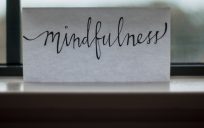

Leave a Reply
You must be logged in to post a comment.