To BYOD, or not to BYOD? That is the question, to paraphrase Shakespeare in Hamlet. But for today’s humble Government worker, what is the answer?
In 2012, more employees of Uncle Sam are saying Y-E-S to B-Y-O-D, bring your own device. This is reportedly happening in Government workplaces across the country and around the world.
With the once coveted BlackBerry on the fast track to extinction, many Government agencies have been proactively experimenting with letting employees bring their own smart phones and tablets into the workplace for official business. Why? For several reasons, most notably:
1) IT departments want to keep pace with advances in smart mobile and digital technology, but this is often problematic — if not impossible — during super tight budget times (unless you’re with DoD or the VA — see below);
2) Senior executives and managers want to empower public servants to do their jobs more effectively, efficiently and expeditiously, thus boosting productivity and achieving better mission-driven results; and
3) Governement workers who own the latest smart mobile devices don’t leave home without them, as AMEX would say. Generally, employees want to use their smart phones, iPads, iPhones, etc., on-the-job rather than checking these nifty smart devices at the door. BYOD may breathe new life into the collective life of the sprawling Government workforce by making employees’ jobs and work-life more rewarding. Further, allowing smart mobile devices into the workplace will likely improve overall employee performance, satisfaction and boost morale (which the Government can sure use more of these days…sorry GSA and CIA).
So why not “BFF” BYOD? Who isn’t getting tired of the age-old BlackBerry, especially when so much better mobile and digital technology is so readily available and in full use everywhere but the Government at large (yes, the private sector deserves credit for beating us out yet again).
Moreover, if you’re still addicted to the so-called “CrackBerry” it may seem like you are behind the times — much less living in the high-tech Stone Age. BlackBerrys can leave Government workers feeling embarrassed in public and befuddled in private — especially considering today’s all engulfing high-tech culture. How do you feel when a private sector “suit” sits next to you on the subway proudly wielding a glistening new iPad when you’re still frustratingly waiting for your outdated BlackBerry to connect?!!!
EEOC Pilots BYOD
Like some other federal agencies, the U.S. Equal Employment Opportunity Commission provides a good example of being quick to experiment with BYOD. As Federal Times reports, the EEOC recently launched a BYOD pilot program that several dozen employees are taking full advantage of (in a relatively small agency), including leaders at the SES level, in addition to program managers, supervisors and front-line workers.
http://www.federaltimes.com/article/20120522/IT03/205220304/
Times Federal points out that the EEOC pilot allows 40 employees to use their own smart mobile devices as long as “users agree to the terms of use.” That sure sounds fair and reasonable enough.
EEOC IT Chief Kimberly Hancher says of the mandatory user agreements, “We tried to just put it in black and white” — plain and simple, how about that for Government-speak. The results appear promising. Participants who I have observed in the BYOD pilot appear to be doing better work with greater enthusiasm. In fact, BYOD may be the new B-12 shot for federal productivity. And with the White House announcement of a major new Government-wide smart mobile strategy, the BYOD train is leaving the station full steam ahead.
White House Weighs In
As you’ve most likely heard by now, the White House is on-board with a new Government-wide mobile/digital strategy. In the headline of the press release announcing the new strategy, the White House touts “a sweeping shift to mobile…”
The President also issued a memo to all Cabinet departments and federal agencies laying out the the new mobile/digital guidelines.
Finally, we now have a uniform strategy and standards that all federal agencies can use rather then designing BYOD programs piece-meal. NextGov.com reports that, among other strategic objectives, “The White House’s long-awaited Digital Strategy aims to ensure agencies manage mobile devices safely and affordably…”
Federal agencies “must issue a [BYOD] plan by September, with a focus on allowing federal employees to access their work and agency-built mobile applications from any device, according to the strategy,” notes NextGov.
Recruiting Young People
BYOD programs and the new White House strategy are welcome news for another significant reason that HR officials should appreciate: recruitment and retention. As OPM has warned, a tsunami of retirements is about to inundate the federal workforce. This will require recruiting more teens and 20-somethings to public service. As the private sector knows, incentives matter.
The problem is that Government may not be the main employer of choice for this new generation of workers. This young demographic was born and raised in the 1990s, when a new and evolving world of smart technology became all consuming. Babies back then were practically born with cell phones attached at the hip. Therefore, attracting a future federal workforce means not only speaking their language, but Skyping it , tweeting it, e-mailing it, instant messaging it, and texting it. On that note, adopting smart mobile advancements, and providing the latest devices to employees, should be a “no-brainer” to help attract the best and brightest young folks to Government. But any internal cultural transformation is more easily said than done in the reality that is our Government.
Other work-life enhancements and incentives would also help, such as more flexible hours, more telework, and “results only” work environments. Otherwise, today’s young talent may echo the words of Ronald Reagan when he said, “Government is not a solution to our problem, government is the problem.”
Beyond BYOD
Remember this guy, Steve Jobs? How could you not. Jobs (R.I.P.) has already provided us with the tools we need to do the job better, faster and smarter, but Government “powers-that-be” need to authorize the full utilization of today’s high-tech mobile devices. While Government as a whole continues to experiment with BYOD, some larger federal agencies, like DoD and VA, are forging ahead on their own. For example, these Cabinet level departments have made iPads available in mass for specific situations and positions. Thus, DoD, VA and other agencies with similar cutting-edge smart mobile programs deserve accolades for being role models for the rest of us. These pioneers are bringing Uncle Sam into the 21st century world of smart mobile/ digital technology — even as some “old-school” government vets are left kicking and screaming. Put simply, it’s high time for high-tech to be positively embraced by all Government leaders and agencies — state, local and federal, alike. Message to management: get with the program before the program gets to you!
http://www.nextgov.com/health/2012/05/va-provide-1000-ipads-family-caregivers/55547/
While using iPads and smart mobile devices at work may be the holy grail for some of today’s Government IT enthusiasts, some agencies have taken the lead in designing and developing a plethora of apps to benefit all users, according to a Government Executive report, “10 Apps Changing Government” (www.govexec.com). The development of new apps to better engage citizens with their Government is also a major strategic objective of the President’s new plan to create a broad and accessible mobile/digital platform. To Government’s credit, as NextGov points out, “Agencies have built or collaborated on more than 200 public facing apps…” — good news. “But they have been slower to create internal agency apps.” — not so good news Well, as they say, Rome wasn’t built in a day.
Brave New World
As Government enters this brave new high-tech world of the future, Uncle Sam would be wise to embrace and foster the use of new smart mobile/digital technology sooner rather than later. However, we all know that saying the Government is infamous for: “Hurry up! And wait.” Yet it seems as if we’ve been waiting too long already. Unfortunately, despite the White House strategy and surrounding hype, it’s possible that the days of iPads for everyone in Government may take a while to arrive. Let’s not forget we’re talking about every corner of the mega-bureaucracy. Although some things never change, at least federal agencies are finally moving in the right direction — and with welcome White House leadership and support to boot.
Regardless of whether you like or dislike smart mobile devices, the revolution in mobile and digital technology is here to stay. The use of mobile devices will likely continue to proliferate well into the foreseeable future. Governments everywhere need to jump on the mobile/digital bandwagon before it’s too late to catch up with the light-speed pace of new and evolving technology. BYOD may only be a baby step and springboard, but at least it’s a step in the right direction. BYOD may be the only way to go if the Government wants its employees to enhance customer service by interactively communicating with the public via the same smart mobile devices that so many people can’t live without.
All of which brings us back to that Shakespearean dilemma at hand: To BYOD, or not to BYOD?
That is the question, what is YOUR answer?
DBG
*** NOTE: The views and opinions expressed herein are those of the author only.






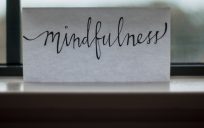

Excellent article. You make a really good point about the importance of good mobile policies in attracting / retaining younger workers.
Word of advice before you BYOD. Read those mandatory user agreements carefully. Most people just sign them, turn them in and forget them. When their employer downloads spyware to their device which causes it to malfunction, or confiscates their device in the name of maintianing IT security or access personal photos, emails, and social media interaction stored on the device; the employee may be naturally upset. At which point HR pulls out the mandatory user agreement “voluntarily” signed by the employee and the legal department explains how the employee signed away all rights to thier own device. I used to be a big fan of BYOD when I worked in the private sector for an employer who truly did not care how devices were used during personal time, or even office time, as long as the work got done. But I have seen too much of a Big Brother attitude among government CIOs to be comfortable mixing my personal and work devices. More and more, I tend to separate my personal from my work life. If my agency wants me to have mobile capabilities, they can either provide me the necessary equipment or allow BYOD without a mandatory user agreement, or at least negotiate an agreement that is not entirely one sided.
Suspect that the BIGGEST issue is going to be bringing the “old school” into the program… Last year, a program manager when I questioned him about the possibility of using me using my I-Phone said “Why? the blackberry has worked just fine for me for 10 years”
This at the same time when Telework was being pushed and there was little or no policy about what devices could be connected to the “network” as long as it didn’t cause problems….
Will be very interesting how some of the less enlighted agencies respond to the Presidential Memorandum
All the talk recently about BYOD makes me wonder, does anyone take a BYOD policy into consideration when considering accepting employment? I’ve never known the inconvenience of a work blackberry, so for me it’s really a non-issue.
Good question, Corey. I think the answer is YES because the future workforce will need the appropriate tools and technology to do its job and keep up with the private sector — not to mention an entire planet that is becoming more connected every day due to high-tech advances. Thus, BYOD is not the end, it’s merely a means to the end. The end being a Government where all or most employees are equiped with the digital and mobile tech devices to effectively interact with the various publics served. There are practical reasons we don’t still use manual typewriters, beta max, Polaroids, or morse code. Government needs to stay ahead of the IT curve, not fall further behind.
I like your comment, Henry. You’re right, the naysayers and change resisters in Government probably won’t transition quietly to the new mobile/digital wired workplace. There’s nothing like a big change in how Government operates to send chills down the spine of the stubborn, disengaged, lazy or indifferent Government worker — yes, they are out there. Those who insist on doing things “the way it’s always been done” eventually learn one way or another to go with the flow or be left in the dustbin of history.Time and technology do not stand still, even though some Government workers may wish otherwise.
Great advice, Peter. People should always remember to read the fine print FIRST, whether it’s a mandatory user agreement for Government mobile devices or the APR clause in your credit card contract. You also hit the nail on the head about a gaping difference between public and private sector employers. The bottom line in the private sector is achieving results first and foremost — as Machiavelli said, “The end justifies the means” — in this case through unhindered use of efficient work-related technologies. But the public sector always gets too caught up in bureaucratic details, nitpicking and petty bickering, even if that ultimatley kills progress. I’ve come to learn that bureaucratic intransigence is one the most frustrating disincentives for the public sector workforce.
I’m DoD DoN MC and no one, I mean no one had better BYOD and hook it up to any part of the NMCI network. It must be nice to be able to have the latest and the greatest in IT. Our IT will clamp down on anyone who tries it. I have an “unclassified” machine and still a big no no. People with Uncle Sam computers in other agencies may “stream” Pandora and Spotify and listen to music. No downloads. Heck we can’t even get wireless to do our mission. The vendors are not sending the software updates via CD anymore they require the user to go to their website and “download” it. No, No No. I can’t wait until someone in higher headquarters realizes, “hey, we are evolving”….get with it.
When I had a Blackberry for work, I ended up using my personal iPhone just because it was easier and had everything I needed in one convenient place. I gave out my work phone number to my contacts, but would respond to missed calls on my personal phone.
If I had been given the option, I would have “brought my own device,” no doubt.
Thanks for the enlightening comment, Samuel. No doubt there are varying views on this topic. Thus, it’s great to hear from people like you with first-hand experience.
Thanks for sharing your thoughts, Julie, I’m sure Charles Darwin would agree about “evolving” (lol). I’m truly sorry to hear about the IT situation in your workplace. In fact, I’m using morse code to send an S.O.S. to DoD Secretary Panetta right now…maybe then, they’ll get it — get it!
Chris, thanks for being the first person to comment on this post. You cut right to the chase on a significant point: effective mobile policies are like the bait to reel-in that young tiger shark.
Great post, David. My biggest question centers on these couple sentences:
The results appear promising. Participants who I have observed in the BYOD pilot appear to be doing better work with greater enthusiasm. In fact, BYOD may be the new B-12 shot for federal productivity.
How can BYOD measure success? How can we be sure that a claim to increased productivity is true?
The reason I ask is because telework seems similar (and is connected to the success of BYOD) – employees report improved productivity and cost savings, but we’re still struggling to get widespread adoption.
How can BYOD avoid a similar fate by grounding adoption to real results?
Thanks for the nice note, Andy. I appreciate your valuable feedback, which raises several excellent questions. Measuring BYOD success may be challenging. While, I certainly don’t pretend to have all the answers, I do think the “proof is in the pudding” as they say. The President’s new strategy “Digital Government: Building a 21st Century Platform to Better Serve the American People” — calls on “…agencies to establish specific and measurable goals…and adopt new standards…” Thus, the answer to your question is forthcoming frim the Obama Admin. Regarding increased productivity, managers and their superiors know whether staff who BYOD are being more or less productive by the quality and timeliness of their actual work products, etc. I’m a big believer in the “Results-Only” approach adopted by some private sector companies, like Best Buy,for example, and recently piloted by OPM. This focuses on end results produced, not the bureaucratic nature in which those results were achieved. Workers may strictly adhere to bureaucratic laborious guidelines but still produce a poor quality work product and, therefore, a negative end result. In today’s increasingly hyper mobile/digital world, let the employees figure out how to best achieve the results they are tasked with delivering — whether it’s via BYOD, telework, flexible scheduling, alternative work arrangements, etc. Every individual worker should know what work strategies/environments are best for them to thrive under. It should not be a one-size-fits all cookie-cutter approach. To be more effective and efficient, Governments must shift away from bureaucracy to results-only. At least that’s my perspective. Thanks again for your valuable feedback, Andy! Best, DBG
Related blog posting from a Gartner Blogger:
The Dark Side of Bringing Your Own Device
by Andrea Di Maio | May 29, 2012
Last week I met clients in the Bay area and had two very intesting conversations about BYOD (Bring Your Own Device) policies.
In one case, the CIO had been struggling for so long with frequent requests from users to support their devices of choice that he went for a much broader choice of enterprise-provided user devices. The reasoning that the cost of supporting an increasing variety of user-owned devices and the risks posed by how employees may mismanage the boundary between enterprise and personal use were greater than the cost of providing enterprise devices. He claimed that this helped make employees more conscious of and cautious about the distinction between business and personal use.
In the other case, the CIO told me that there s a proliferation of devices, despite the lack f a formal BYOD policy. When we touched upon one of the typical risk, which is the use of personal clouds (such as DropBox, iCloud, Google Drive), he told me that one of the personal cloud providers contacted him, providing a list of hundreds of employees in his organization who had registered for their service (presumably with their business email address). The purpose was clearly to sell the enterprise version, but this raises a vary interesting question: to what extent are consumer software providers respecting their users’ privacy and how is our personal data being used in ways that we would not anticipate.
…
Here is the way it works now where I am. You want an external hard drive. Fill out a bunch of paperwork with a “Justification”. Send it in, and wait. When approved, if under the micro threshold it can be purchased with a govcc from a “mandatory” source. GSA Advantage is NOT a mandatory source. DoD emall is. The purchase is made. When the item is received, attach all the paperwork, permissions to your purchase sheet. Then “send” the device to your IT folks (about a block away), they look it over, tag it, number it and then it goes over to the Gov Property Folks who then tag it and call you to come pick it up. You MUST tell the IT folks the asset number (computer number and name) the device will be hooked to and the wall plug number. That will be the ONLY place the device will be allowed to plug into. IT will already have a ticket made to accept the device. You can wait anywhere from 2 weeks to a month 1/2 from start to finish to get your device and “registered” with all right depts. Now, let’s add someone’s personal smartphone, YOU will NOT get permission period. It is not a gov regulated purchase through mandatory IT purchasing, registering NMCI device guidelines. So now what? BYOD is not happening. A personal laptop, or ipad, forget it. Wireless networked devices “faghettaboutit”. If the CIO himself came down from on high and said, “Thou shall modernize, BYOD, go to the CLOUD…” it wouldn’t happen. I don’t know who you all work for, but your IT must be a breath of fresh air. I will add that my machine and all the machines in my building and the 4 buildings in our block are UNCLASSIFIED.
I work at the repair facility in Barstow, Ca. Most of us have no computer access at work. With property passes, I can bring in my notebook to do homework, but without an air card, I still can’t get to the Internet. We only recently got access to the parts system, FedLog. Some day we might be able to download our ISO documents. The tech library doesn’t want to hand out hard-copy technical manuels, thinking we all should have “Tough Books”. That is too expensive a prospect to realistically happen anytime soon. Never mind timely communications… That does not happen for the workers on the production floor.
Victoria is correct. Tough books (procured through the system) cost about $2700.00 each. The OS system is separate and has to be ordered through a different route. This process takes 6 months. Then, the organization needing tech manuals on CD will find the “vendor” of the online tech manual has their “own software installation” and you MUST get “permission” to download it. (It does not matter if the tough book will not be networked). Paper tech manuals are a thing of the past..sadly to say, DoD has not kept with the times. Vendors will often times send you to their website to “download” the manual. (sometimes for free because you have purchased the item) However, you cannot download anything without “permission”. FedLog is a navigational nightmare and we avoid it at all costs. Our agency still uses “apature” (sp) cards to order from the NSS. Yeah, we are soooooo behind the times. Oh and Victoria, be wary of FedLog,…you may type in the correct NSN for procurement parts, however, if on the other end of the procurement, the NSN wasn’t keyed correctly, you may be getting the tail section of a AV8 Harrier instead of a tactical or commercial vehicle part. We have a parts contractor, solved our problem and yes there are problems there as well. Another little tip. Should you need your work records, SF’s and the like…..if you do not have access to a ,mil or .gov computer (and are not registered as such) you will not be able to get to your civilian on line records. Ain’t that a kick in the head? Just in our area, I can think of over 2,000 civilian production floor workers who do not use a gov computer and are not registered on it. DoN doesn’t seemed concerned, we were told just use someone else’s computer. yeah, ok, but if you don’t have access rights, how is that going to work? <crickets> I am still wondering how this slipped by the union. Hold on to your paper copies, (if you get one). Note how some believe all government workers, work in an office.
As for the tough books, yes, every 4 yrs you will need to buy another one with a faster OS and storage capability. The cost comes out of your organizational budget, which has shrunk tremendously. And wireless, not happening. Mr. CIO are you listening…..we are the dust specks on Horton’s nose.
Excellent article. I think there have been some great discusion on this and many of the risks can be mitigated. Some of the largest problems will be getting a solid policy that maintains the governments rights to conduct business without encroaching on private rights of the employees. Technically there can be MDM’s to wipe lost devices and the like. If they are to be used in the Government, they need to be FIPPS 140-2 compliant. to my knowledge the only portable device that has this designation is the BB and Playbook. Once the smartphones get encrypted, BYOD users then must agree to be subject to siesure of the device if there is a security breach or inappropriate activity. Others have pointed out the issue of document placement. It would require a clear and sound resolution to data at rest and in motion. While many can correct with policy, the real issue is how do we monitor , manage and force compliance. Until then, I would suggest, this is a nightmare waiting to happen. I do support the effort, just need to make sure we do it right. Remember PII data is a name and phone number. I know I have many home numbers on my device. I would not want my agency on the front of the Washington Post for some kind of a security breach.
This article in MIT Technology Review:, IMO brings to the table 2 very important issues… Protection of data and user eductation
IBM Faces the Perils of “Bring Your Own Device”
After letting its employees use their own phones and tablets for work, the company confronted a flood of insecure apps from the open Web.
When IBM loosened its restrictions on the smart phones and tablets its employees could use for work, the company got a lesson in IT management of the kind it usually sells to clients.
In 2010, like many large companies in recent years, IBM adopted a “bring your own device” policy, meaning that employees who want to work outside the office don’t have to use a smart phone provided by the company. Although IBM still gives BlackBerrys to about 40,000 of its 400,000 employees, 80,000 other workers now reach internal IBM networks using other smart phones and tablets, including ones they purchased for themselves.
The trend toward employee-owned devices isn’t saving IBM any money, says Jeanette Horan, who is IBM’s chief information officer and oversees all the company’s internal use of IT. Instead, she says, it has created new challenges for her department of 5,000 people, because employees’ devices are full of software that IBM doesn’t control.
Horan says that when IBM surveyed several hundred employees using mobile devices, many were “blissfully unaware” of what popular apps could be security risks.
…
” BYOD users then must agree to be subject to siesure of the device if there is a security breach or inappropriate activity. Good point John. Not many government workers “know” that this can happen. Go ahead, use your “personal” device to “hook up” with Uncle Sam and reap the consequences. The desk top Uncle Sam gives me is refurbished, slow, outdated, limited storage, limited access….I am smart enough to know it “belongs to Uncle Sam”. However, my phone, my home computer, ARE MINE. Yet, it is amazing to read just how many in gov want and/or expect Uncle Sam to give them OR allow them to BYOD and hook up, and think nothing of it. No thank you. What would be nice is get what we currently have on a decent procurement time line with added features. Looks like the new CIO has his work cut out for him, especially in DoD. Our missions are going forward, our tech is woefully lagging behind.
Thanks for an informative post, David. I didn’t realize these BYOD pilots were going on. I do think that device preferences are stronger among the post-boomer generations, and that these preferences could have real implications for recruitment and retention.
Personally, I’ve always dreamed of switching out the old Dell tower for an iMac — it’s the same same principle as substituting an old BlackBerry Curve for an iPhone 4S, but I’m not sure I’ve ever seen it done. I’m sure shared drives, servers, and support issues are the obstacles, yet I’d gladly give up my access to all three in order to use my own desktop.
Have Posted a comment in another blog “EEOC Cuts Costs with BYOD Pilot Program”, which points out that this BYOD is cutting edge stuff and a significant number of organizations are being somewhat typical and taking the “wait and see” attitude
It would be great if folks here who would like to keep the BYOD conversation going could take a few minutes to fill out an online survey to be included in GovLoop’s upcoming report on BYOD: https://www.govloop.com/profiles/blogs/join-our-research-study-exploring-bring-your-own-device-in-govern