Early in 1995 and with a new governor, the State of Maine embarked on an expansion of its GIS (Geographic Information System, for those who aren’t familiar). Then governor, Angus King had a vision. He wanted to use maps to prove that Maine had great locations for new and relocating businesses.
Being that it was ’95, using this kind of government software solution was super high-tech. I worked on the project for my agency, and I can remember all the excitement around creating maps with software that showed high-speed Internet, parking, highway access, building availability, etc.
Fast forward to today. GIS has really hit its stride in government, helping policymakers, crime analysts, public health officials, land records – the list goes on and on. Heck – it even has its own national day – GIS Day! But just like any software application, GIS can only do so much. For those who want to help take GIS back to its high-tech glory of the 90’s, here are three ways document management software can take it to another layer, um, level!
1. Matching locations and documents
Making sense of a location means matching it with information in other documents like historic maps, engineering studies, surveys, photos, drainage plans, the list goes on and on. So to plan a project, you need handy access to all the supporting documents that go into the comprehensive view that a GIS system can create.
Think how fast a GIS-driven government department can move if the map is the link to all their supporting documentation! An integration to the right document management software can make this possible by giving users a familiar GIS interface to retrieve and store supporting documents.
2. Bridging data and processes
It’s common to use a GIS to plan staff assignments for tasks like inspections and repairs of things like streets, signs or new buildings. But like any data system, a GIS doesn’t route tasks and provide reminders; it records data. To manage the tasks, many agencies have purchased separate work order and asset management databases.
Unfortunately, that’s like having two islands of data– and no bridge. Geographically-based data on one side, task management data on the other. Because one of its strengths is integrating systems, document management can provide a link between special databases like Accela and Cityworks and ESRI GIS.
3. A data highway
Finally, with two sources of data, there is still the automation problem. Oftentimes, GIS is deployed on websites so citizens can access land records or request services like street repairs. The problem is that these Web-based front ends still have the same old paper-based systems behind them. So although citizens can make requests faster than ever, staff is still stuck on a different island under all that paper.
By integrating GIS with document management, Web-based requests are routed electronically to the right staff to get the job done. This also applies to internal processes like plan review, building permits, variances and many other processes that begin with maps. The nice thing about it is that the routed requests also carry the supporting documents with them, electronically of course, so they are available to staff.
The then-governor of Maine was forward-thinking when it came to using GIS technology at that time. With so many technology options available today, there are even more opportunities to solve problems in new and different ways. It’s the perfect chance for government – and others – to take advantage of GIS and complementary products like document management to be the next technology leader.


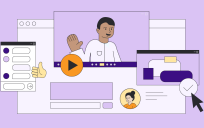

For the record, GIS is both freaking sweet and awesomly useful – great post!
Awesome post, Terri. It got RT’d on Twitter a million times! Nice work.
Thanks for the kind words. I think that GIS in government is such an important tool for decision-making and the data behind, or I should say the process of gathering data has had a positive effect on government by encouraging information sharing and data sharing….