mLearnCon is coming up next week! June 21-23, we’ll be doing some intensive deep dives into how mobile devices can (and are) transforming learning across a lot of domains (corporate, government, medical, military, academia, edu, etc). I’m going to (try to) give you a sneak preview of what’s happening on the mLearning Future Zone stage I’m hosting, where some of my “bright lights” about mobile devices and learning will share openly (and deeply if you want) about how we can design richer mobile experiences that result in higher-order learning outcomes (and measurable results).
John Alonso of Outstart, John Gibbs of Tata Interactive Systems and Steve Lee of Allen Interactions will chat with me on Tuesday, June 21 about how first the iPad and now a plethora of other tablet devices are flooding the market. What value do they hold as a learning device? Are they truly “mobile” devices? How are universities and corporations using them for learning? How do you design content for different types of tablets? Are tablets a passing fad?
John, John and Steve were available to answer some questions to give you a taste of what we’ll be diving into at mLearnCon next week. The question I asked was “As learning people, why should we care about tablets?”
John Gibbs, Tata Interactive:
“For years people have been looking longingly at the possibility of mobile learning but have been frustrated by the constraints. Bandwidth and battery life have gotten better, standards are emerging, and now tablets have broken through one of the last obstacles—screen size. But their advantage is not just their larger-than-phone size; it’s also their smaller-than-laptop size. I’ve almost given up on opening a laptop on a flight with the seat in front of me reclined. For environments such as mobile sales forces, the convenience is a real step”
Steve Lee, Allen Interactions:
“We should care about tablets because there is a market trend and momentum towards them, and the perception is they would be more effective delivery devices. And that perception is currently held by decision makers. Also, since younger generation workers entering the workforce may desire applications that run on the personal tablets they already own, we need to be sensitive to the increased motivation to take e-learning when delivered on a familiar device and the appreciation this generation would have when the “company” seems to show interest in their preferences.”
John Alonso, Outstart:
“I think the example of tablets as pilot flight bags is great: clear, concise and justifiable. I have a great friend who is sailing the world, that has done the same thing — all his manuals, books, guides, etc. are on his tablet. His challenge is now a new one: how to best keep his device dry and charged.”
Both Steve Lee and John Alonso expanded their answers, after the break…
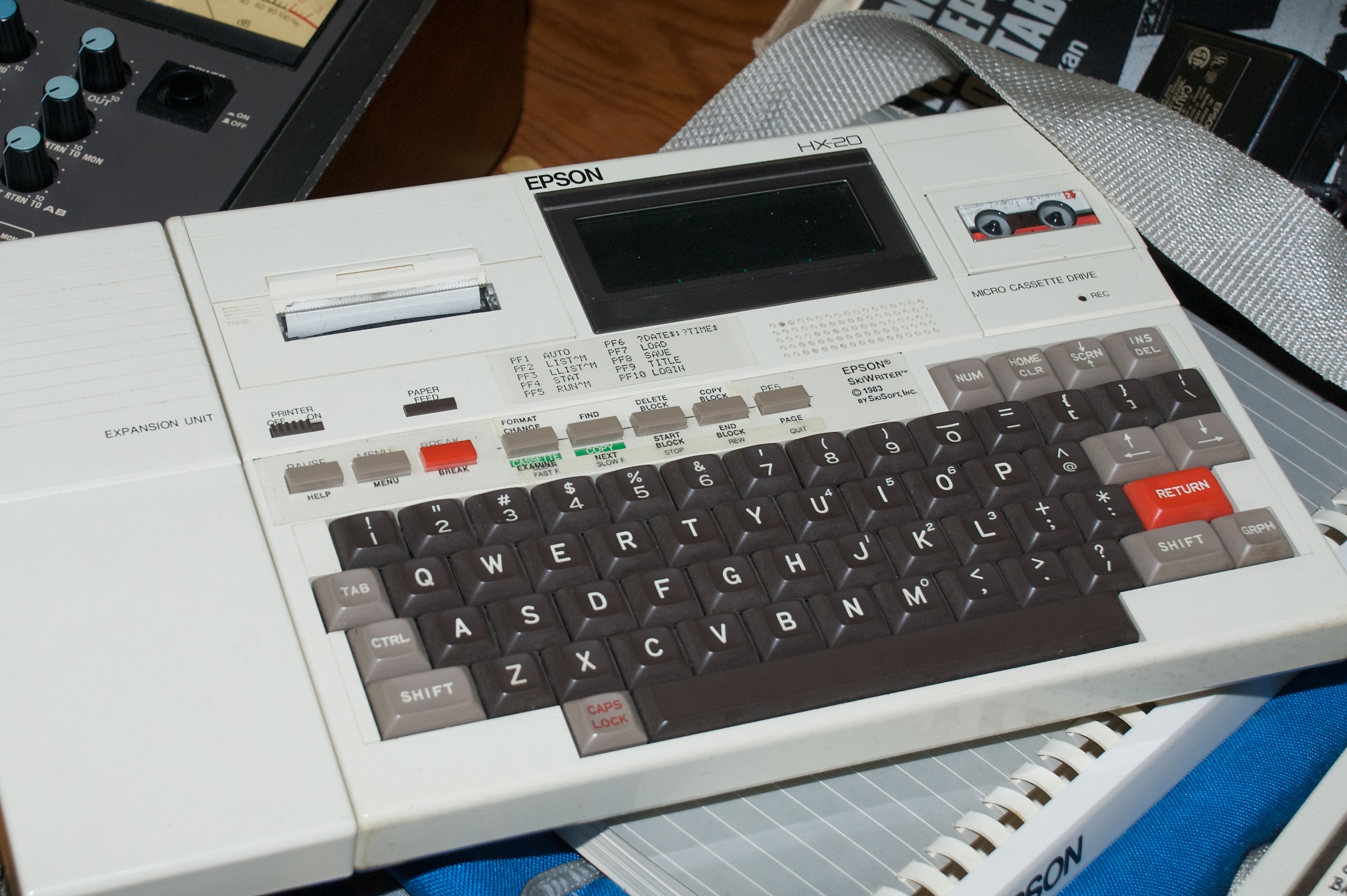
The Epson HX-20. A classic example of early notebooks…the “stick a full-sized keyboard on a chunky tablet and then wangle some sort of an LCD on there in whatever space is left over” style of mobile computing.
Steve Lee:
We must care about tablets because decision makers care, and they believe they are necessary because of the advantages of portability (lighter, smaller, easier to transport) and cost efficiency. However, if the current workforce of a company already has laptops, would a company consider buying an additional device for learning? And would “swapping” laptops for tablets would make sense if the workforce needed the full processing power for other tasks? Now, if the workforce is mostly desktop based, and a company sees the advantages of also equipping them with some form of mobile device to allow for access to training outside of normal working hours, then the evaluation of tablet vs. laptop would make sense.
We must also be conscious of the limitations that “may” be put on eLearning delivered on tablets. The industry could be rushing into building eLearning that will deter from the “best possible” learning environment. Some possible limitations include:
- Screen layout factors based on keyboard overlaying bottom half of screen during text entry activities
- Expectation of zooming in on screen and panning when drag and drop activities are encountered
- Location of “training sessions.” When would a tablet be preferable to a laptop/desktop? In an office, for example, would it be preferable to use a standard machine instead of tablet? On the road (passenger on a bus for example) would learners actually focus on taking a training module that might last 20 minutes? On a longer trip (on trains or airplanes) would it make more sense to use tablet instead of laptop (seat recline crunch issue)? Would learners who have a laptop with full keyboard and screen prefer to travel with a laptop for eLearning, or prefer to use the carried on tablet for entertainment, email, etc. on the trip, instead? Would such learners wait until reaching their destination for eLearning?
All of these points require serious user testing, evaluation, etc. So, unless this research is undertaken, major uneducated/uninformed assumption may be winning the day; driving the development and deployment of eLearning onto a platform more for the sake of access over learning effectiveness.
Much like the traditional passive, linear, page-turning PowerPoint style eLearning is becoming prevalent due to access concerns and limited budgets. Effective eLearning should be more about the environment and effectiveness than about accessibility. But accessibility is a truly important factor. So my point is we should NOT be discounting tablet based learning, mealy performing due diligence.
I personally feel that tablets are currently better suited for Electronic Performance Support Systems (EPSS) where users are in need of real-time, on the spot, media rich reference and instructions (such as seeing how to repair a part). Having an intuitive navigation system and access to demonstrations at the moment of required job performance is greatly enhanced by a tablet based system.
So I believe we should be concise in ensuring we are designing to the user needs (either EPSS or e-learning or both) when considering tablet based delivery. When contemplating a “blended” approach of e-learning and ILT, having a tablet in the “classroom” is much more convenient that a laptop.
John Alonso:
My kids love our iPad. My 4yr old is the master, the 7yr old is a frequent user, the 10yr old thinks it is great and the 2yr old constantly asks for daddy’s pad. We as a family desperately need four more of these things.
I use it to read, to watch TV, to search for information. It is often the thing I grab when I move from one room to the other. I’ve never showed my kids how to use it, they just figured it out. The older ones know how to get new apps, the younger ones are consummated consumers of them. They make cakes, breed frogs, learn to count, have books read to them, build zoo’s, cities and learn about stars.
I get the best questions and comments from my 7yr old: “I need to breed this frog with that one, then I have a chance that 1 out of 4 of them is the one I want.” I look puzzled and she goes on to explain genetics to me (not in those words). I’m in awe that my 7yr old has a grasp of genetics, what traits she looks for, how she breeds the traits she wants, how she figures out what works and what doesn’t.
I’ll go on record by saying that I am not an Apple “fanboy”, yet the attraction to this “magical” device is very strong. I can’t seem to have one business conversation that doesn’t have a tablet come up in the discussion. Everyone wants to know what “we” are doing for tablets. Weird, because I want to know what “they” want to do with tablets, and in this is my problem.
I believe that the tablets are excellent content consumption devices. The combination of many things make it that: the size, the battery life, the simplicity of use, the “always on” approach. Couple all that with the simplicity of managing the device, adding software, updating it, etc… it is a really cool gadget.
I think the tablet (and as an exemplar the iPad) is a game changer; it has significantly lowered the barrier to make content consumption truly easy. This trait, I believe is the key for the learning community. The unfortunate challenge is that we still seem to have a great solution in search of a problem. I often ask “what do you want to do with a tablet?” to which I do not get a great business answer. I get emotion, I get excitement, I get genuine interest, but when I ask for justification — real business justification — it is slim.
I believe that we will evolve to the great tablet learning application. At first, we will think that tablet is nothing more than a light laptop and treat is as such; we will make applications and launch solutions that are “laptop” solutions just formatted for the device. These will have some success, but not great success. I think we will learn what worked and what didn’t. We will come to realize that we must cater to the consumer, and that said consumer is much more picky and less tolerant of poor design. We will come to learn that although there is a “keyboard” on the device, it wasn’t meant as a primary typing tool, which will lead us to think that interacting with users by having them fill in blanks and answer freeform questions is possible, but it isn’t preferred.
I believe that the second generation of learning apps will focus on a great user experience. These apps will build upon the lessons learned from the first gen applications. They will learn that it has to be truly simple, intuitive and that the little details really count. This generation will start to introduce and leverage other capabilities of the device, like location awareness or the camera as an input source. They will start to understand that to provide a great user experience they have to think differently — for example, why type information, when you can point the camera and have it recognize the item? Why provide information that is not relevant to the location you are in? Why not just filter (or rank) the information based on the GPS data you have?
I do believe that this will be evolutionary. Just like the 7yr breeding frogs, we will need to try different things: to fail, to learn, to evolve. This way we will get what we (our users) want.
No related posts.





Leave a Reply
You must be logged in to post a comment.