 Summary: Part II of a three-part series offers 11 tips to better manage incoming emails throughout the day – both at your desk and when you’re on the go – so you don’t feel like all you’re doing is triaging messages from others. Part I provided 11 basic suggestions to control email, including setting a strong foundation, managing the flow of messages, and clearing your inbox. Part III offers 15 tips for better email creation and delivery. Additional recommendations are welcome. (from the Denovati SMART Blog)
Summary: Part II of a three-part series offers 11 tips to better manage incoming emails throughout the day – both at your desk and when you’re on the go – so you don’t feel like all you’re doing is triaging messages from others. Part I provided 11 basic suggestions to control email, including setting a strong foundation, managing the flow of messages, and clearing your inbox. Part III offers 15 tips for better email creation and delivery. Additional recommendations are welcome. (from the Denovati SMART Blog)
Author: Brandon Hunt
Do you ever wonder when your job became responding to emails all day? Why every time you send one email it means the universe sends you at least two new emails (there has to be a Murphy’s law about that)? Whether you will ever stop feeling at the mercy of your email? Written for anyone who feels overwhelmed by email, this series of posts outlines strategies to help you tame the email hydra. Part I offers suggestions to control email, Part II outlines ways to manage email throughout the day, and Part III offers suggestions for better email creation and delivery. You don’t need to implement all of the ideas but try a few and see if they don’t make your relationship with email a little less conflicted…or at least make you less likely to scream or cry at the thought of opening your inbox.
Eleven Ways to Better Manage Incoming Emails
In Part I: 11 Ways to Control Email, I discussed ways to get your inbox to a more manageable state. Depending on the steps you took after reading the previous post, hopefully you’ve decreased the number of emails coming in and maybe even gotten a handle on existing messages in your inbox. Now let’s talk about some strategies that will enable you to better manage incoming emails on a daily basis.
These tips can be used both when you’re in your office, working on a desktop or laptop, as well as when you’re on the go and triaging email via a mobile device while traveling, between meetings, etc. Since everyone’s use of devices and email is different, you will have to decide the best way to apply these tips for your individual circumstances.
- Don’t open email first thing in the morning. It can distract you from what you planned to accomplish, and suddenly it’s 2 hours later and all you’ve done is respond to emails, which probably isn’t even on your to-do list. This may not be an option where you work, so if you need to triage your email first thing in the morning, make a plan of what you’ll do and for how long before you open your email.
- Don’t leave email open all day. Make a point of opening your email when you’re ready to read and respond to messages. I know, some of you will say it’s a good distraction when you need a break and that you’re good at multi-tasking. That’s fine, and when you need a break you can open your email. Otherwise, it’s a visual reminder that people want your attention and they want it now, especially if you have an email program that shows the number of new emails that have come in since you last looked at it. Remember, you have control over how information comes in to you.
- Turn off notification alerts. In the first post I recommended you turn off notifications on all your devices (desktops, tablets, mobile devices, etc.). If you haven’t done that yet take a few minutes and do it right now. With the notifications on, even if you don’t open the email the ping has already interrupted your train of thought and let you know something or someone else wants your attention. To keep yourself focused on something other than emails, turn the notifications off.
- Synch your email accounts. If you check email on different devices make sure you have them synched. Many email services allow you to do this, which means your inbox will be the same across devices so you don’t have to reread or trash emails you’ve already responded to when you change devices.
- Schedule specific times during the day to respond to emails. Reading and responding to emails keeps us busy, but is it productive work we want to accomplish? Setting specific times to respond to emails allows you to be prepared and focused to work through emails quickly and efficiently. Some people set timers so they don’t end up spending more time than they meant to on email. Email can be a time suck if we don’t pay attention. There are lots of posts online about when and how often to check email but you need to find a strategy that works with your personality, your job, and the expectations of your workplace.
- Triage your inbox. If you have a whole slew of unopened emails that came in since you last looked at email, scroll through the sender and subject lines and see if there are Listserv posts, spam, and other emails you know you don’t even need to open and throw them in the trash or archive them (depending on the email).
- Don’t open emails unless you’re willing to answer them. This will take some work but you’ll be more efficient if you go into your email account with the intention of responding, rather than using it as a distraction throughout the day. If you don’t have time to answer at least some emails, you probably don’t have time to read them.
- Open the oldest email first. Otherwise you may not get to the oldest emails in the time you’ve given yourself to take care of them.
- Manage each email as you open it. Don’t read through all of your emails first and then go back to the first email to take whatever action you deem necessary. You’ll just have to read all your emails again.
- Make the “save or delete” call. Think of emails as paper. If you don’t need to take action on a message but want to keep it, file it away. If you don’t think you’ll ever need an email again, delete it, especially if you can access it someplace else. Even if emails don’t take up physical space, they take up psychological space, so get rid of them if you don’t need them.
- Decide whether to respond now or later. If you can respond to an email in fewer than 2 minutes, answer it now. If you need more time to respond or if you need to think more about your response, write a note on your calendar or “to do” list and move the email to another folder. You can call the folder anything you like (I named mine Action), as long as you know this folder holds emails that need a response from you. The goal is to make sure your inbox only contains emails you haven’t read yet. Some people aim for a zero inbox but it’s hard to maintain unless you get very few emails per day.
More Thoughts on How to Manage Incoming Emails?
The focus of this post was on finding ways to be in control of how you use email, rather than feeling like receiving and managing incoming emails is an overwhelming task. Implementing even a few of these strategies can help you have more control over how you use email every day. But improving how you receive emails is only half the battle. In the next post I offer 15 tips to make sure you’re a better sender too.
What other suggestions and/or resources do you recommend to better manage incoming emails?


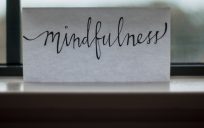

Make a Save or delete call? Emails often have an unplanned value down the road. I don’t delete, I purge a couple of times a year. Inbox Zero, though aimed at Gmail, has by far the best strategy and tactics for email management I’ve found.
Thanks for commenting, Dick. I think Brandon would generally agree with you, based on how she worded her recommendation. For example, I got an email from GovLoop notifying me of your comment. Now that I’ve responded to it, I can delete the email. I can’t see any reason to keep it…