 Summary: Part I of a three-part series offers 11 basic suggestions to help you control email. Tips are provided for setting a strong foundation, managing the flow of messages, and clearing your inbox. Part II outlines ways to manage email throughout the day, and Part III offers tips for better email creation and delivery. Additional recommendations are welcome. (from the Denovati SMART Blog) Author: Brandon Hunt
Summary: Part I of a three-part series offers 11 basic suggestions to help you control email. Tips are provided for setting a strong foundation, managing the flow of messages, and clearing your inbox. Part II outlines ways to manage email throughout the day, and Part III offers tips for better email creation and delivery. Additional recommendations are welcome. (from the Denovati SMART Blog) Author: Brandon Hunt
Do you ever wonder when your job became responding to emails all day? Why every time you send one email it means the universe sends you at least two new emails (there has to be a Murphy’s law about that)? Whether you will ever stop feeling at the mercy of your email? Written for anyone who feels overwhelmed by email, this series of posts outlines strategies to help you tame the email hydra. Part I offers suggestions to control email, Part II outlines ways to manage email throughout the day, and Part III offers suggestions for better email creation and delivery. You don’t need to implement all of the ideas but try a few and see if they don’t make your relationship with email a little less conflicted…or at least make you less likely to scream or cry at the thought of opening your inbox.
Part II is now available. Want to make sure you receive Part III when it’s published? Subscribe to the Denovati SMART blog to be notified whenever new content has has been added.
Despite the hype that email is dying, that it’s passé, that someday soon companies will no longer allow in-house emails and people will use other platforms to communicate, email is not going away. Basically an electronic memo, email has and will continue to serve a purpose in the workplace. The trick is learning how to manage the seemingly endless tide of emails. Many of us receive hundreds of emails every day and can spend entire days just responding to emails. While that keeps us busy, it doesn’t make us productive…and it often leaves us cranky and overwhelmed (or maybe that’s just me).
Email is a tool, and it helps to think of it that way. Email exists to help you manage your communications with other people and to help you do your job effectively and efficiently, leaving an unprinted paper trail behind you. Let’s start with some simple strategies to help you regain control of your email.
Control Email by Setting a Strong Foundation
The first set of recommendations seem almost ridiculously basic, but it’s amazing how many people still haven’t committed to setting their email accounts up properly. Here are three must-dos:
- Create separate work and personal email accounts. Employers own your work account and can access those emails whenever they like. Having a separate personal account keeps your private life private, and it reduces the number of emails that come to your work account. Having web- or cloud-based email accounts allows you to access your email from anywhere and it means your email inbox and archived emails will look the same no matter where you are or what device you use to access your email.
- Personalize your email set up. Just like you organize your desk or workspace to help you be more productive, you can customize your email layout. I like a clean email layout since I’m easily distracted, so I have a plain background with lots of white space (it’s the “comfortable” setting on Gmail) and I’ve closed or minimized everything I have control over. You spend a lot of time on email so invest the time to select the background, fonts, colors, etc. that appeal to you.
- Keep email folders to a minimum. Given the sophisticated search features in most email systems there’s no need to keep a lot of content specific folders, and the fewer folders the better. Let’s say I’m looking for an email from a student about an independent study. I can search for the student’s name with the phrase “independent study” and the search engine will bring up all emails with those two identifiers. If that’s still too many emails, I can continue to narrow the search by adding other search terms. This frees me up from having to think about whether I put an email in the “correct folder” or even what to call folders. Some people advocate having one folder (often called Archives) to save all emails but I’m not ready to do that just yet.
Control Email by Managing the Flow of Messages
You are not beholden to your email, and it’s not the boss of you. Here are some ways you can create and maintain control:
- Turn off notification sounds on all your devices. You are not Pavlov’s dog and you don’t need to respond every time technology demands your attention.
- Turn off push notifications on your mobile devices. You can decide when you want email to be uploaded, rather than having a constant stream of emails flooding your inbox.
- Check your social media accounts. Do you really want every Twitter, Facebook, Instagram, or LinkedIn message or notification to show up in your inbox? If not, look at the settings for each account and decide how often you want email updates sent to you. (And while you’re in there, check your privacy settings.)
- Think before you subscribe. Before you automatically sign up to receive regular emails or posts from a website, blog, LinkedIn group, catalog, organization, etc., think about whether you really want to receive those emails. If you choose to subscribe, check to see if they offer a weekly or monthly digest of content since receiving daily or real time content could easily flood your inbox. Even better, think about whether you can access that content from a website or blog, instead of subscribing, and put a note on your calendar to check that site regularly.
- Unsubscribe from Listservs and blogs. If you know you’ll be away from email for an extended period of time (vacation, parental leave, sabbatical, etc.) unsubscribe from sources that send you frequent emails. If you can’t or don’t want to unsubscribe, create a folder where those emails will be automatically directed. This will cut down on the email noise and reduce the amount of time you’ll need to work through your emails when you return.
Control Email by Clearing Your Inbox
By taking the preceding five steps you have gained control of when you receive emails and decreased the amount of new mail coming in, but some of you may still feel like you’re living in email hell because of all the old messages sitting in your inbox. What to do? Here are three options:
- Erase all of your emails (AKA, email bankruptcy). Some of you may be starting with hundreds or thousands of emails in your inbox and the thought of working through all of them is too much. One option is to delete everything and start over from zero. If that seems too risky, move them all to an archive folder. Another option is to delete all emails older than a certain date, or delete all but the most recent 100 or 200 emails. I’m not advocating this, but it does work for some people. The idea is that if an email is important enough, someone will send it again.
- Throw an Inbox Cleaning Party. In some cases email bankruptcy isn’t an option so here’s a less severe strategy. Randy Zuckerberg wrote a great post about how to handle an inbox that has gotten out of control. Get together with some friends or colleagues and spend a couple of hours answering as many emails as you can, sharing funny or helpful emails with each other.
- Ask for help purging your inbox. If you have a lot of unanswered emails, ask someone to sit with you while you go through your inbox (wine is option, but keep whining to a minimum). Tell that person your game plan: you’re going to pick an email, look at the sender and subject line, and decide whether to archive it, trash it, or keep it in your inbox, and then move on to the next email. Don’t open any emails, and empty the trash frequently so you’re not tempted to retrieve any emails. Having someone sit with you will keep you from opening any emails, and since it’s not their email they may be more likely to encourage you to archive or trash more emails. Depending on the number of emails they begin with, sometimes people can trash or archive 50 emails in 2-3 minutes.
Control Email in Additional Ways
Congratulations! If you’ve followed these suggestions your email is set up well, you’ve regained control by reducing the incoming messages, and you may have even started to work through some old messages in your inbox. In the next part of the series I describe more strategies to manage your email on a daily basis.
What other suggestions and/or resources do you recommend to help folks regain control of their email?

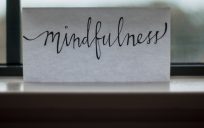


Great post @Courtney Shelton Hunt While it is such a simple thing, it does take a great amount of self-discipline and focus to handle all these emails that we inevitably receive daily.
Thanks, Monika. I’m glad the post was valuable to you. I’ve passed your comment on to the Denovati SMART Blogger who wrote the piece.