 I recently read that the number of Zoom users increased from 10 million in 2019 to 200 million by April 2020. That is a nearly 2000% increase. I also read about how, for those who face some degree of social anxiety, which is 7% of the population, the transition to video conferencing has been exceedingly difficult due to workplace requirements around cameras being turned on in order to be viewed as fully showing up. Reasonably, feelings of embarrassment and fear of judgment for those who struggle with this kind of anxiety are surging and have been detrimental to their overall well-being.
I recently read that the number of Zoom users increased from 10 million in 2019 to 200 million by April 2020. That is a nearly 2000% increase. I also read about how, for those who face some degree of social anxiety, which is 7% of the population, the transition to video conferencing has been exceedingly difficult due to workplace requirements around cameras being turned on in order to be viewed as fully showing up. Reasonably, feelings of embarrassment and fear of judgment for those who struggle with this kind of anxiety are surging and have been detrimental to their overall well-being.
Though some organizations have already begun to transition back to in-person environments, many others have decided that the virtual workplace is a more advantageous business model. I think we can all agree that if the last year has taught us anything, it is that being able to adapt is a critical core competency. Overcoming social anxiety is a separate matter, however, and not so easily achieved.
In reading about these phenomena, I learned that leading experts are in agreement that the single most effective way to allay anxiety is by having a plan. And, like just about anything else in life, showing up and presenting your most professional self also requires preparation and planning.
That said, here are the five best virtual meeting tips that will enable you to kill two birds with one stone – reduce feelings of social anxiety around video conferences and cast yourself in the most professional light while fully showing up in the virtual environment:
1. Plan ahead
Go over the important details about the meeting. Are there read ahead documents, an agenda or is there quick research you can do? If so, take advantage of the opportunity to be as well versed on the topic as you can be so that you can contribute to the discussion. Nothing is more embarrassing than destroying the flow of a meeting by asking questions when those answers were already provided in the read-ahead materials.
2. Dress for success
Put on a shirt or dress that you would wear into the office. Even if you are wearing pajama bottoms and big fluffy slippers on your feet, it is imperative that the portion of you that is visible in the camera is presentable. You should look the part if you want to be taken seriously.
3. Make an intentional plan for kids or pets
The reality is that you might be sharing your work from home space. Kids and pets can be unpredictable and needy. While the occasional interruption by a cute kid or pandemic puppy might be a welcomed distraction for some, the fact is that you simply will not appear as professional as you should if you repeatedly excuse yourself to tend to matters unrelated to work. Well before meetings are scheduled to start, I remind my children that unless somebody is burning or bleeding that I am unavailable. I set them up with snacks or activities and reassure that them as soon as my meeting is over that I will check in on them.
4. Clear out your background
A chaotic or messy space is distracting and will make others believe that you are not in control of your environment and that your work products will reflect that. Around this time last year, the Twitter account Room Rater popped up and amassed a cult following almost immediately. No need to get sucked into that hysteria, you need only to find blank wall space for your virtual meeting set up. No judgments can be made if there is nothing to see, right?
5. Find a flattering go-to angle
I found that having my camera at forehead height is right for me. To achieve that, I stack a few books under my laptop and adjust them until I am comfortable with how I appear on camera. Also, being too close or too far away from the computer is problematic. Sit or stand farther away from your computer so you are showing your upper body. This can help erase the forced intimacy of virtual meetings, which is like having a conversation with a person two feet away from you. This distance is typically reserved for close relations like our family and close friends, and not for our co-workers or bosses anyway.
“Planning is bringing the future into the present so that you can do something about it now.” – Alan Lakein
Interested in becoming a Featured Contributor? Email topics you’re interested in covering for GovLoop to featuredcontributors@govloop.com. And to read more from our Winter 2021 Cohort, here is a full list of every Featured Contributor during this cohort.
Kelly Brown is the Special Assistant to the Director of a public safety agency in Washington, D.C. In her 22 years in government, she has served in senior advisory roles within the executive offices of mayors and city administrators. Her career achievements include drafting the District of Columbia government’s first set of published customer service standards and conceptualizing engagement and culture pivot programs for upward of 40,000 employees. Kelly spends her spare time working on a collection of personal essays that she hopes to have published soon. She is passionate about language and about helping others find and cultivate their distinct voices, too.



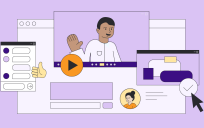

Leave a Reply
You must be logged in to post a comment.