 Summary: Targeted primarily to rookies, this guide offers a set of Twitter best practices that helps people maximize their ability to maintain a strong signal/noise ratio and avoid making mistakes that can hurt their individual professional and/or organizational brands. More experienced Tweeters – including mavens – may want to consider the advice and reconsider some of their own Twitter habits as well. (from the Denovati SMART Blog)
Summary: Targeted primarily to rookies, this guide offers a set of Twitter best practices that helps people maximize their ability to maintain a strong signal/noise ratio and avoid making mistakes that can hurt their individual professional and/or organizational brands. More experienced Tweeters – including mavens – may want to consider the advice and reconsider some of their own Twitter habits as well. (from the Denovati SMART Blog)
I recently shared this advice – and more – via a webinar entitled Twitter for Professional Purposes: 21+ Tips. Click here to learn more about the webinar, access the recorded session, and view the enhanced slide deck.
As I wrote in Twitter for Rookies: Simple Guidance for Getting Started, it is perfectly appropriate to open a Twitter account with the intent to just listen. You never have to send a single tweet. Twitter even says so themselves (or at least they used to – click here for my take on their recent changes). But, depending on your goals and objectives, you may decide you want to become an active tweeter. If that’s the case, you’ll want to make sure you engage in Twitter best practices to ensure you’re viewed as a valuable contributor rather than a noise creator. This post offers 11+ tips to help you accomplish just that, so you can avoid being this guy:
First Things First
As with all our Twitter guidance, this post focuses on using Twitter for professional purposes. Given that, you’ll want to keep the following in mind:
- Engage in ways that enhance your individual professional and/or organizational brand(s) and avoid mistakes that can hurt them. (Yes, that seems like a “no duh” objective, but you’d be surprised how many people forget it.)
- Focus on maximizing your ability to create and maintain a strong signal/noise ratio.
- Strive to appeal to rookie/casual users, who are likely to have a much more narrow view of acceptable behavior than active/ardent users.
And of course a few caveats are in order:
- Many early adopters and active users break many of the Twitter best practices rules – but that doesn’t mean you should emulate them.
- There are no absolutes, but taking a conservative approach – especially in the beginning – can’t hurt.
- As your experience and sophistication increase, you may decide it’s worth taking a few risks and experimenting with different types of tweets and Twitter engagement. Just remember to pay attention to the results of those experiments and only continue the practices that add good value to both you and your followers.
Tip #1: Strive for Quality over Quantity
Quality should always trump quantity when engaging on Twitter (or any platform, for that matter). The quantity/quality balance for an individual or organization depends on a variety of factors, including:
- Your goals and objectives for engaging on Twitter
- The characteristics of your organization, industry, and key stakeholders
- The characteristics and preferences of your followers
Things to keep in mind:
- Curating content based on quality helps followers deal with information overload and increases your value to them
- High quality tweeting includes responding to and engaging with followers, not simply “talking at” them
- If the quality of the content being shared is good, people will tolerate higher quantity
- In certain situations, like live tweeting during an event or responding to a crisis, people’s tolerance and appetites for greater quantity increase
- Inappropriate tweeting can quickly undermine overall perceptions of quality
- If you’re viewed as a noise-maker rather than a signal-provider, people will tune you out, which means even your best content will be missed
Bottom line: If you don’t have something substantive to share, don’t tweet.
Tip #2: Craft Your Tweets Well
Limit your tweets to 140 characters. I know it seems like no one makes the mistake of tweets that are too long anymore, but I continue to see truncated tweets on a regular basis. 140 is the absolute limit, and there’s no excuse for going beyond it. Twitter, HootSuite and other tweet originator sources all count characters so you know when you’ve maxed out. Many people will in fact advise that you limit your tweets to 120 characters, to give people room to retweet without having to modify what you’ve created.
Abbreviations and other Twitter conventions are generally okay, but if you have room, there’s no excuse for bad grammar, sloppy writing, and unnecessary shorthand and text speak. Also avoid unnecessary jargon, slang, crude and foul language, and inflammatory wording.
Always “think before you tweet.” Yes, this advice also seems obvious, but it’s a mistake that people make regularly – even those like public figures and journalists, who should know better. It’s best to avoid sensitive and/or controversial subjects – but if you do need/want to tweet about them, get someone else to review those tweets before you publish them.
Tip #3: Use Hashtags Wisely
Check out Twitter Hashtags: 7 Tips and a Decision-Making Flowchart for my Twitter best practices guidelines for including hashtags in your tweets.
Tip #4: Think about Multiple Views
There are many ways people can view your tweets. Think about the impression you give off through all these views.
- Via their own activity stream
- Directly on your Twitter page
- By following specific hashtags
- Through Twitter searches
- As RTs (retweets) by others
- Via managers like HootSuite and TweetDeck
- Through “feed widgets” on your blog/website
- As embeds on any website
- Via email
- On tablets and mobile devices
Tip #5: Don’t Tweet Drivel
What constitutes drivel? Among other things:
- The banal aspects of your personal and/or professional life
- Aphorisms and other “quotable quotes”
- Unoriginal jokes
- News that’s no longer fresh (think of the old Saturday Night Live “update”: Generalissimo Francisco Franco is still dead)
- Personal interests that aren’t relevant to most of your followers or related to your professional identity
There are many Twitter enthusiasts who will take issue with my characterization of some of this content as drivel. In the early days, the whole point of Twitter was to share personal information (e.g., see this Twitter in Plain English video, which is now quaintly anachronistic), and that’s a norm under which their own usage evolved. But now that there are more platforms for engaging and status updates are an element of virtually all of them, the unique value of Twitter to share “what we’re doing” has diminished. In addition, individuals who are using Twitter as part of their career management efforts need to think about how personal updates may negatively reflect their professional brands (remember, virtually all Twitter activity is public). You can reveal your personality via your tweets without unnecessarily revealing intimate personal details.
Tip #6: Find the “Tweets per Day” Sweet Spot
In the summer of 2012 I conducted a LinkedIn poll to see what people thought was the optimum number of tweets from an organization (versus an individual). By the time the poll closed we had almost 500 votes and dozens of comments on the poll itself, and dozens more comments on the various LI groups and other digital communities where we shared the question/poll. Unfortunately the poll is no longer available on LI (they did away with the feature and removed all history), but I do have a snapshot of the results:
As you can see, the consensus for fewer tweets was very strong, with 58% of the respondents indicating a “sweet spot” of 0-5 tweets a day, and a cumulative 79% saying that ten per day should be the max. The preference for fewer tweets was stronger among older respondents and more senior professionals. These results can be used as a general guide, but there is no “one best way” or single number of tweets that all individuals or organizations should target. You should define your own Twitter engagement based on your goals and objectives and a variety of contextual factors. There is also no need to simply “guess” at what might work. Actions like the following can help define and refine specific best practices:
- Soliciting feedback from followers
- Using available tools to monitor and manage Twitter activity
- Reviewing metrics specific to your engagement
Tip #7: Don’t Overdo It
All of the following contribute too much noise to Twitter and should be avoided.
- Excessive selling and self-promotion. Individuals and organizations should by all means leverage Twitter to promote their brand, but excessive “look at me” posts alienate people, as do too many “buy our stuff” tweets. Twitter’s value as a marketing channel depends on subtlety and respect.
- Excessive (re)tweeting. Although the activity tolerance in Twitter is quite high, even there it’s possible to overtweet. This is especially common with Tweeters who overshare personal information, tweet drivel, and have lots of personal exchanges via public tweets. What else adds to the noise? Ironically, excessive use of some of the things that used to be considered Twitter best practices:
- Repeat tweets (i.e., sharing the same tweet over several days)
- Follow Friday (#FF) lists. Fortunately, this practice is now passe and virtually extinct.
- Thanks for following, retweets, mentions, etc.
- Retweeting messages. Although retweeting is one of the best ways to share information and spread important news, if retweeting is the only way in which you engage, people will soon stop following you because of the lack of original content. Your tweets should offer unique value to your followers.
- Indiscriminant live tweeting (more on that below)
- Automatically (and/or thoughtlessly) linking Twitter to other platforms like Facebook. Fortunately this practice has faded away almost completely (especially after LinkedIn stopped allowing automatic cross-posts), so I won’t enumerate all the reasons it’s a bad idea (it was a good rant though :)). Suffice it to say it’s generally best to keep your tweets (and the associated Twitter conventions) on Twitter.
- Automatic tweets (e.g., thanks for following), especially when they include some kind of plug or request
Tip #8: Time Your Tweets Well
Specifically:
- The “best times to tweet” vary, but for professional engagement weekdays during work hours are best.
- Know the time zone(s) for most of your followers and schedule accordingly. Tools like SocialBro can help you determine that.
- Develop tactics for tweeting during peak (weekday) and off (evenings, weekends) hours. I recommend using peak times for your most important, substantive content, and tweeting things like thanks during the off hours. You may want to periodically post an important tweet at an off-peak time, however, to increase the likelihood that it will be seen.
- Tweet at a consistent pace. Spreading tweets out over time increases the likelihood they’ll be both seen and attended to.
Tip #9: Plan Your Tweets
For personal use, sharing on Twitter – like most social platforms – is all about spontaneity and impulsiveness. But for professional purposes Twitter best practices require a mindful approach. That doesn’t mean you can never be spontaneous, but it’s generally better to plan your sharing and schedule tweets that aren’t time sensitive. Some specific guidelines to follow:
- Use tools to manage Twitter activity, to avoid large gaps in a Twitter stream followed by a clump of tweets (aka “cluster tweeting”)
- HootSuite
- TweetDeck
- Buffer
- Use scheduling wisely
- Yes when content is not time sensitive
- No when content is supposed to appear spontaneous
- No when tragedy or crisis strikes
- Warn people when you’re going to engage in live tweeting
Tip #10: Live Tweet Judiciously
In my original post I said that all live tweeting was ill advised, and I got a lot of valid pushback on that assertion. So I’ve modified my position as follows…
Many experienced Tweeters experimented with live tweeting in the early days and realized they ran the risk of creating too much noise, thereby alienating people who didn’t want to follow a specific event/news that closely. Even people who opt into tracking an event by following a hashtag can be overwhelmed by multiple tweets with the same basic message, as well as personal messages between individuals trying to connect or carrying on a side conversation through the back channel. There’s also the risk that speakers’ ideas will be misrepresented and/or that a Tweeter could share something in the heat of the moment he/she would later regret. Finally, people have also realized it can be distracting and even a bit rude to live tweet at an event.
I’ve seen all of the above happen. So as with other applications of Twitter, it’s wise to be judicious and respectful when live tweeting, and/or to consider more appropriate alternatives. For example, live blogging is a great way to create a focused stream on a specific event/story, because it allows people to opt in to the conversation and provides a more robust platform for in-depth sharing and discussion. Or, if you want to report/reflect on an event, write a blog post about it after you’ve had time to absorb the experience and can present your thoughts more carefully.
Tip #11: Don’t have Private Chats in Public Spaces
Although it’s possible to create a secure/private Twitter account, it’s pretty unusual. Most accounts are public, which means most tweets are public. Users can send private messages to their followers by prefacing them with a “D” for “direct message,” but they have to “@” message anyone who does not follow them. The problem arises when people carry on personal exchanges via public messages. This is the Twitter equivalent of “cell yell,” forcing people to listen to conversations they’re not a part of and have no interest in. And if they don’t follow all of the parties in the conversation, they’re subjected to a stream of non-sequiturs and disjointed thoughts.
Occasionally sending an @ message to someone who doesn’t follow you is unavoidable, but when you have a reciprocal relationship you should use the D feature. And if there’s a group of people “chatting,” you should find another, more appropriate platform for your exchange – like a Google Hangout or a group messenger tool.
Your Tips, Thoughts, and Questions
What would you add to this list? Any other Twitter best practices I might have missed? Other suggestions for Twitter rookies? Questions? As always, I welcome your feedback.


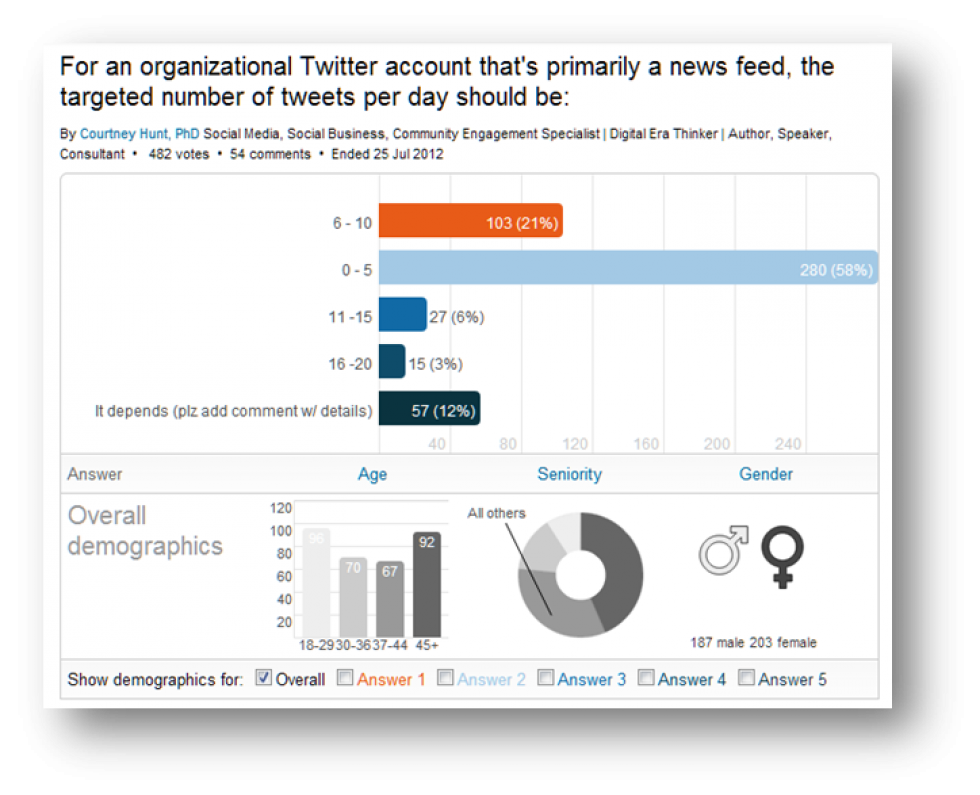



Thanks for sharing these awesome tips, Courtney!
You’re welcome, David. I’m glad you found them valuable!