Google Alerts – a MUST do for small business – to follow what people are seeing and saying about you and your business online. It’s really simple and painless, a great service from Google.
First, go to the Google Alerts page and sign in to your Google account. If you want to manage your alerts, you need a Google account.
 Once you’re logged in, type your name into the box. Then hit “Preview Results.” You’ll see Google immediately (watch video) shows the current results for your name or business name.
Once you’re logged in, type your name into the box. Then hit “Preview Results.” You’ll see Google immediately (watch video) shows the current results for your name or business name.
Next, choose the type of content you want. I recommend “everything.” You want to manage your reputation, your brand’s reputation so you need to know who’s talking about you and what they are saying.
Next choose how often you want to be alerted. I suggest once a day. You’ll get an email from Google Alerts but only if there are search results with your name(s).
Finally, you need to decide what filter you want on results. When you first sign up, I would go with “all results.” If you find you are getting way too many non-relevant results you can always change it to “best results.”
Put in your email address and VOILA, you’re done. It’s that simple. But remember click on the link in the email verification.
You can create as many alerts as you want. At a minimum, make sure you create alerts for your name and your business name.
Now, you can use Google Alerts to help you manage your public relations, your reputation online. You can also follow your competitors using Google Alerts. You can follow your clients too.
Here’s how I use it … if I don’t get alerts about my business, at least once a week, that’s a signal to me that I’m not doing enough with my social media to market my business. Remember: Google is a HUNGRY BEAST that needs to be fed regularly. People need to be talking about you AND you need to be sharing, blogging, posting videos, updating your web site, tweeting about your business.
For example, this video will show up in my alerts a day or so after I post it. YouTube is the second largest search engine after Google. Actually, videos are an SEO* shortcut. That’s why I started Fanblastic with my son, Tristan Shields. Short, high-quality but low-cost videos have great SEO value to keep you feeding Google’s appetite for great content.
*SEO = Search engine optimization


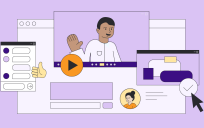

Agreed. Google alerts are a definite must. They’re super easy to set up, and can provide you with tons of useful, anecdotal information that you can’t really find from normal analytics.