Post Highlights
- GovLoop releases new report: Identifying the Promise of GIS for Government
- Emergency management has been transformed by GIS technology
- Post identifies 10 lessons learned from emergency management and GIS initiatives
The GovLoop report, Identifying the Promise of GIS for Government, focuses on best practices, case studies and identifies innovative uses of geographic information system (GIS) technology in government. Across government GIS technology has fueled innovation. Often implemented in tandem with other initiatives, GIS is a critical component to help government solve some of its most pressing challenges. If you have any questions about the report, please feel free to reach out to me at pat@govloop.com, or please feel free to leave a comment below.
In our report, Identifying the Promise of GIS for Government, GovLoop conducted a survey from our community identifying lessons learned and best practices for GIS initiatives. You can review the complete findings of the survey by viewing the guide below. Some of the findings are highlighted in this post, but would encourage you to view the guide and look through the findings. We’ll be highlighting various aspects of the guide through blog posts as well, so stay tuned for more posts about our report. Our hope is to provide you information in a easier way to consume than just publishing the guide – I love learning how people consume information, so shoot me a note with any suggestions you may have for us to highlight our resources for you.
Download PDF Here or View Online Below
In this post, I wanted to take some time to talk through one of my favorite applications of GIS in government, emergency management. Throughout the last decade, technology has helped to facilitate a better understanding of the complexity disasters. The Esri website states, “Disasters in the form of earthquakes, fires, floods, hurricanes, and tornadoes have severe economic, financial, and social impacts on communities. Most disasters are characterized by short reaction/response times, overwhelming devastation to infrastructure, and a strain on the tangible and intangible resources of the affected community. Decision makers at local, state, and federal levels are expected to quickly implement plans to restore order and mitigate the aftermath of the disaster.”
At the core of emergency management and preparedness is GIS. GIS technology allows decision makers to grasp the social, physical and economic forces of a disaster. GIS plays a critical role during all aspects of a disaster, from proper planning, to preparedness initiatives, and continuing on after the crisis to mitigate the affects of a disaster. With GIS, first responders and crisis center managers can quickly communicate and address needs during a disaster.
The use of GIS in emergency management has been accelerated not just because of improvements to GIS technology, but also because of the rapid advances in mobile and cloud technology. The “cloud first” and Digital Government Initiative by the Obama Administration has pushed agencies to adopt cloud and mobile technology. The connection between GIS, cloud and mobile has led to an integrated suite for emergency management managers. With the use of GIS, cloud, and mobile, agencies can collaborate and share information visually through interactive and dynamic maps. With mobile access, people can share real-time maps and data, using this information to improve how resources are allocated and how decisions are made. In particular, the use of social media and geo-tagging on devices has led to incredible life saving advancements in emergency management.
GIS Lessons Learned from Disaster Management
GIS and emergency management offers many lessons learned for the GIS community. Through the case studies and resources provided throughout the report, here are ten lessons learned and strategies that can be immediately implemented within an agency. Most agencies that have a GIS initiative are doing this already, but it never hurts to take a step back, and think critically how to improve a current initiative.
Prepare for a Crisis
The first lesson is to be prepared, although it is impossible to plan for every element of a disaster, there are strategies that can be put into place for agencies. Many emergency response units have performed mock disaster trainings, to help prepare and train how to react during a crisis.
By being prepared for a crisis, GIS can help agencies leverage the benefits that GIS provides. GIS can save significant time during a crisis for crisis officials. A survey respondent stated, “With GIS we are saving funds and employees’ time, increasing collaboration, promoting partnerships, and providing a grassroots platform for coastal/oceans/Great Lakes space management, not to mention other possible benefits we should discover after the National Ocean Policy is implemented.”
Respond Efficiently
GIS can quickly aide in response time. GIS helps to identify access roads, emergency routes, and using the cloud to collaborate with those in the field. With all the preparation and being prepared for a crisis, responders are well aware of access roads, emergency routes, and can quickly reach critical areas. Likewise, they also know vulnerabilities of the community, and how to efficiently allocate resources.
Recover Proactively
During the recovery phase, GIS can be used to address to challenges, needs and areas that must be improved. Post – disaster, GIS provides valuable information for recovery procedures. Leaders can view damage to critical infrastructure, buildings, and identify strategies to expedite the recovery process.
Iterate – Use to Improve Policy Decisions
After a crisis, the team has a lot of information that can be used to help improved process and decision-making in the future. The information and data collected can be used in the planning and development stage for when the next disaster hits.
GIS Runs on Data
GIS runs on data. In order to fully leverage GIS, the proper data must be accessible, shared and integrated with GIS software. One of survey respondents stated:
“Maps, maps, maps. All they ever talk about are maps. Let’s talk about data. Let’s talk about real analysis where we’re taking disparate data sets and doing the analysis to turn them into readily consumable information that may or may not have a spatial component.
A lot of people forget that to really get into GIS these days you have to be very conversant regarding database software like Oracle or SQL Server. That’s where the really work is happening. You better be thinking about web development as well. Silverlight, FLEX, and HTML5 are the tools of choice regarding the integration of GIS and web-based technologies.
Even small-scale local governments are pushing GIS services online. Everyone can make their own maps, do their own analysis, and even create their own data. And they want to do it on their phones and tablets, not on some 12lbs notebook. And it is becoming all about development. GIS people used to make maps or other information products and serve that to consumers. Now we create apps and services for the user, who in turn creates their own maps or information products.”
Integrate Your Team
The cloud and GIS is integral to improved collaboration. GIS and emergency management works when all the stakeholders can access information and are engaged in the process. This is no different than any other program, tool, or processes for an organization. Be sure that the team has bought into the GIS initiative, and has access to all the right information. One of the survey respondents stated, “In an inherently spatial agency like mine, location has the power to provide the necessary common denominator for diverse interests.”
Another participant followed up, stating, “All employees in your organization need to understand their corporate/agency mission and identify key information categories that are of highest priority to collect uniformly across the organization and who the subject matter experts are for each category.”
Integrate Your Processes
Integration is key, and with GIS, it is critical that data management and data collection is integrated into GIS. A survey respondent stated, “I think that the greatest benefit is the ability to obtain business intelligence by looking at corporate or agency data in a new way (helps the brain process these complex associations or relationships much faster when it is part of a visual display). You can see trends and patterns across a geographic area, which might be harder to determine if forced to look at separate charts or graphs (based on tabular data alone).”
During the survey, we asked how GIS officials were integrating GIS into existing processes, one fascinating answer was, “We are currently designing our GIS and are relying on our current systems to make the most use of it as well as leveraging those current systems to assist in getting GIS up and running. To make this integration as seamless as possible, we are thorough in our research to determine all software and hardware that is needed for these connections to be successful. GIS is a great tool but if you can leverage it across existing systems, its uses are even broader.”
Manage Expectations and Train Accordingly
GIS needs to be managed properly, the team needs to be trained accordingly and have an understanding of how to use GIS software. GIS extends beyond just understanding the software, it also understands the thought process behind decision-making and how to properly use data. As one of survey respondents stated, “Keep it as simple as possible, focus on the research question needed to be answered. Don’t scare people away, a lot of people are resistant, so don’t assume they like the technology.”
Make Your Business Case
GIS professionals need to be able to speak the business language to push their ideas forward. GIS holds great promise for government and can help understand some of the complexities agencies face, but if that value is not communicated in terms senior leaders can understand and receive their buy-in, then GIS will not go very far within the agency.
A survey respondent stated, “Once people understand what the colors (i.e. demographic metrics) and shapes (i.e. neighborhoods) mean, it can have a powerful impact on arguing for change. I find though that for many it cannot be presented passively and let them figure it out for themselves. It can be formatted in a self guided fashion for individual discovery but people often don’t get the full impact unless someone points out the relationships.”
It’s Not Just for Programmers
GIS is no longer just for those who code and program. Software has become much more intuitive to use. There is enormous value in GIS, and by understanding the value of GIS, and with proper training and identification of resources, there is a lot of value that can be derived from GIS for government agencies.
These lessons learned are critical for government agencies. Along with the lessons learned, GIS has numerous benefits for agencies, which extend far beyond just emergency management. “The benefits are almost unlimited and as the tools in GIS expand, so do the uses for it. People, especially in today’s world, are very visual. GIS not only provides those visuals but it solves problems. Sorting through spreadsheets makes it hard to detect patterns but looking at it through GIS begins to make sense of where and why,” stated a survey respondent. GIS and emergency management is still an evolving field. As GIS continues to evolve, precious time can be saved to properly allocated resources, provide citizens status updates, and save lives.
For more resources, on disaster management and GIS, please view:
- ArcGIS Online—Wildfire imagery, maps, and data.
- Fire Information for Resource Management System (FIRMS)—MODIS active fire products in easy to use formats.
- GEOMAC Wildland Fire Support—A multi-agency effort that allows fire managers to access online maps of current fire locations.
- InciWeb—An interagency wildland fire incident information management system.
- MODIS Active Fire Mapping Program—Click on Current Fire Information for “large incident” maps.
- MODIS Active Fire Maps—U.S.D.A. Forest Service – Remote Sensing Applications Center
- Geodata.gov—Fire Mapping Community—Categories include: Responder Resources, GIS Data, Public Interest, Map Gallery, and more.
- National Oceanic and Atmospheric Administration (NOAA) Fire Detect—Detects hotspots that could become or already are fires.
- National Fire Weather—Fire weather outlooks and warnings from the National Weather Service.
- BLM Airspace Information System—For aviators and fire personnel, this site shows temporary flight restrictions due to the fires.
 |
When Esri was founded in 1969, it realized even then that geographic information system (GIS) technology could make a difference in society. GIS helps people to solve problems at local, regional, national, and global scales. Access maps and apps at ArcGIS.com. Check out the Communications & Citizen Engagement Sub-Community of which they are a council member. |


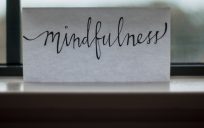

Leave a Reply
You must be logged in to post a comment.