How are local governments using ArcGIS? Check out the post below from the ESRI Local Government Blog.
Originally posted April 7, 2011.
New Tax Parcel Map Book Template Helps Produce Map Atlases Effortlessly
Many local governments are still required to produce hardcopy tax map atlases. Throughout the country, these map books are still statutorily required even as authoritative parcel information continues to be more widely available through the web. Without proper planning, producing map atlases can be time consuming and dramatically affect the efficiency of parcel maintenance workflows.
This template includes the following:
- An ArcMap document designed for map book page generation
- A sample Map Book Cover and Index Page
- A python script designed to produce a single PDF of the Tax Map Book
- The Local Government geodatabase with sample data from Bloomfield Township, Michigan
The Data Driven Pages toolbar allows you to create a series of layout pages from a single Tax Map Book map document. The Tax Map Index layer divides the map into sections, or map sheets, and generates one page per index feature. In this case, the Tax Map Index layer was derived from the Public Land Survey System and divides each section in to eight map sheets that are sequentially numbered.
You can configure the Tax Parcel Map Book Template in your environment using the sample data provided by Bloomfield Township, Michigan. In doing so, you’ll learn how to produce individual map pages and a map book using ArcGIS Desktop and your organization’s data.
There are three implementation steps to publish and serve the Tax Parcel Map Book Template using the sample data provided by Bloomfield Township, Michigan. Once you have gone through these implementation steps, you can then configure the Tax Parcel Map Book in your organization. Those steps are:
Step 1 – Configuring Data Driven Pages: Using the Tax Parcel Index layer to organize the map book into unique pages. Adding and/or configuring dynamic labels on the layout that are being populated from attributes in the Index layer.
Step 2 – Exporting Map Pages: Using ArcMap to export individual map pages, a set of pages or the entire map book.
Step 3 – Assembling a PDF of the Tax Parcel Map Book: Using a script to compile a single PDF document that includes the map pages, an index grid and finally a cover page.
When you configure the Tax Parcel Map Book Template in your environment using the sample data provided by Bloomfield Township, Michigan, you’ll learn how to produce individual map pages and a map book using ArcGIS Desktop and your organization’s data.
If you’d like to learn more about the Tax Parcel Map Book, check out the video posted on the Local Government Resource Center.


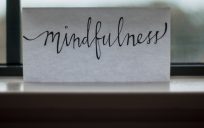

Leave a Reply
You must be logged in to post a comment.