More and more companies are using social media to research job applicants, and now, the federal government is getting in on the act, too. A portion of the 2016 omnibus spending bill includes a requirement of federal agencies to use social media profiles (among other publicly available information) to re-evaluate security clearance holders.
Whether you’re under re-evaluation, looking for a new job, or just want to do a little pre-spring cleaning, here are some tips on editing your social media profile and keeping it professional.
1. Unfriend, unfollow, and clean through your connections: If you have some rather questionable acquaintances on your Facebook page (let’s say that person who primarily has pictures featuring illegal activities, or someone who posts unbecoming stuff on your page) get rid of them. The nice thing is that Facebook isn’t going to alert them to this fact, and you can rest a bit easier that what they’re posting isn’t reflecting poorly on you. If there are certain individuals or organizations you follow on Instagram or Twitter that might not cast you in the best light, find them and unfollow. There are sites that will help you locate Twitter accounts that are inactive or that don’t follow you back (Tweepi is one example) and similar sites for Instagram (like InstaGhost, which you can download for iPhone and Android).
2. Go through all of your comments, pictures, and posts and delete anything that casts you in a bad light: By now, we are all well aware that what you put out in the Internet is there indefinitely. But, if your employer (or potential employer) is only looking at your profile as it is today (and not hiring an investigator to really dig around for what’s available) make sure that what they see is professional and paints you in a good light. Does this mean every picture of you with a drink in your hand should be deleted? Not really. But those ones of you looking way too tipsy or doing a keg stand probably should. (It might not be a bad idea to get rid of those bachelor/bachelorette party pictures as well).
3. Double check your privacy settings: Each social media site gives you privacy options regarding who can see what you share and who can tag you in their own posts. Be sure that your profile is private and that only your friends can see your photos and posts. Also, be sure to restrict tagging. The best idea is to select the privacy option that requires your approval before you can be tagged or anything can be shared on your own profile. For more information on changing your profile settings, visit the following pages: Facebook, Twitter, Instagram, YouTube, Google+, and LinkedIn. While you’re editing these settings, check to see whether you allow cross-site posting (for example, if your Facebook account is set to automatically post to Twitter) and turn these settings off to ensure one ill-considered post does not turn into many.
4. Remain active, but not too active: A lot of these tips make it sound like you might as well just avoid social media altogether. But that’s not really the point. You should use it to share pertinent information about yourself, your life, what you do, and what you’re interested in. That said, don’t be sharing, posting, and tweeting 24/7. The time stamps on all of these sites can pose a red flag for your employer or future employer that you’re spending too much time on social media (or, if it’s your current employer, spending way too much time on social media during working hours).
5. Use correct grammar: It takes just a moment to re-read what you’ve written to be sure you’ve used the correct grammar. And when you do, it makes you look more professional and makes your opinions sound somewhat more valid. Consider installing Grammarly, a free online grammar checker, to help.
6. Have an opinion, but don’t be overly opinionated: Cleaning up your social media profiles doesn’t mean you need to be bland. It’s okay to have an opinion, but if you’re trying to remain professional, it’s better to stay away from attacks (whether against a person, an organization, or an ideology) and avoid sharing items that might reflect your own views but which aren’t necessarily based in fact.
7. Complete a search of yourself in all of the major search engines: It’s good to know what you’re sharing with the world. So visit all of the major search engines (Google, Bing, Yahoo) and put your name (in quotation marks) into the search box. Try variations on your name, too (search a nickname, for example, or add your middle name/initial). If you come across sensitive information (your Social Security number, bank account information, or nude photos posted without your permission) in a search, you can contact the search engine to request removal. If the content you want removed is something less sensitive (say, a photo or a comment that might raise some eyebrows at the office), you will need to contact the webmaster of the site on which the information appears.
8. Make your first impression a good one: Change your profile picture! Use a clean, professional-looking picture, instead of using a photo of you at a party or a picture of your kids. Let your employer (or potential employer) see you as a person who doesn’t raise too much suspicion of unbecoming behavior and someone would fit well into their organization.
9. Update your bio occasionally: Whether it’s LinkedIn or Instagram or Facebook or Twitter or YouTube or Google+ or any of the other social media sites, you have space to add some bio information. Keep this updated as your job or your interests or your life changes. Some things to consider adding to your bio include: a brief statement about your current job/speciality area, your personal interests (add something memorable!), a link to other social media sites you are on or information on how you can be reached, what you do (separate from your job, give people an idea of your current purpose in life), and, depending on the platform, hashtags/links/@s. Don’t be shy about promoting yourself, be brief, and target your message to those you are trying to attract. Also make sure you have a consistent bio across all of your social media pages. The length or format might not be the same, but you want to be sure you’re always listing the same place of employment, hobbies, location, etc. And keep in mind that your bio is searchable, so if you’re hoping for a potential recruiter or employer to find it, use the keywords that are most likely to be used in your job search. Here are some of my favorite social media profiles:


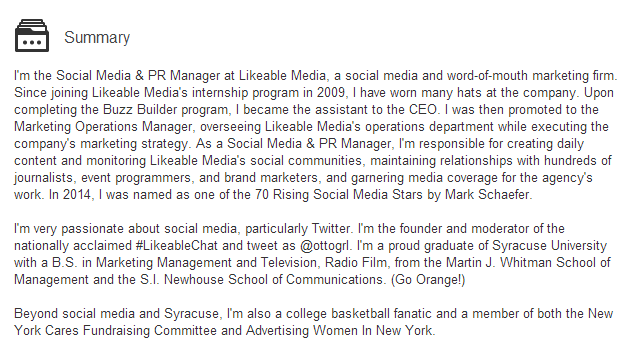
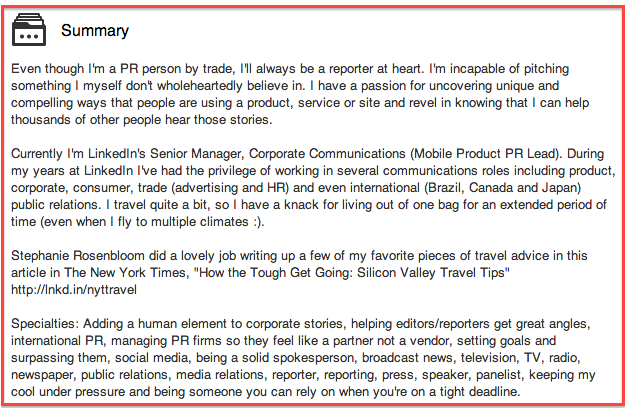
10. Look at which pages you like or apps you use: On your Facebook profile, take a peek at what books, movies, pages, etc. you like and what apps you are using. Having 30 games on your page makes you look like you have a bit too much time on your hands, or that you might be unengaged in your current job. Also be sure that those “likes” don’t include anything that would raise eyebrows. You can easily remove any of your apps in the Settings section on Facebook (then choose Apps in the left-hand menu and click the “x” button to remove). If you want to unlike a page, movie, book, etc., simply click on the item’s page (or search for it in the search bar) and choose the “Liked” button to remove.
11. Think before you post: Finally, before you post anything on (your now professionally cleaned) social media account, think about who it might offend or how it will make you look. Are you just posting something because you’re angry in the moment? Are you maybe not in the best state of mind to be commenting on something? Are you about to personally attack your boss or agency? Consider first typing your message into a Word document and then reviewing it after you’ve had a chance to walk away, cool down, and consider the situation.
How do you keep your profile clean and professional?





Nice hook. Where’s the article?
Great tips! Thanks! It’s time to clean up in 2016.