 Today, Google launched their new Google Fonts Directory. This directory provides websites with a list of free fonts that are hosted “in the cloud” and downloaded to the browser as the page loads. These aren’t just ordinary fonts like Verdana, but more of what you would call custom fonts. Right now the list is small, but it sounds as if it’ll be growing.
Today, Google launched their new Google Fonts Directory. This directory provides websites with a list of free fonts that are hosted “in the cloud” and downloaded to the browser as the page loads. These aren’t just ordinary fonts like Verdana, but more of what you would call custom fonts. Right now the list is small, but it sounds as if it’ll be growing.
So how does it work? As a developer, you simply reference the Google Font API. Using CSS you simply reference the name of the font from the Directory you want to embed in your page. When the page loads, the browser downloads the font and stores it in the browser cache to speed the load time for future visits. And just like specifying any other font face using CSS where you list out multiple fonts (e.g., – Verdana, san-serif), you can do the same with the Google Fonts (e.g., Lobster, serif). Google also offers the WebFont Loader which is set of Javascripts that give developers more control over how the fonts load, loading multiple fonts, and more.
By using the Google Font API,, you’re putting your fonts in the cloud! They work with all modern browsers, including those not so modern (eh-hem…IE 6), as well as being accessible to screen readers. However, if someone is running iPhone, iPad, iPod, or Android, they’re out of luck. Funny that Android is out of luck…it is owned by Google. Hmm…minor oversight there I suppose.
Anywho, if you want more information you can read their FAQs.


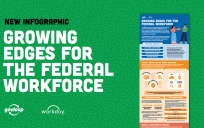

Wow…that sounds awesome. I think typography is so key for design.
Agreed…as long as it’s done wisely. Using styled fonts on the web vs. print are two completely different things. The Web is not a medium that lends itself well to custom or designer fonts because reading on the screen is a much different experience than reading from paper. But, if it’s done correctly, fonts can be used to improve design.
True. Clear, simple, crisp.
Niceties over the internet continues …. Perhaps this was started by Google.
Tried it … would be a nice to have except
* IE7 is displaying incorrect fonts – from the Google directory though.
* Firefox plays nicely though.