Microsoft Office 365 vs. Google Apps for Business Cloud Showdown – Part 2
n Part 1 of this series,Microsoft Office 365 vs. Google Apps for Business Cloud Showdown I focused our discussion on the differences between Outlook and OWA vs. Gmail. This week, we’re going to focus on the office app offerings of these two 800-pounders. Like last week’s post, I’m going to focus on the web version from each vender. There are two reasons for this, for one, Google doesn’t offer a usable offline version of Google Apps. The present capability (a) only works in Chrome, (b) offers view-only access and (c) of just documents and spreadsheets.
If you’ve only got a Chromebook, it’s better than a kick in the head; but not by much. The second reason for limiting the comparison to the online versions, is that both Google Apps and Office 365 work extremely well with Microsoft’s desktop version of the three primary Office apps — Word, Excel and PowerPoint. In fact, Google’s integration with Office is oddly, and arguably as good as Microsoft’s. I will, however talk about the integration between MS Office and each of the online offerings
First let’s review what you get with each package.
|
Microsoft Office 365
|
Google Apps
|
|
|
I’ve color-coded the table to indicate functionally equivalent offerings.
Primary office apps – Word, Excel and PowerPoint vs. Document, Spreadsheet and Presentation. It’s clear that Google didn’t spend a lot on a product naming specialist; and if they did, I’m in the wrong business. Here’s the shocking part — Google has had a two-year head start on Microsoft on the development of these products, and it shows. In each instance, Google’s version is considerably more robust. For example, Google’s ability to handle complex headers and footers in Document, while limited compared to Microsoft’s desktop version of Word, is light years ahead of Office 365 which has no header or footer capability. The word processing, spreadsheet and presentation apps from Google are all considerably more powerful than their Microsoft counterparts. Again, no surprise given Google’s two-year head start.
The one place that Office 365 outshines Google Apps is in the fact that the desktop version of MS Office’s file format is compatible with the native format for Office 365. While Google Apps can easily translate files to and from MS Office, there is a big difference in usability when one has to perform that task in order edit a given document online. Here’s how it works. With Office 365, if you want to edit a Word document online, you simply edit it online. With Google Apps, if you want to edit a Word document online, you also simply select “Edit online”. However, what happens, is that Google translates the Word document to a Google Apps Document and opens the Google Apps version for editing. When you make the changes, and exit the document, you now have two versions of the document. The original Word version and now the new Google apps version with your edits. A pain. If you’re working from a computer that is has MS Office installed, then you can download the document, work on it on the local machine, and upload it when you’re done, eliminating the duplication of files.
To counter that handicap Google offers a slew of applications that aren’t available on Office 365. These include Forms, Drawing, Groups, Google+ and Video. Forms really isn’t different in that it SharePoint offers this functionality in surveys.
Google offers unlimited Google Sites where Microsoft only gives you one at the $6/mo price point. Google Sites have more functions than SharePoint, fully integrate with Google’s other products, such as Moderator, Groups, Docs, Forms, Calendars, etc. But, the greatest difference is that Google Sites are much easier to setup and deploy; such that must users with any technical savvy will have little problem. SharePoint requires considerably more training to configure, deploy and maintain. That’s why there are so many SharePoint consultants out there. Having said that, SharePoint IS rock-solid once deployed, assuming you have a good consultant or technician doing the work.
Summary
So, what is one to make of all this? Which package is better? It’s hard to say. If cost is a big issue, then Google provides a lot more bang for the buck. If you are going to spend all of your time online working from different devices and different computers, then Google again wins heads down. However, if you’re going to spend the vast majority of your time working from the same one or two workstations, then Microsoft is the winner. If you are going to be working in a mixture of the above environments, and don’t mind working around the duplicate file issue in the rare instances where you will need to edit a document that was stored in the native MS Office environment, then I would definitely go with Google Apps. Finally, if you have an existing SharePoint server that you have spent a lot of development time and effort on, then I would stick with the Office 365.
Next Up in this series: SharePoint vs. Google Sites.
info@cloudopx.com



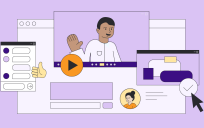
Leave a Reply
You must be logged in to post a comment.