Maybe you’re a free-flowing, creative type. Maybe you like to tag and sort. Maybe you like to organize your items by work, life, and home. Or maybe you need a to-do list app that gives you extra sass when you don’t check items off your list.
There’s a lot of great apps out there, but not all of them jive with every personality type.
To help you find one that works for you, I broke some of the top apps down by the type of person they work best for.
Have a favorite? Feel free to list it below!
Gimme freedom! WorkFlowy for creative types
WorkFlowy is one of the few to-do list apps that works well with my brain. It’s a free-flowing app that lets you create lists nested within lists, easily reorganize items, and add tags to help yourself stay organized. Plus, it has a great search functionality so you can actually find all your thoughts later.
It’s a fantastic app for capturing notes across a wide variety of subjects, though it’s a bit clunky when it comes to assigning tasks specific deadlines.
App: WorkFlowy
Price: Free
Works on: iOS and Android
One list to rule them all: Any.do for minimalists
Any.do‘s minimalist design is simple to understand and easy to use – but it also has some powerful features for organizing your tasks. You can group items together by type (groceries, home, etc.), and assign them deadlines.
A new upgrade allows users to sort by Time, List, and Priority, giving you even more control over how you view your tasks.
App: Any.do
Price: Free
Works on: iOS and Android
Day by day by day: TeuxDeux for ultra-schedulers
If you like to sort your tasks out by day, try TeuxDeux. It’s a simple app that works in your browser and on your phone, and allows you to easily add, move, and complete tasks.
The visual calendar design is simple and distraction-free, and you can even add tasks to “Someday” lists for things like groceries, or non time-specific tasks.
App: TeuxDeux
Price: $24/year (free 30-day trial)
Works on: Browser and iOS only
Greetings, lazy human: Carrot for those who need extra motivation
Carrot bills itself as a to-do list with personality. The app gamifies your to-do list by rewarding you with features upgrades and mini games as you cross items off, and punishing you with moody snark when you slack off.
What Carrot lacks in advanced features it more than makes up in personality. While it’s only on iOS for now, it sounds like an Android version is on its way.
App: Carrot
Price: $2.99
Works on: iOS only
Bells and whistles: Todoist and Wunderlist for the ultra-organized
Both Todoist and Wunderlist come with a robust selection of features to help you stay organized, including reminders, due dates, and access from multiple devices. Both synchronize through the cloud to make sure your lists are up-to-date across all your devices.
You can also use both apps to collaborate – great if you’re working with a team, or planning things like a trip or home project together with your partner.
App: Todoist
Price: Free
Works on: iOS and Android
App: Wunderlist
Price: Free
Works on: iOS and Android

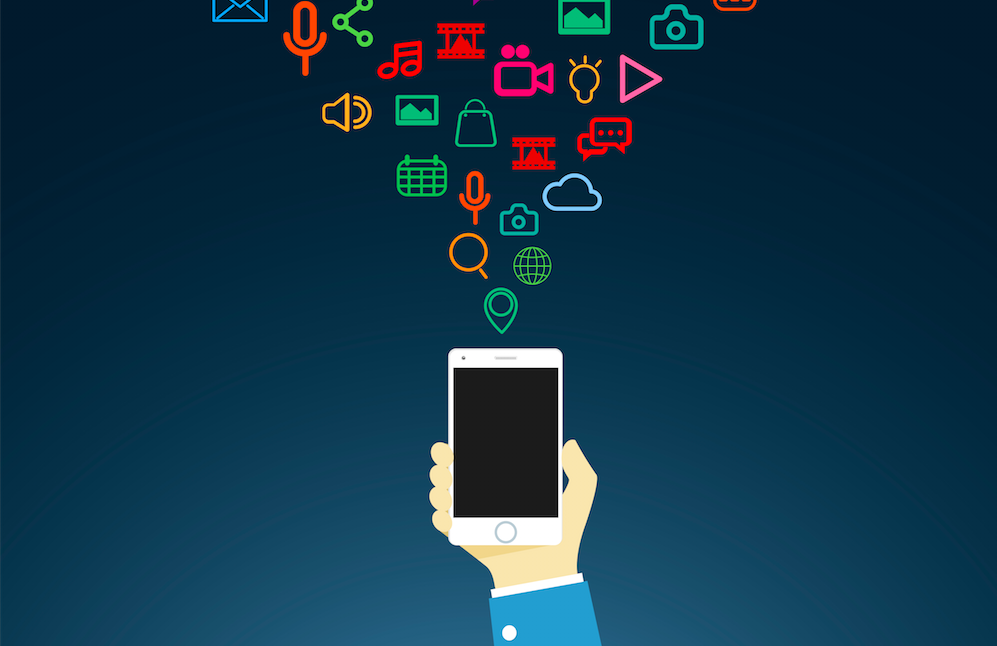



Leave a Reply
You must be logged in to post a comment.