![]()
Training in the government is not relegated to independent contractors or human resource professionals. Government employees are privileged to receive extensive training throughout their careers, and they are expected to pay it forward by providing training to their colleagues as well.
One of the many mistakes that new or inexperienced trainers can make is to rely on a PowerPoint alone without training materials to accompany it. A PowerPoint should supplement your training materials, not substitute for them.
The good news is that you do not have to be a full-time professional trainer to produce PowerPoints and training materials that coordinate well with one another. What follows are a few tips that will help.
(1) Design your PowerPoint last. The PPT is a summary of your training, not the driving force. Plan your training first (see below); then design the PPT.
(2) Keep a placeholder on each screen. A training PPT serves two big purposes. One of those is to allow your course participants to drop in and out of the presentation based on their own learning needs.
A course participant who is “dropping out” is probably processing the material in his or her own way. This is a good sign that learning is actually taking place.
A well-designed PPT allows your course participants to easily track along with the training materials without having to disturb you or other course participants.
(3) Summarize the takeaways. Training always includes more information than one person can digest. Keep your course participants focused by directing their attention to the big points you want them to take away from the learning experience.
(For more PowerPoint advice, see 6 Tips to Design Better PowerPoints)
(4) Start your training materials with objectives. Course participants want to see how a training opportunity is going to help them do their jobs faster or more effectively. To be relevant to your course participants, your objectives should be action-oriented. Avoid statements that start with “learn,” “know,” or “understand.” Focus instead on verbs that “do” something.
(5) Align lessons with objectives. Course participants will quickly lose interest unless each lesson in your training materials is obviously related to an objective. Keep information-sharing to a minimum and focus on the basics that the course participant must know to accomplish the objective. Provide interactive, hands-on exercises that course participants can use to practice objectives and receive immediate feedback.
(6) Leave room for participation. We all want course participants to take ownership of the training, to adopt the best practices we teach and make them their own. Unfortunately, sometimes we get in their way by filling the training materials with our own information.
Remember, the training materials belong to your course participants. If you fill the page with your words, you take ownership of the page. If you want course participants to take ownership of the training, give the page to them.
That means using fewer words and leaving more space between them. Leave large blocks of empty space for people to take notes. If you want them to write answers on the page, insert lines for them to do so. If they are working with illustrations, draw a blank square for them to fill in.
These are just a few of the tips that I have found useful as a professional writing trainer. Remember, practice makes perfect. So if you like training and want to get better at it, seek out and create opportunities to practice. The more work you do as a trainer, the more feedback you will receive, and the better you will become at creating PowerPoints and training materials that harmonize with one another.
Michelle Baker, the Conservation Writing Pro, trains the government scientists who conserve our nation’s resources and edits conservation documents. Contact her for all your writing training needs: michelle@conservationwritingpro.com
Michelle Baker is part of the GovLoop Featured Blogger program, where we feature blog posts by government voices from all across the country (and world!). To see more Featured Blogger posts, click here.



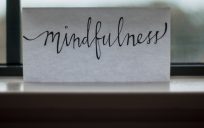

Love this post as much as your last! Thank you for sharing these helpful tips to make PowerPoints better from a training point of view!
Thanks for sharing this post! I really appreciate the insights about how to incorporate audience participation through your slide design.