Creativity is really important to me and always has been. As a child, my mom, who I consider to be a creative genius, taught me to get my hands into everything: paints, markers, drawing, knitting, coloring, arts and crafts. I made way too many cards each holiday season and pretty or not, sent them out to friends and relatives. I drew pictures, wrote stories and even made a quilt once!
These days however, I hardly have as much time on my hands. I have some very creative doodles in my notebook margins that I throw together during meetings but sometimes, that’s the extent of it. I’m lucky in that my job lets me be creative every single day. However, I’ve learned that creativity can also be efficient. Throwing marketing materials together can be a lot of fun: going from concept to product and seeing a final, tangible result is a pretty amazing experience. But that’s not to say that you have to know complicated software inside out and spend hours to churn out creative materials. Time is of the essence and I’ve found the following tools really useful in helping me tell visual stories without the hassle of complicated software.
- Canva: an online design platform that recently launched a business account, Canva is a very easy tool to use to create pretty much anything: from social media posts, flyers and posters, to event invitations, letterhead and web ads. Canva takes the guesswork out of the process: you pick what you want to make (the tool knows the right dimensions, which is really helpful for social media) and go for it. There are ready-to-use templates or you can start with a blank page! An array of illustrations, icons and photos lets you collage a design and download within minutes. I used Canva for this and this.
- Piktochart: If you want to tinker with infographics, Piktochart is the place to start. You can use templates or create your own infographic from scratch. The great thing about Piktochart is that it creates an infographic in blocks, forcing the user to choose one idea they’d like to convey per block. That philosophy is essential for effective infographics and can also be great in creating effective PowerPoint presentations. This tool also has customizable charts and maps that you can use to showcase data and plenty of illustrations and icons to choose from. It even has the option of adding video to your graphic. Easy embedding or downloads of your finished product make it seamless to use.
- Unsplash: Visual storytelling can’t happen without high resolution images and if you don’t have access to them through stock photo subscriptions or your own image gallery, finding royalty-free images can be cumbersome. Enter Unsplash: a site where photographers contribute their images for people to use as they wish. The site uploads 10 new images every 10 days and you can download them and use them as you wish. Images are wide ranging so there’s a lot to choose from. The site has a page dedicated to user submissions of work that incorporates Unsplash images. I used an Unsplash image on page 3 of this report.
A quick disclaimer: my mention of these tools is in no way an endorsement of them from me or my organization. These are simply tools that have been useful in my work and I share them as resources that you may find useful. Let me know if you end up using these and feel free to share what you create! And if you have other tools and resources that help you design and add creativity to your work, please share in the comments below! Happy designing!
Mehroz Baig is part of the GovLoop Featured Blogger program, where we feature blog posts by government voices from all across the country (and world!). To see more Featured Blogger posts, click here.



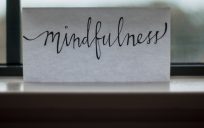

Thanks for sharing! It is always nice to share our knowledge with others (especially if it helps us all do our jobs more efficiently)!
I love using Canva and you reminded me of Unsplash. Now I’ll be checking out Piktochart, so thank you for sharing!
Thanks, I’ll look forward to trying these out! Anything to un-boring some of these reports!!
Went to Upstart that linked to https://www.dreamstime.com and there is a charge for image downloads on a monthly basis. Not cheap!!!!
Thanks for the websites! I needed one special photo for a training presentation and couldn’t find anything in any of the usual places. Went on Unsplash and there it was! The PERFECT photo! Can’t wait to check out Canva and Pictochart!
Anne–SO glad your presentation is all set and that you found the photo you were looking for!
These are useful resources. Thanks for sharing them, and your story!
Love using Canva and Unsplash. Unsplash is a godsend when we want to make an impression for that all-important stakeholder powerpoint presentation!
Wanted to jump in with more tools, something I made for my own community but thought it’s useful too for folks here. Public Design Vault is a curated directory of 500+ innovation tools for public sector, all in one place! There’s even a forum and chat group to ask questions and help one another with answers, about design-driven innovation in the public sector.
https://publicdesignvault.com/
This is such a cool resource, Jason! You should consider blogging for us in the future about public sector and design