 Human-centered design is a problem-solving process that starts with understanding the people at the core of the problem to uncover their needs in order to create solutions that work for them. It is quite often intertwined with design thinking and there are many processes out there to follow, but they are all essentially the same steps:
Human-centered design is a problem-solving process that starts with understanding the people at the core of the problem to uncover their needs in order to create solutions that work for them. It is quite often intertwined with design thinking and there are many processes out there to follow, but they are all essentially the same steps:
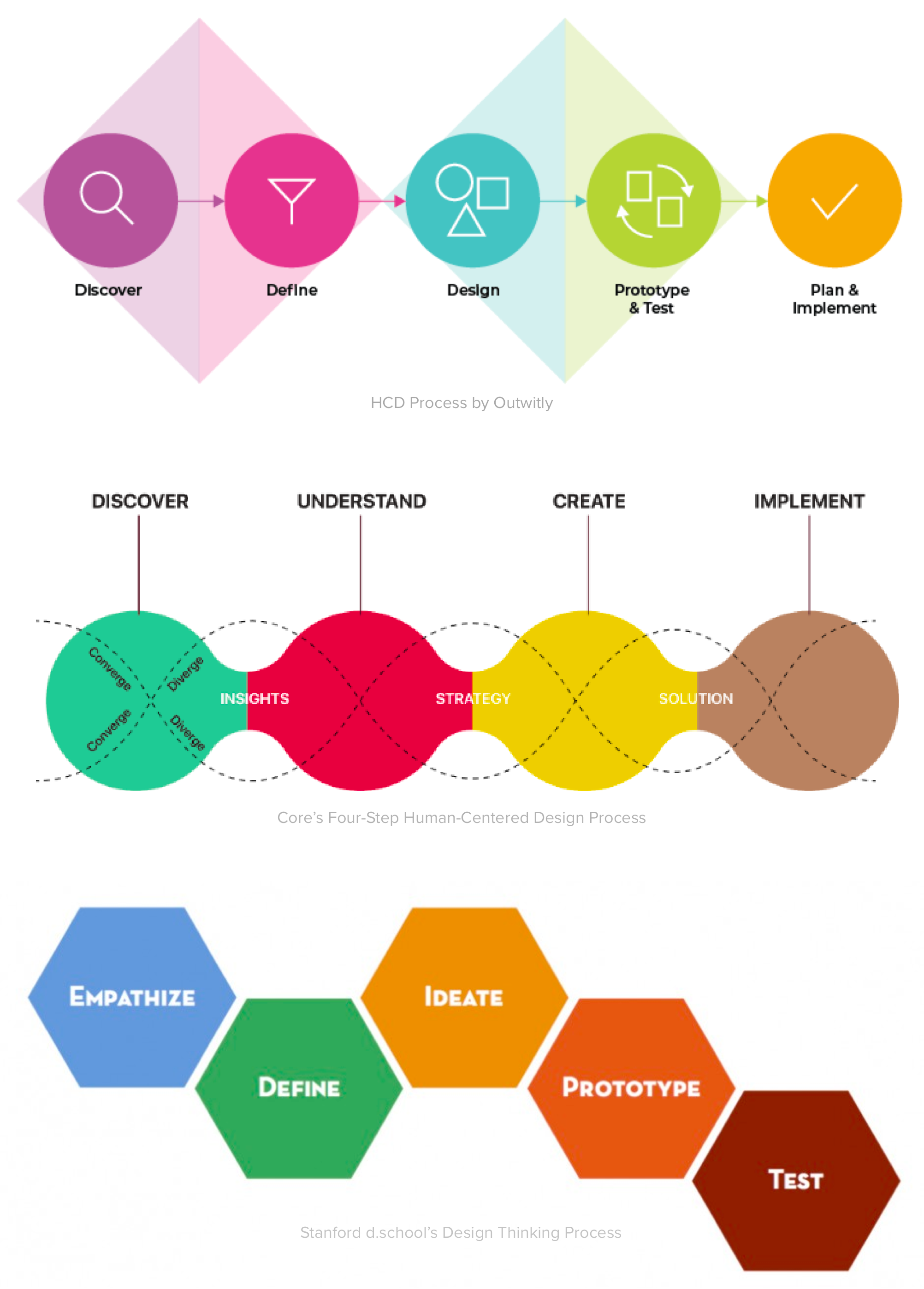
Within the human-centered design process, each step has a series of methods that can be employed. While it is most beneficial to have a user researcher and/or a user experience designer facilitating these methods, it is useful for everyone to participate, support and be aware of the value of these methods.
There have been some cases in which individuals and teams without human-centered design expertise have used these methods informally to help inform their work and, in doing so, eventually made the case for bringing someone with this expertise onboard to their organization.
1. Conduct contextual inquiries to empathize with and understand the people behind the identified problem
- What: Observe participants within the context in which they experience the identified problem, with their permission, and also ask them questions about their experience.
- Why: There is a difference between what someone says they do during an interview and what they actually do when being observed. This method helps uncover how and why people do what they do and discover needs that might not emerge in an interview.
- How: Determine what problem, task, or scenario the team wants to observe. Coordinate with participants to find time to observe them. When observing, ask the participant to act as if they would without anyone there. Ask questions throughout the session to understand what they are doing and why, and ask them to help explain or brainstorm improvements to the task they are performing or their experience with the problem. This turns the session into a collaborative experience for the participant and gets insight into their ways of thinking.
- For more info: https://uxdesign.cc/contextual-inquiry-a-primer-14e2e0696fb9
2. Create journey maps to help synthesize and define insights learned from research
- What: A visualization of the interactions that the people who engage with your product or service experience.
- Why: Understand the people who engage with your product or service through the sequence of interactions that make up their experience, such as the touchpoints, pain points and emotions. This allows teams to see their product or service from the perspective of the users/customers.
- How: Based on the insights gathered from contextual inquiries or previous research methods, document in order the steps the participants take when engaging with the product or service. In this visualization, identify the participants’ goals, what they think and feel throughout the process, and successes and pain points they experience. When the journey map is complete, take a step back and identify high-level themes and areas for opportunities to improve the product or service.
- For more info: https://www.nngroup.com/articles/journey-mapping-101/
3. Sketch and wireframe to ideate and create potential solutions based on findings
- What: A visual guide that represents a product or service.
- Why: Sketching and wireframes are helpful to get teams on the same page about potential solutions. It is easier for individuals to respond and provide feedback to visuals. Since they’re lightweight and easy to do, they also help teams save time and extra work before a solution is more finalized.
- How: Anyone can sketch and wireframe! Once you have an idea of the high-level findings and problems to solve, gather the team together and brainstorm what a solution could look like. For a low fidelity wireframe, you can use paper and pencil to sketch your ideas. This is a great way to get the team’s feedback on the potential solutions.
- For more info: https://www.usability.gov/how-to-and-tools/methods/wireframing.html
4. Facilitate usability testing sessions to validate and test prototypes
- What: Evaluate the effectiveness of a product or service prototype by testing it with participants. The team observes participants as they complete a series of tasks related to the prototype.
- Why: Usability testing helps to identify if a prototyped solution meets participants’ needs. Teams are able to identify usability problems before a solution is implemented.
- How: Determine what the team wants to test. Create a test plan that outlines task scenarios for the participants to complete. Coordinate with participants to find time with them. During the usability test, ask participants to think out loud as they walk through the prototype and tasks as the facilitator observes and asks questions as needed.
- For more info: https://www.interaction-design.org/literature/topics/usability-testing
If human-centered design is something that you’re interested in, I recommend attending workshops and training to delve deeper on the process. While these methods take practice to master, teams can always start small and scale as they get the hang of it. At the end of the day, it’s important that government solutions meet the needs of the people who they’re intended to serve. Human-centered design helps ensure this by keeping the public at the center of the process.
Interested in becoming a Featured Contributor? Email topics you’re interested in covering for GovLoop to featuredcontributors@govloop.com. And to read more from our Winter 2021 Cohort, here is a full list of every Featured Contributor during this cohort.
Jenn Noinaj is a social impact strategist, researcher and designer passionate about using design to solve society’s most pressing challenges. She’s currently leading the Public Interest Technology Field Building portfolio at the Beeck Center for Social Impact + Innovation where she works on creating solutions to make the public interest technology field more inclusive. Prior to this role, she worked in the federal government at the US Digital Service where she partnered with various agencies to transform digital services across government, building capacity in technology and design and championing a user-centric culture. You can find more about her on her website and can follow her on LinkedIn and Twitter.





Leave a Reply
You must be logged in to post a comment.