 Now that this lovely pandemic world has forced a new normal upon us, chances are you’re going to have to provide a presentation, a talk or a proposal while facing a computer. Even if you are used to providing presentations, doing them virtually can be overwhelming in a completely different way. You don’t get the immediate feedback of the audience, you don’t have control over all of the technical aspects, and you may not even know if people are actually paying attention to you.
Now that this lovely pandemic world has forced a new normal upon us, chances are you’re going to have to provide a presentation, a talk or a proposal while facing a computer. Even if you are used to providing presentations, doing them virtually can be overwhelming in a completely different way. You don’t get the immediate feedback of the audience, you don’t have control over all of the technical aspects, and you may not even know if people are actually paying attention to you.
Here are some ways that you can help ease that anxiety before providing that big presentation to the boss.
I Can’t Tonight, I Have Rehearsal
Just like with other presentations, it’s important to practice, practice, practice. Depending on how often you have to give presentations, trainings, etc., this might get more natural and you will be able to work more off the cuff. However, even if you are used to giving presentations, rehearsals can only benefit you:
- Rehearsals ensure that you are comfortable with the webinar platform. We may be more familiar with presenting virtually, but can any of us say we know all of the platforms? It seems that a new software comes out every day, and each one behaves just a little differently and has different tools available. Give yourself time to play with your platform and see what it can do to enhance your presentation like polls, chat, etc. And don’t be like this guy who waited until right before his presentation to download the software!
- Rehearsals ensure you are comfortable with your presentation! Sometimes we can psyche ourselves out so much with the technology that we forget what we are actually talking about. I highly recommend running through your presentation once or twice to ensure that you have ironed out any awkward spots, eliminated unnecessary talking points, etc. It can be tricky to figure these out in the moment, so recording yourself and watching the presentation can help you focus more on what to fix versus trying to mend on-the-fly and remember the rest of your presentation. Zoom, Teams and many other platforms have recording capabilities. And did you know that you can record screen shares on PowerPoint?
Set the Stage
Being prepared also means looking prepared. When providing in-person presentations, we want to look our best. It’s no different with virtual presentations, but additional considerations now need to be made:
- Dressing the part is vital! While you might be able to get away with those sweatpants, you want to dress as though you were providing the presentation in-person. One additional thing to consider is makeup (if you wear it). Almost as if you were on stage at a theater production, you may wish to put on a bit more makeup than usual so that it shows up better on camera. This is another benefit of doing the rehearsal beforehand to get a sense of how you will look on camera and how much care you should put into your appearance.
- Backgrounds have definitely been a bit of a thorn for some of us. A flat background could translate to a flat presentation, while a background that is too busy can distract from you as the presenter. One guy actually had human skulls in his background! Can you imagine? I find that a bookshelf or perhaps a piece of modest artwork can prove to be an effective background. You may also wish to test with a virtual background and see how that works. Be careful though – these can be distracting if it’s obvious that you are using one!
- Lighting and camera angles are also important to ensure your audience can see you properly. Typically, lighting from overheard or straight on can help ensure that you don’t have any awkward shadows or dark spots on you. As far as your camera, try to have it set up at your eyeline. Having the angle too high or too low can either look unflattering or can be awkward for you as a presenter.
Engagement is Key
Regardless of how much you prep, if you don’t keep your audience engaged, your presentation will fall into the void. The typical attention span of an audience is seven minutes before you run the risk of losing them! I’ve sat in on presentations where no engagement happened at all in the course of an hour! Here are some ways that you can keep your audience on board with you.
- This can be a little difficult, but look at the camera. I am super guilty of looking at my own face or the presentation when I’m talking to the audience. While this may not be 100% unavoidable, try as much as possible to look directly at the camera. This makes the audience feel that you are talking to them, versus talking to a screen. You can put a note next to your camera or even pictures of a fake “audience” to help remind you.
- Vary your content. Did anyone ever like those hour-long lectures in college? I know I didn’t. Instead of just talking to your audience, incorporate engagement tools like polls, whiteboards and posing questions to the audience. Try to be more specific than just “does anyone have any questions?” This could be to test their knowledge, or gear them towards anticipated questions that you may not have covered.
- Make sure to let your personality shine through! I’ve always enjoyed programs where the presenter acted like a real human being versus a robot. Try to incorporate some personal stories into your presentation if you can. Maybe even throw in a few jokes! This can be tricky depending on your content – I typically do training in HR computer systems, talk about dry! Adding in some more levity into my presentations helps the students stay more engaged and pay attention.
There are so many other tips and tricks that are out there to make sure that you develop effective virtual presentations. There are even tips out there for how you can be a good virtual attendee! But focusing on some of these larger issues can help you get the ball rolling and become a virtual presentation pro!
Myranda Whitesides is a Performance Support Specialist for the Interior Business Center, the Department of Interior’s Shared Services Center. She conducts personnel and payroll systems training for over 50 federal agencies, as well as providing training in Diversity and Inclusion for her peers. Myranda also serves as the Education Co-Director for the Mile High Society for Human Resources Management (SHRM), coordinating Educational content for Human Resources professionals in the Denver Metro area. Myranda also enjoys singing, camping, and exploring local breweries and restaurants with her husband, Daniel.



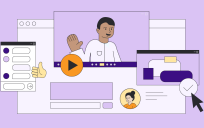

Leave a Reply
You must be logged in to post a comment.