By Xin Wen
Recently I moved to Vienna, VA and the commute to ASTD suddenly became a time-consuming matter for me. However after a couple of days I found spending two hours per day on the metro is not totally a bad thing—I can read on the road. In fact, metro is now my productivity place—I finished a 400-page novel in one week. All this reminded me of the focus I got during overseas flight to and from China, where I grew up.
Gladly I am not the only one who has this idea—Marc Cortez expressed the same opinion here . In this article he gave out several advices on how to be more productive by “pretending you’re on an airplane.”
The problem of distraction and information overload is more severe than you think. According to Jonathan Spira, who wrote the book <Overload! How too Much Information is Hazardous to Your organization>, ‘Information Overload cost the U.S. economy almost $1 trillion in 2010.’ Maybe you’ve never noticed, but every 30-second you spend on your email/Facebook /Twitter/Tumblr/LinkedIn account, you need five minutes to get back on your work.
The fact is: we all want to be in the loop—so we not only email our coworkers to learn about the meetings, but also want to check NY Times’s website to follow the Murdoch news. However, you only have one brain, and unfortunately our ‘muggle’ world doesn’t have the ‘Pensieve’ invented yet. (From Harry Potter, you can store your extra memories and thoughts in it)
Then what shall we do? Marc Cortez’s advices could be useful, but a more easy method is to Practice and master the ability to differentiate the urgent from the important—they’re not synonyms. In the summer issue of <The Public Manager>, Pete Marksteiner from the United States Air Force offered us some very practical tips to overcome information overload:
1) Use clear subject lines. (The basic “who, what, when, where, and how” should all be part of the email text)
2) Describe attachments. (Never make someone open an attachment to understand the subject of your communication.)
3) Tell people why they’re recipients.
4) Use BLUF for long messages. (If your email is longer than four lines on your computer screen, it must open with a “bottom line up front” or some similar introduction that tells the recipient in two lines or fewer what you expect him to do with the information)
5) Use “reply all” sparingly.
6) Use language everyone understands.
And at last, hope this post is not a distraction for you. If it saves you time later, it will be a meaningful, value-added distraction.
Xin Wen is working for The Public Manager while studying communications at Georgetown University. She received her undergraduate degree from NanKai University in China, where she grew up. Contact her at xwen@astd.org or xw53@georgetown.edu.



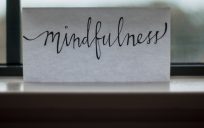
Well said-I need to remember the BLUP myself!
Great reminders – thanks for the helpful tips.
@Becky and @Sarah, I am so glad if this is useful!
Good reminder, reminds my of the four quadrant urgent vs important matrix
http://en.wikipedia.org/wiki/First_Things_First_(book)
@T.Jay Johnson: Your picture is funny..