Want to attend a truly awesome virtual event? Sign up for GovLoop’s free 4th Annual Government Innovators Virtual Summit on April 22nd.
We live in a golden age of professional development. Gone, or at least really dimished are time-wasting travel misadventures, rubbery hotel chicken dinners, and awkward run-ins with people you’d rather avoid.
Virtual conferences and trainings solve a lot of problems. They provide learning at scale, allowing more people to hear from speakers than might be able to fit in a single meeting room. They give people access to more career opportunities and training at a lower cost. By integrating technology, they can increase access to information both during and after the event.
Even with all these advantages, it’s still up to you, the attendee, to make the virtual event worth your time and effort.
Don’t stress! Here’s how you can get the most out of a virtual event:
Go all-in
Give the virtual event your full attention. Block time on your calendar and let your co-workers know when you won’t be available. Even better, reserve a meeting room, work from home, or settle in somewhere else where you won’t be interrupted.
Resist the urge to multitask. If your boss won’t freak out, turn on your email out-of-office autoreply for the duration of the virtual event. Shut off programs on your computer that aren’t related to the event. This way you can focus on listening to the speakers, chatting online with other attendees, and documenting and researching ideas that pique your interest.
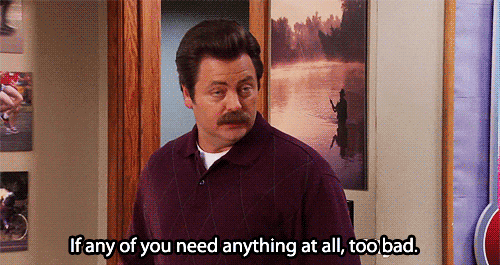
Take notes
Happily, many speakers often make their presentation slides and other materials available soon after an event. This means that you can avoid the temptation to write a verbatim transcript and instead focus on taking simple notes that will help you learn and later recall information. Some events may even offer an online space for collaborative note-taking in which attendees can together document the best insights and resources.
Transform your notetaking into an even more powerful learning tool by adding visuals. Doodling, sketching, mind mapping, and other types of visual note-taking can help you stay focused, learn more effectively, and retain all that new information for the long haul.
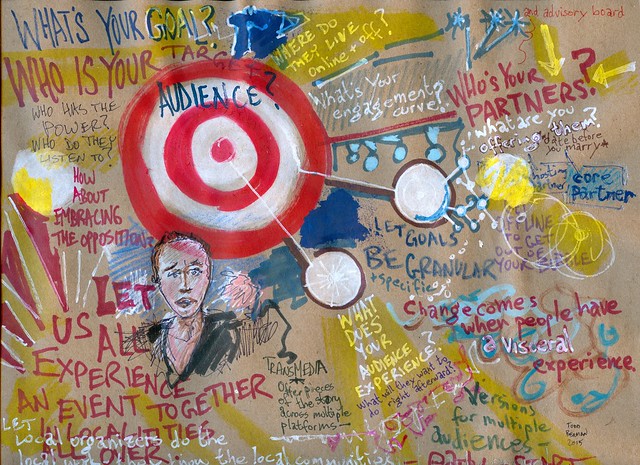
“Let us all experience an event together” by Todd Berman. Mixed media on craft paper, 9″ x 12″, 2015. Notes from a Creative Capital webinar with Stephanie Bleyer.
(Disclosure: The drawing was done by my talented husband, artist Todd Berman.)
Network virtually
Just because an event is virtual doesn’t mean you won’t be able to network. Many virtual events include an online community networking space, chat rooms, or an email discussion list. In whatever form it’s offered, virtual networking lets you connect with other attendees, ask questions, share your expertise, and discover resources.
If one is offered, set up your attendee profile before the virtual event starts. Flesh it out with a photo, a bio describing who you are and what you’re interested in learning, a link to your LinkedIn profile, and your contact details. Sharing a Twitter handle instead of an email address is perfect for inviting conversation with other attendees without the risk of inbox clutter.
Conversation in the online community may ramp up even before the event, so keep an eye out for pre-event chatter. Once the conversation starts, dive right in. Ask questions of speakers, engage in lively conversations with other attendees, and check out exhibits and vendors.
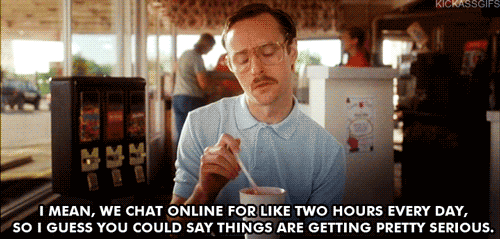
Get #social
Odds are that there’s a hashtag for the virtual event to unify conversation into an easy-to-follow social stream. The hashtag is usually displayed on the event website or in tweets by the event organizer. If there isn’t a hashtag, you can suggest to the event host that they pick one (before their attendees choose one for them!).
Hashtag conversations happen on Twitter, but you may even see the hashtag used on Instagram and beyond. To follow along and contribute your ideas, use the native social media site or app, or a tool like Hootsuite or Tweetdeck.
If you’re not sure what to share using the event hashtag, try quoting speakers, posting screenshots of great slides, retweeting other attendees’ smart insights, and retweeting people you want to connect to.

Network in real life
It may sound counter-intuitive that a virtual conference can come with real-world networking opportunities. Yet, adding a face-to-face component is a great way to get more out of the experience.
If some of your co-workers will attend the same virtual conference, meet before the event to divide and conquer by choosing which sessions you’ll each attend. If there are breaks in the schedule, use that time to gather around the real-world water cooler to chat about what you’ve learned. After the virtual event, plan an informal meeting to decompress and share your favorite experiences and resources.
Sometimes attendees self-organize local meetings before, during, or after a virtual event. If there isn’t one in your area, you can be the party planner for a casual real-world meetup with other attendees.
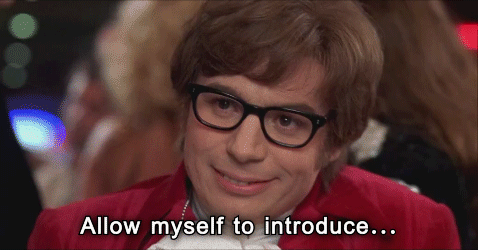
Follow up
Just like a real-world event, use the momentum and camaraderie of a virtual event to your advantage.
Monitor and contribute to the event hashtag and the online networking space for a few days or weeks as the conversation winds down. If you blog, share the best advice and resources you discovered during the virtual event to share your expertise with the community of attendees and speakers. Email people you met if you have something relevant to offer them, be it a resource they were interested in, advice on a problem they’re struggling with, or help on a project they mentioned.
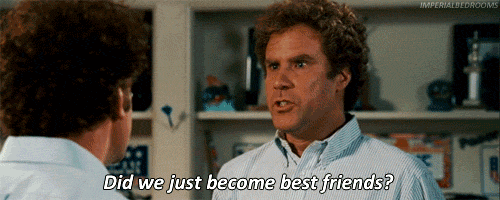
Have you figured out a way to get the most out of a virtual conference? Share your advice in the comments.
Lauren Girardin is a marketing and communications consultant, writer, and trainer. Find her on Twitter at @girardinl.


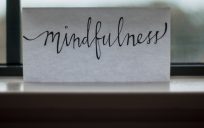


Great tips on getting the most out of virtual training! Thanks to GovLoop and other organizations for realizing that this is the best way to reach those who no longer have the time or funds to travel to a central location. I just wish more virtual attendees would use tools like Twitter to network and discuss issues pertinent to the topics of these sessions.
A lot of govies are still paranoid about using “social media,” but they need to get used to the many tools for supplementing great virtual events. “See” you on the 22nd!