Link to original post on buzzfreezone
So we started the iPad pilot in our agency a week ago.
For the record, I am not new to the iPad, having used one pretty much since it came out purely as a personal consumer device. The point of this pilot is to find opportunities for large scale deployment of iPad as a mobile platform in our organization. Also for the record, while I am a Machead (there are 7 apple devices per adult in my home – Not good), in my professional capacity, I am in no way beholden to apple products. We are also planning on piloting competing tablet/mobile devices in our organization, specifically, the Blackberry Playbook and the Android Samsung Galaxy Tab (or any of the other million and a half Android tablets now available in the black, white and gray markets).
I will be sharing a few thoughts on this blog as we go through our pilot program. I am very interested in learning from you, if you have any success stories/horror stories to share, or ideas on how to increase business value through mobile platforms.
First, some framework for the pilot:
1) Why go mobile?
I’ll refrain from a lengthy diatribe on how the future of the corporate world is mobile and how truly mobile computing is the next big thing to happen to government. I’ll keep it simple instead:
a) Increased productivity – By untethering workers while providing them access to the tools they need to work, we hope they would be more productive and more accessible, and providing them access to information when and where it is needed.
b) Green Workforce – By enabling access to business systems via mobile devices, we hope to encourage and support our Agency’s interest in telecommuting, resulting in a greener workforce and reduce operational costs (facilities, power, etc.)
c) Reduced risk: This one is a little counter intuitive. Through increased control and management over mobile devices as compared to laptops, and the reduced capabilities of off-line data storage on mobile devices, we hope that these devices would actually reduce the risk of data breach in cases of loss or theft.
d) Reduce Costs: Mobile tablet devices, if used to successfully replace laptops issued to mobile workers in the majority of cases, can potentially reduce footprint costs. In most cases, when compared to a high end enterprise laptop, an iPad costs less, doesn’t require buying and supporting the OS and related software licenses, and the mobile data plans are likely more attractive than procuring and deploying individual USB 3G modems.
Atleast, we hope that some or all of these business objectives would be realized in real life. Thats the point of the pilot.
2) The scope of our pilot:
Our pilot is fairly informal. The pilot deployment includes deployment of 12 iPads to several folks within and outside the IT/IS organization. Within IT, it is a cross section of managers and non-managers, and in different areas (project managers, techies, apps folks, BI folks, etc.)
From my perspective, there are three levels of validation/investigation that are part of this pilot:
a) Basic compatibility: Is the iPad compatible with our enterprise environment. Will it integrate with our security infrastructure, active directory, email, calendar and provide the basic out of the box functionality to a corporate user in a manner consistent with our enterprise needs and policies
b) Business Enablement/Acceleration: Can the iPad and other similar mobile platforms be used to improve/accelerate our business? What kinds of opportunities exist via the existing app ecosystem to improve what we do as an agency – This includes exploring different customer service models, exploring mobile BI, performing more mobile/untethered work, improving how we collaborate and present, etc.
c) Moon shot opportunities: What can mobile platforms like the iPad be used for to REALLY take the business to the next level, even if the functionality doesn’t yet exist. If we could build any app in the world to improve our business, what would it be?
We got the 3G+Wifi iPads because I was specifically interested in the mobility enablement aspect of the iPad.
For reasons unknown, our procurement also included procuring the Otterbox Defender Series iPad cases which are fit for duty in any theater of war, including the halls of your average corporate office. Seriously, you need to read the manual JUST to install this case. Once installed, it will render your iPad immune to attacks from anything less than an M16 assault rifle. It also adds about a pound to the weight and about 2 inches to the thickness of your sleek little toy. For corporate overhead types like myself, it is definitely overkill.
3) Impressions so far
Week 1 is always the honeymoon period. The pilot group is ecstatic to play with their shiny toys. However, some trends are already becoming clear. I will share my first impressions here:
a) the iPad is a slick device – Remember that I am not a new user to the iPad so this comment is not coming from a first time touch UI user or an apple newbie. I know what an iPad is and how it works. I’ve been using one for months. Having said that though, it is still a slick device even in the corporate world.
– Email/Calendar/Contacts integrate seamlessly (We are fortunate that our corporate email is fairly modern Exchange 2007 system and iOS device integration is well established around the city so we didnt have to break any new ground here). For those who use less modern/common place email systems, your experience may vary.
– There are tons of very useful apps, many of them free, allowing the iPad to be a useful device out of the box. You don’t need a lot of time before you can really start using it for business value. I stopped carrying my laptop from meeting to meeting on day 2. I am finding lugging my 6.5 pound Macbook Pro more and more cumbersome.
b) Content consumption is front and center –
The iPad certainly, and I think that mobile devices (tablets, smart phones) in general, are ideally suited primarily for content consumption. It doesn’t mean that you can’t create content on them. Certainly, smart phones are great at creating mobile content (pictures, geo-tagging, social updates, etc.), and tablets are equally good at it (The iPad doesn’t have a camera which many regard as a major weakness, although I personally think that there is very little value in having a point and shoot camera on an iPad sized device – more on this later). However, its quickly obvious so far that a lot of corporate content is not pictures, geo-tagging, and updates on facebook or twitter. In our case, content is mostly lengthy emails, memos, documents (word, excel, powerpoint), project plans, and reports, etc. Both creation and consumption of such content is important. The point here is that mobile devices currently are, and likely will remain primarily consumers, not as great at creating such content.
c) Content creation can be a little frustrating but works for simple things
Having said that, I was able to find some fantastic content creation apps for the iPad which I have used and like them across the board. They have minor differentiators and pros/cons, but all in all, the integrated with the base iOS modules pretty seamlessly, as well as cloud storage services like box.net, dropbox, Google Docs and MobileMe. A few of my favorite apps are listed in the “Apps” section. Suggestions are welcome for more.
d) There are several basic deficiencies that frustrate
Even though there are tons of daily use cases where the iPad offers ready and immediate assistance and improvement, it is clear that the iPad is first and foremost a consumer sector device. iOS 4.2 released yesterday helps to bridge the consumer-corporate bridge somewhat with the inclusion of SSL VPN and enhanced enterprise management tools, but there are some basic challenges that continue to frustrate. I will mention some of these below
e) Device/End point convergence is here to stay
This comment is not limited to just the iPad. End=point convergence is a real thing and it isn’t going away. CIOs and IT departments need to start thinking about how to deal with this challenge in new ways, through revamped policies and better guidance. The iPad, like virtually all other mobile devices, tablets and smart phones in the market today combine corporate aspects (corporate email, calendar, security, integration, business enablement) with consumer aspects (music, video, media, social networking, personal email, games). Apple devices are left of center towards the consumer end of the spectrum, and blackberry devices are right of center towards the corporate end. Android is hard to gauge (more on that later). However, its important to know that everyone is moving towards the middle (true convergence). This is obvious from how much time apple spends touting its enterprise adoption and how much time blackberry spends showing that it is “cool and hip”.
If your enterprise policies and processes are designed with strict separation of “personal” and “corporate” devices/data/usage, you are behind the curve. You can’t give someone a corporate iPad and then ask them never to upload any of their music, movies, shows, podcasts, apps or games on it. Well you can, but you are asking for an untenable situation. The question for IT department is and should be: We know that people are going to use these devices for personal stuff. What can we do to mitigate the risk of (fill in the blank) (corporate data breach, viruses, questionable behavior like pornography or gambling, security, productivity, yada yada yada). The good news is that once you have figured out answers to some of these questions, they will help you in other areas like telework enablement, using personal equipment behind the corporate firewall, off shoring, etc. There are no right or wrong answers, but do start figuring them out now.
f) Usage/Adoption isn’t as intuitive and “magical” as you may assume
If you are a geek, especially one that uses any apple products, its easy to assume that everyone else will have no problem learning how to use the iPad. That everyone knows how iTunes kinda sorta works, how to download and install apps, how to upgrade them when there is a new version out, how to sync your stuff with the iPad, etc. This is not the case pretty often. Many people, even tech saavy folks, have a hard initial time figuring it all out. From basic functionality of the device (where is “My Documents”? Where is the start button?) to more advanced things (How do I make sure if I download an app for the iPad, I can also download it at home for my iPod, What do I need to do to install an app. This one is asking me to create an account. etc.). Things can get tricky fast, so make sure you are prepared for some hand holding on the front end.
4) So whats good so far?
A few things are working out very nicely so far:
- Basic compatibility with email, calendar, address book, LDAP etc. is working out seamlessly. Fortunately, we have a fairly modern exchange 2007/Active Directory based email infrastructure so integration was not an issue. Your experiences may vary, but im pretty sure that 90% of you will be able to get there either with or without app help.
- Many mobility improvements are noticeable immediately. With the help of a few apps (in the apps section below), I was quickly able to get to the point where I don’t need to haul my laptop around anymore. I have access to all my business data (mostly just documents) with me via the cloud (MobileMe and Dropbox). If I get into a real jam, I have the ability to remote into my work computer and get access to whatever I need.
- A few of the business acceleration things also work seamlessly out of the box: We are able to use the iPad to log, track and close help desk tickets from the floor. Our CFOINFO iphone app (Roambi engine) allows end user access to any of their financial reports and dashboards on the go. Our economists love the economic indicators app. Sharepoint integration is rock solid with a couple of apps allowing us to access and edit/update documents, perform workflow steps, etc. from meetings and discussions.
- Productivity apps abound, although I still havent found a good one that can be shared/collaborated to do team based task management (other than sharepoint of course). Still looking to have a shared/collaborative GTD app with assignments and notifications
- VPN access into our corporate firewall works well with iOS 4.2. We have a Juniper border VPN concentrator and the Junos Pulse app does a good job of getting us in. Cisco compatibility is baked into the iOS itself.
- We are exploring the centralized management features available via Exchange Active Sync (such as remote lock and wipe, password requirements, etc.). From what i’ve heard, they work pretty well.
5) What’s not so good so far?
There are a few areas of real frustration that will probably introduce challenges to a wide scale deployment:
- The appleID/App Store/Account mechanism is utterly infuriating when it comes to corporate environment. Even if every end user creates a personal iTunes account (which many of them wont want to), and you could install iTunes on every workstation (which you may or may not want to or can do), there are huge issues. The primary issue is how to procure and distribute apps for corporate use. You can’t expect someone to pay for dozens of apps for corporate use (such as SharePoint access, office productivity, document editing, remote access, etc.), some of which cost as much as as $50 out of their own pocket. But there is no obvious way for the department/corporation to buy and distribute these apps on the corporate account. You are left with two choices. Either link a corporate credit card/P Card to the individual’s personal iTunes account (which is a bad idea and a recipe for fraud and misuse, and highly difficult to audit), or create a centralized corporate iTunes account (or set of accounts) to download and install apps (but then you get into the issue of licensing for apps – Should each “instance” be a separate license to be procured? A common corporate account would let folks download for multiple devices without paying. Also, you will need to “authorize/deauthorize” against the corporate account from multiple computers all the time to sync and download updates). Bottom lime is that this whole process is broken currently and Apple really needs to come out with some way to centrally manage App Store accounts/distribution for corporations before a larger scale deployment can be feasible. Any ideas on how to solve this problem?
- The very basic question of “how to I access my network share drive” is surprisingly hard to answer. I
haven’t found a good seamless way to do that yet. Actually, I found the “FileBrowser” app, which is fantastic and very easily allows you to access your SMB shares. The issue to keep in mind is that the server must be visible from the wifi you are logged into (DUH) or you have to VPN into your corporate network (DUH). Other than that, I can claim victory for this one. Any ideas? - AT&T service – Enough said. I recommend going with the verizon mifi + wifi route. This will also help cut back on any laptop USB dongles you have deployed. You can deploy one mifi for every mobile employee which will serve as their connection for iPads, laptops, etc.
- So far, I have had no luck finding apps that work with Visio diagrams or MS Project documents. We use both of these formats heavily and it is really frustrating to have the sender “Save As” a PDF and send to you to send comments back “out of band”. I dont know why there is no support in any of the mainstream reader apps for these document types in the 3rd party app market, but ill be happy to blame Microsoft until I can find a better reason.
6) What are we working on next?
- We are exploring automation for iPad config/deployment process using configuration profiles
- We are exploring options available to remotely secure/track and manage iPads via the Exchange Active Sync mechanism
- We are interested in registering for a corporate app developer license and start taking baby steps towards internal app development and distribution outside the app store mechanism, especially over the air.
- We trying trying to find solutions to known frustrations
- We are looking for new and interesting business use cases
Apps:
I am outlining a few of the office/productive office suite type of apps here:
- Pages, Numbers, Keynote for iPad: These apps are actually pretty sold and nicely done. They are excellent if you are mac user in your regular computing, and if you use pages, numbers and keynote in general. Converting docs back and forth from MS Office was not always successful and there are some limitations on the export options. Also, they are designed primarily to work with MobileMe for cloud storage, which is a paid service. From a UI/usability perspective, these are top notch
- SharePlus for iPad, Moprise are both great apps to link to corporate Sharepoint servers. We use Sharepoint pretty heavily so this app has been very handy. It is actually really well done where documents can be downloaded, edited, saved, list items created, edited, etc. while presenting a nice clean user interface. One limitation of Moprise seems to be that it requires NTLM/LDAP authentication using the domain&#xsern;ame method. Our sharepoint server is configured to use form based authentication against a corporate ADAM instance. This may or may not be an issue for you.
- Bento is a fantasic simple database/organization app that lets you create your own simple databases. I have already created my set of databases for day to day automation, from keeping track of projects and tasks, to inventory, budgets, etc. You can probably do all these things in Excel, but Bento makes it easy and visually appealing. I havent explored it a lot but am interested in finding out if there is a way to share databases between people to co-create/access. This would come in handy for inventory, tickets, incidents, etc.
- DocsToGo, Office(2) HD, ReaddleDocs are all great apps for office document/content reading, writing, creating, sharing. They integrate with the native email client. you can open email attachments, create, edit and save documents locally on in a variety of online storage providers including DropBox, Box.net, Google Docs and MobileMe. Readdledocs is a reader only but is great with many types of document formats and saving/managing attachments. I prefer DocsToGo for content creation as it works with Microsoft formats the best.
- EverNote, SoundNote, Dragon Dictation are great note taking apps for meetings and day to day stuff. They offer sound recording and good note organization. Ever note is rock solid but requires an Evernote account (free).
- Wyse/PocketCloud Really cool app to remotely access your PC or Mac via RDP or VNC. Worked really well when I was on the corporate wifi network. There is a little bit of work involved on your workstation but works really well once set up. My experience involved downloading the Wyse PocketCloud companion for my Mac at work (or a PC) and linking it to my gmail account. By linking via the gmail account, access doesn’t require any specialized port forwarding or firewall ACL changes. I am still investigating exactly what protocol/port is used for RDP/VNC connection if not the traditional RDP ports. Will share my results soon.
- OmniFocus for iPad I am a big fan of the OmniGroup software and have been an OmniFocus for Mac user for a long time. It was only natural for me to use Omnifocus for iPad, which is a killer app for me. I can’t live without it. It keeps my GTD database synchronized all my devices via MobileMe. However, it is on the expensive side for a GTD/tasks app. There are TONS of GTD/tasks apps for iPad, many of which are very good, some are even free. If you are not married to Omnifocus like I am, feel free to try any of them. They are a must have though. In my experience, it is also critical for your GTD/tasks app to sync with other platforms like your work PC/Mac and your smart phone.
- Merlin This one has been a mixed bag. I like Merlin for PM on my mac, and the app looks pretty slick, but its only useful if you create and share project plans in Meriln. In our case, Microsoft Project is the much widely used standard, which is why I only use Merlin on my mac to import/export MS Project plans. I even have to revert back to my VMWARE Fusion version of MS Project from time to time as Merlin doesn’t always play well with the more arcane aspects of MS Project. I am yet to find a good app to handle MS Project plans on the iPad, which is a major deficiently for me so far.
- FileBrowser – Indispensable if you are interested in accessing your corporate “Shared Drives” on MS Windows file servers shared using SMB protocol.
It also connects to many other types of file targets including cloud offerings like MobileMe, box.net, dropbox, google docs, etc.Yeah when I said it does all that, it actually doesn’t. Its designed to connect to windows SMB shares only. Although there are several other excellent apps who will happily connect with all of these other types of file storage sources, from FTP servers, to cloud based solutions. Some include ReaddleDocs and Goodreader, both are great.
Feel free to share your ideas, thoughts and advice to help our pilot program along.


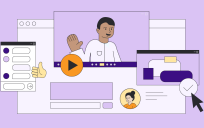

JUst wait until IT get a chance to muck things up. Back when IT was first introduced into the Federal Governement it was a support function. Now it has a strong hold on the production of every function within the government. I have a minimum of 17 different passwords to access the different operating systems we us. Each of which require a password change now every 12-16 weeks. Which is down from every 6 months. So. just wait IT will figure out a way to lock your new toys ability to be a flexable tool into another electronic type writter in the end. As for labtops, and why they are so costly to the governement. IT would rather replace it every 24 months when the warrenty expires instead of dealing with or allowing user access to update and scrub the old software. This would mean IT would have to understand the software along with the hardware. How original?
This is a FABULOUS posting Sonny–very informative. Looking forward to future postings in the series!
You recommend the VZW iPad? Why? From what I’ve heard, AT&T’s network is much faster — and the MiFi only makes it slower.
HI James. Seems you have had some really bad experiences with your IT folks. Unfortunately its a fairly common theme. IT has to balance the need for security/conformity/uniformity with the needs of individual end users, and often times IT departments chose to lock down things rather than trusting the end use to make choices and self serve. We are trying to change this trend in our organization by making choices available to our end user. In this vein, we started the iPad pilot, and before it, authorized the iPhone and android platforms. We are updating our policies to be more common sense oriented rather than prescriptive. I’d love to hear more ideas from you in how an IT department can enable its end users.
Thanks for the kind words Jenn. I’ll try and keep everyone updated on our progress from time to time. Any ideas are always welcome
Ari: I haven’t tested the verizon mifi myself. My comment was based on two things:
1) The AT&T network is spotty at best. It may be faster in theory, but practically, around the DC area, 3G speed fades in and out depending on where you are. I am assuming (from all the hype) that verizon’s network is more reliable (maybe not?)
2) A mifi type device would like you hook up several devices to one data plan. Instead of issuing a mobile worker a plan/model for their laptop, a plan for their iPad, and a high data plan for their smart phone, you could, in theory, only issue one mifi which would act as the mobile data hub for any device capable of doing wifi.
Perhaps we need to do another pilot 🙂
This is probably the best and most sober analysis of the iPad for corporate use I’ve seen. Thank you for this.
As for the whole iTunes personal/corporate app use thing, this is something that Apple will have to address sooner or later. I can envision something similar to the breakdown between Google’s personal set of apps and the domain apps. That could allow users to access both corporate and regular app stores, but the corporate app store could also be configured to push out specific apps in addition to letting users choose from what the organization has already allocated or purchased. Licensing terms are usually Apple’s to muck around with, so I’m sure they could come up with something appropriate.
Thanks for the kind words Aaron. Love your thoughts and ideas for the corporate/personal app store model. With device convergence the only way forward, and the app ecosystem becoming a significant self sustaining business on its own, every major provider will have to solve this puzzle somehow. I think there are some fairly straightforward ways to do that. Apple could enable “corporate accounts” on the app store, which allow the ability for a central admin(s) to a) Procure certain numbers of app licenses that the organization wants to make available to its end users b) assign/unassign which other AppleIDs are authrorized to download/use a license for the corporate apps c) integrate the app buying process with the existing government/corporate procurement methods where an invoice is generated aggregating all app procurements against the corporate account on a monthly basis, etc. d) provide regular and on-demand reports and e) Allow corporate admins to block app genres like games, etc. to be purchased against the corporate account. This way, when an iOS device is deployed, either a new corporate AppleID is created for the end user, or the end user’s existing ID is linked to the corporate account.
Just some thoughts. I’m sure people smarter than myself are looking into this problem.
I would recommend WritePad (handwriting recognition software), especially if you wish to provide copies of your notes to other people.
Thanks Ramona. I’ll check it out
Sonny, are your testers using an external keyboard or the touch screen keyboard? Have you had any discussions on this?
Kay, thats a good question, we haven’t explored it formally, but I have hooked up the apple wireless Bluetooth keyboard that I had lying around in the office with the iPad and it works just fine. It boils down to the question of mobility vs utility. I feel that the onscreen keyboard is good enough that I don’t want the hassle of carrying a keyboard with me all the time. Others may feel differently. This Kensington case (http://news.cnet.com/8301-17938_105-20017554-1.html) looks interesting as it has a keyboard built in. But that begs the question. Why spend on a touch screen tablet? Why not just get a net book? Ultimately its a question of personal prefererence and your workflow.
Hi Sonny,
Thanks so much for the post. We are slowly rolling out iPads for use and your recommendations are very useful. How many people are using iPads in your study, and how are they providing feedback. Do you have a template and/or checklist for users, or is their feedback more informal.
Thanks
Doug
Hi Douglas,
Thanks for the kind words. Our initial pilot population is 12 users, 8 IT, 4 non IT. Feedback at this time is purely informal, although I am setting up an internal wiki to share knowledge and experiences. We wanted to make sure that the “basic compatibility” aspect of the pilot was validated before we added more people to the mix. The next round will include another 12 end users (give or take) and will involve more formal questionnaire/feedback loop. Please keep me posted on your efforts and share your ideas, especially around the deployment/management/tracking/rollout aspects.
The Kensington Keyboard/Case combo is really nice. Not being a touch screen person, it has helped me get used to the ipad easier. I am still struggling with business applications. State of Virginia email use is only through the web Outlook and that is just plain bad. I am also responsible for social media for my agency and I’m missing multiple Seesmic columns and more functionality with Facebook and blogging just plain doesn’t work. I thought the MS Office apps were weak. I enjoy the toy but I am having trouble seeing the IPad as much more functional than my Blackberry.
Great post Sonny!
Sonny, I have read all 3 of your posts on iPad pilot. Very insightful and well written! I am currently working on a similar pilot project for a client, and would appreciate some guidance based on your experience with it.
1) Was there any structure around setup of the iPads for the pilot participants (in terms of iTunes accounts, workstations where iTunes was installed, etc)?
2) Have you thought about an enterprise model to purchase apps? Based on the preliminary research I have done, it appears that there is no defined enterprise model, users basically need to have their own iTunes accounts, and any app for corporate use must be purchased for all users of that app (I haven’t come across a traditional enterprise licensing model where you can purchase an app to install it for a set number of users, or a subscription based model where a per user per month fee is paid).
Your thoughts would be appreciated! Thanks.
Vishal, thanks for your note. I will be happy to help. I have somewhat detailed answers to your questions. In stead of responding in the thread, I will try and post a new blog entry tonight or tomorrow. Thanks again!
Thanks Sonny!