I met a fellow govie recently, and when I told him that I work in digital media accessibility, he said, “OMG, I could not review code all day, every day!”
Well…neither could I, and although that’s what most people think we accessibility peeps do, that’s not the case. I may or may not look at a line of code for a day or a week, even. The other task people immediately think of is accessibility testing. I do that occasionally, too, and it’s easily my least favorite task, but it’s still not a large portion of my work.
Here’s a streamlined version (I won’t bore you with phone calls and such) of what my day is really like, plus I’ll share my thoughts as I go through the day.
7 AM: Seriously? Stop the ringing, you foul alarm, and no one gets hurt!
Snooze. Snooze.
9 AM: After growling more threats to the alarm clock and preparing for the day, I’m officially at my desk. Now is when the magic happens [cue ‘70s TV police show music].
- Thoughts: There are only 78 new e-mails in my inbox–it’s going to be a great day!
9:35 AM: Read through our content to find popular abbreviations so we can generate tooltips for them throughout our sites.
- Thoughts: Did you know that the postal abbreviation for “Hollow” is “HOLW”? Nah, I’m not going to put it on our list.
10:15 AM: Responded to a survey about WCAG 2.0.
- Thoughts: We have new staff coming onboard, and I’ll need to train them on using WCAG principles in the content they write. It would be interesting to hear their view of accessibility.
11 AM: Met with our design team on new designs coming.
- Thoughts: I am beyond grateful to work with these folks. They understand accessibility, and they believe in it. Since they’re well-versed in incorporating accessibility principles in their work, working with them is a cake walk. [Also, I have a serious craving for a veggie melt…]
11:45 AM: Drafted a blog post on general accessibility issues across government. Prepared a veggie melt and ate while I wrote.
- Thoughts: It’s curious that there are common problems on websites. There must be a better way to incorporate accessibility in web management curricula. Also, broccoli, mushrooms, and onions should be in their own food groups. Bell peppers can stay in the general vegetable slot.
1 PM: Met with a small team to review certain technologies we support and any challenges we currently have or anticipate.
- Thoughts: Here’s a challenge with outside and open source software: When they change, sometimes the creators downgrade the accessibility, and we have to create fixes on the fly.
1:45 PM: Talked with a colleague about how to choose accessible technologies and platforms.
- Thoughts: I’m glad that these peeps are thinking about accessibility in the platforms we want to use before they buy anything.
2:45 PM: Reviewed some new mockup designs to find challenges in the general user experience, content, development, specific audience groups, barriers to access, etc.
- Thoughts: They use their powers for good. They prioritize great user experiences. They are supernovas.
4 PM: Tweaked our development process and checklist.
- Thoughts: Aha! Here’s the tech aspect to my day today. We have a detailed development process that our team follow, and we require vendors to follow it when we work one-on-one with them. It makes our projects go smoothly, especially in an agile shop. Our developers are fun and ever-curious, always looking to use the hotness accessibly.
4:20 PM: Tried navigating a new site component by keyboard. Logged and shared my results.
- Thoughts: Aha! Here’s the testing aspect to my day today. I wish I could shout to the rooftops that any digital media project should be navigable by keyboard. Developers shouldn’t hinder it by using junky code or tabindex attributes. If a project is navigable by keyboard, it will most likely be navigable by assistive technologies. Okay, so that much shouting will make me hoarse…which makes me ready for a hot cup of blackberry sage tea.
4:35 PM: [With tea in hand…] Began updating an accessibility training presentation for content managers.
- Thoughts: Written content is an area that people generally forget about when they consider accessibility. We train our team to write clear, concise content that the majority of people of all backgrounds can understand and use, so they can complete tasks and interact with us. All right, I’ve had enough fun for the day, so I’d better save some for tomorrow.
So much for code; perhaps I’ll see some later in the week.
What do you think about the tasks I completed today? Were you surprised or did you think I needed some caffeine (if so, will you tell my doctor)? Do you see them as opportunities to collaborate with your accessibility colleagues on your projects? Did it give you any ideas about enhancing the user experiences of your digital media? Share your thoughts, and even your own tasks, below!
Angela Hooker is part of the GovLoop Featured Blogger program, where we feature blog posts by government voices from all across the country (and world!). To see more Featured Blogger posts, click here.

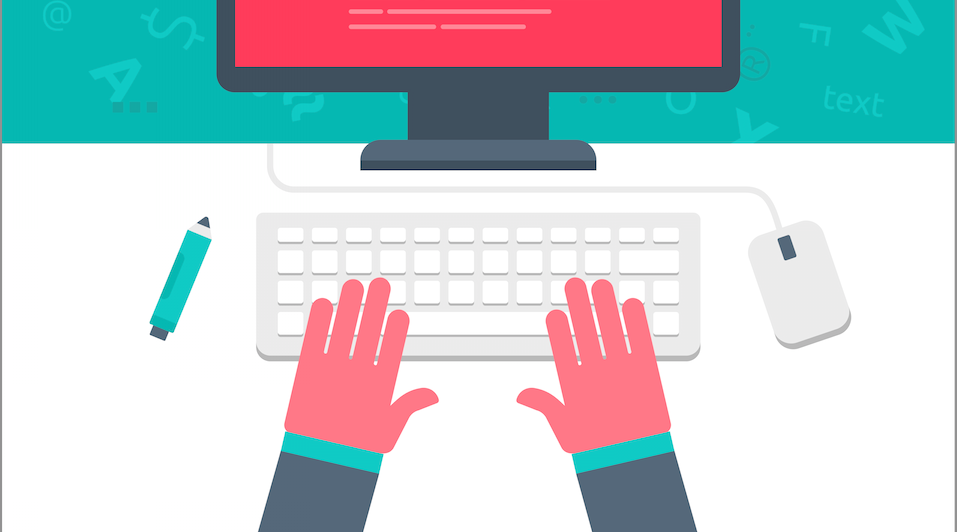

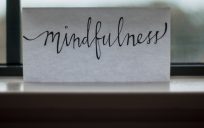

So interesting! I had no idea what an accessibility SME did, so this was a helpful read. It also made me LOL. Thanks for sharing!
Thanks very much, Hannah! I’m glad it was helpful…and gave you a few chuckles. 🙂
Thanks for sharing! I actually had no idea what accessibility peeps did!
My pleasure, Rachel! Thanks for commenting.
Angela, kudos on your great work. Many folks have no idea about accessibility issues unless they have some sort of disability impairment, such as bad vision, etc. However, as you well know, Section 508 of the Rehabilitation Act requires accessibility for those feds who need it, from websites to social media. Good luck with all of your important work!
We’re in full agreement about the peppers, Angela. Thanks for sharing your insights and clarifying some expectations about what you do. Do you or your teammates work on accessibility for eLearning courses and systems?
Thanks for commenting, Dave! Peppers are the new chard: not great, not terrible…just…there. 😉
I used to work on eLearning accessibility in a past job. It was quite interesting to see how the user experience was different from a traditional website. We did quite a bit of usability testing and got surprising feedback.
Thanks very much, David! I’m always glad to hear from someone who’s also passionate about accessibility.
[…] A Day in the Life of an Accessibility SME: As an accessibility subject matter expert working for the U.S. government, Angela Hooks doesn’t spend her whole day reviewing code and running accessibility tests. Check out her diary of one day at work. […]
Thank you for your post! Very interesting! I am the communications coordinator for a company that specializes in low vision aids; we are launching a new website and accessibility has been a core issue for us!
Hi, Sarah! Thanks for commenting. It’s great to hear that a company like yours is concerned about accessibility, and it must be quite important to you all considering your specialty! I’d enjoy hearing how you’ve addressed accessibility in your communications; I love learning about others’ accessibility experiences.