Republished from eGovAU.
Twitter has emerged as a significant channel for breaking news, announcement and discussions on political, social, environmental and commercial topics.
Over the last three years the service has grown to over 25 million users globally, including many senior business, political and entertainment figures. In fact it’s been the fastest growing online channel, with over 750% growth through 2008.
Australians are major users of the service, with Neilsen estimating that there were 149,000 Australian Twitter users in January 2009.
So with 150,000 Australian Twitter users, how many Australian government agencies are using the service?
Well there are three councils, Wyong, Mosman and the City of Sydney, and the Training.gov.au project from DEEWR has an account.
Both the Prime Minister and Leader of the Opposition are using Twitter, as are The Greens and a few other politicians at Federal and State level.
This compares to over 90 UK councils using Twitter, plus many national government agencies and 10 Downing Street. In the US, well lets just say they’re now a major user of the service, at both agency and political levels.
Below I hope to explain a little more about why and how government agencies can use Twitter.
What is Twitter
Twitter allows people to send 140 character messages (‘tweets’)to others around the world from their computers or mobile devices on a near-instant basis. If you think of the success of SMS on mobile phones, Twitter has extended this onto the internet.
After registering for Twitter you can choose to follow others to see their tweets and others can choose to follow you. You can send direct tweets to people following you, which are only visible to the recipient, but most tweets are visible to the public.
It is also possible to ‘protect’ your tweets which means that your tweets are hidden to anyone other than those you authorise to see them.
Tweets can contain links to websites, photos, videos or audio which can provide more information on any topic.
Using someone’s Twitter name, starting with an ‘@’ symbol (such as @CraigThomler) in a tweet makes it show up as a reply.
It is also possible to ‘retweet’ messages from others, and courtesy is that the name of the original message sender is included with ‘RT’ before their @name.
Using a hash symbol ‘#’ before a word is used to designate a particular subject as a ‘hashtag’, for instance #BCC2 was used as the hashtag for the recent Canberra BarCamp. This is useful for grouping tweets on a given subject to make them easier to find later.
What can Twitter be used for?
- Listening Firstly, with 150,000 Australians using Twitter there are a lot of conversations occurring. It’s possible to track mentions of topics of interest to you in almost real-time using Twitter search tools, such as TweetGrid. This makes it possible for a government agency to keep on top of what people are saying about them and potentially identify emerging trends before the media picks them up.
It also allows government a means to gather a feel for public sentiment on various policy-related topics and, finally, is a great way to experience and even ask questions at conferences that you are unable to attend.
- Talking Twitter is a fast and low overhead way to distribute information, making it ideal for getting emergency and other types of announcements out very quickly.
By linking to web pages with more information it becomes an effective way to send out disaster messages. Of course Twitter won’t reach everyone, but people pass on the message, retweeting and speaking to others. Media outlets also monitor Twitter for breaking news.
Twitter has already had an important role in a number of disasters, such as the Victorian bushfires, Hurricane Katrina, Mumbai attack and Sichuan earthquake and has the attention of disaster experts (here is a video featuring the Mayor of San Francisco and a found of Twitter discussing Twitter’s uses in emergencies).
Twitter also can (and is) used for traffic announcements, media notifications, new developments and basically any other form of outbound communication, to help spread information more rapidly in a targeted way.
- Conversing Twitter is also useful as a conversational medium. While messages are very short, conversations occur all the time across a number of topics. People ask for support, information and share experiences all the time.
Telstra, along with a number of international companies, uses Twitter as part of their customer support framework, listening for mentions of their name and then potentially sending tweets addressing questions or issues.
It can also be used for asking what people think of a particular service, although this use is still limited to services that are appropriate to an online audience.
Starting out on Twitter There’s some simple steps to getting started
- Personally set up an account and try out Twitter This will give you a personal feel for the service and how you might use it officially.
- Build the business case Decide how you intend to use Twitter and why, explaining how the service will help you achieve your goals. While Twitter is free to use it does require a time commitment, so match your goals with appropriate resourcing.
- Get the required approvals. Twitter could simply be a tool like your website, email or RSS for distributing your media releases – if so you might not require high-level sign-off to begin using the service for this purpose. if you’re intending to respond to tweets, that becomes more of a public engagement issue and higher-level approval might be required.
- Set up your account Setting up the account is simple, but you might want to spend some time thinking about the name you wish to use. Many names are already in use so you might need a few options in case your first choice is taken. You can set up your account as protected at first in case you do not want it visible yet.
- Decorate your account Add a simply bio and customise the look to reflect the official status of the account. While Twitter supports limited customisation you can adjust colours and add a logo.
- Get the word out This is best done initially online, via a website link ‘Follow us on Twitter’, via blogs, emails and tweets from staff members. This helps build an initial awareness of the service and potentially should happen before media releases in order to build a follower list.
- Start tweeting Try and send out regular messages – potentially up to a few per day. This keeps the account active and, as people can view your history, allows them to see that you are active and the account isn’t dead.
- Monitor replies and conversations Keep an eye on the replies you get and any discussions that occur online out of your announcements. Even if you are not prepared to respond yet, knowing what people are saying will provide you with further announcement opportunities and builds a future case to engage in two-way conversation.
More information Here’s a great video explaining how Twitter works.


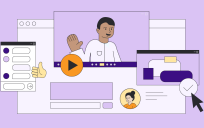

Leave a Reply
You must be logged in to post a comment.