We’ve all suffered through boring PowerPoint presentations that drag on forever. Or perhaps you have been on the other side and noticed colleagues not paying attention to the content you spent weeks preparing. As a former senior government leader and now private sector executive advisor and strategist, I regularly use storytelling to grab the audience’s attention and clarify the points I am trying to make.
Yes, the same technique teachers use to educate kindergartners is the same technique I use to get adult audiences sitting on the edge of their seats. Research has even proven that storytelling can increase engagement by triggering a chemical reaction in a listener’s brain:

- Cortisol – assists with memorization
- Dopamine – keeps people engaged
- Oxytocin – associated with empathy and taking action
Effective storytelling is a skill. However, regularly practicing the five techniques below definitely can boost your audience engagement.
- Start presentations with a relevant story
Opening presentations with a story is called a hook. Unfortunately, most presenters think they should start with the presentation agenda or a long introduction about themselves. Audiences want to be educated and entertained. Beginning with a strong story not only sets the tone but also gets the audience interested in hearing the content that follows.
- Tell stories the audience can relate to
Presentation storytelling is not the same as telling a story to your family and friends. For presentation storytelling to be compelling, your audience must relate. Incorporate stories that your audience members might have empathy for or experienced themselves. More importantly, make sure the story ties directly to the content you are presenting. Telling a story that appears to be a random set of facts can actually do more harm than good.
- Use storytelling throughout a presentation to convey technical concepts or to make a point
As described above, the brain chemically reacts to stories, and you should use that to your advantage. Incorporating stories to clarify or explain a technical concept, or highlight a key point, not only helps the audience remember the information you provided but reengages them with your presentation.
- Be concise
Ensure your story has a distinct beginning, middle, and end. Remember, the goal of storytelling is to enhance your presentation, not add to its length. Telling stories that take too long to get to the point may not only bore your audience, it may make them tune out the rest of your presentation.
- Practice…Practice…Practice
The worst thing that can happen is trying to tell a fantastic story but forgetting to mention specific vital details. Or worse yet, stumble through the delivery. Although your story should not sound rehearsed, you still should practice delivering particular points. As stated above, a botched execution is worse than not telling a story at all.
Storytelling is effective in one-on-one meetings or during formal presentations. They can be humorous or evoke a serious reaction or emotion. Regardless of use, storytelling not only helps the audience relate to your presentation — it keeps them from checking out.
Interested in becoming a Featured Contributor? Email topics you’re interested in covering for GovLoop to featuredcontributors@govloop.com.
Shonte Eldridge currently serves as the Senior Director of State and Local Government Strategy and Solutions at DocuSign. In this role, she is responsible for identifying trends and creating opportunities that help government leaders simplify how they do business. Before joining DocuSign, Shonte worked at Amazon Web Services as an executive government advisor and has over two decades of experience in various state and local government C-Suite positions. She is well known for using technology to solve complex operational challenges and was named one of the 25 women to watch by the Baltimore Sun newspaper and magazine in 2020.




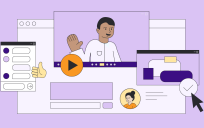
Leave a Reply
You must be logged in to post a comment.