When you use a generative AI (GenAI) tool like Chat GPT, Copilot or Gemini to write your emails or reports, you may end up with content that sounds robot-y, contains factual errors, or is twice as long as it should be. But when you use a GenAI tool to proofread a draft, you get much better results than when you use Microsoft Editor, a cursed tool that frequently gives incorrect advice (see image below).

Follow these tips for using GenAI to proofread. You’ll get great results from a tool that can truly help you avoid embarrassing errors.
1. Decide whether you want to bundle or unbundle your prompts. Do you want the GenAI tool to fix spelling, punctuation, and grammar errors all at once, or do you want the tool to fix each issue separately? If the document is short, it’s probably OK to bundle your prompts. If the document is long or if it’s in rough shape, unbundle your prompts to make it easier for you to review the GenAI’s changes.
2. Decide whether you want to learn what changes need to be made or have the tool make the changes. You can prompt the AI tool to list the proofreading changes it suggests or the ones it made. Do this if you’re trying to improve your writing skills or need to explain to someone else how the document was changed during proofreading.
3. Ask the tool to check for consistency. This is useful when you’re complying with rules in a style guide. For example, some in-house style guides include a rule about how to refer to the company. Is it “the ABC Corporation” or “ABC Corporation”? You’ll tell the GenAI tool the style guide’s rule and ask it to check the draft for consistency.
4. Ask the tool to fact-check, but tell it what the fact is. Let’s say you’re writing a scholarly article about a famous climate researcher, and you want the GenAI tool to proofread to ensure the publication dates are correct for each of her books. Point the tool toward an authoritative source such as the author’s or publisher’s website, so it has accurate publication dates to check against the ones in your draft.
5. Avoid proofreading the entire document at once. Unless your document is shorter than one page, you’ll want the GenAI tool to proofread it in sections, so you can check the changes it’s making.
6. Ask the GenAI tool to bold the changes it makes. It’s easier for you to undo any blunders if you can see them.
7. Have the tool do the proofreading tasks you hate and aren’t good at. If you hate checking citation format, ask GenAI to do that. Maybe you’re terrible at noticing whether you’ve used the abbreviation for a unit of measure consistently, such as “MMb/d,” which stands for “one million barrels of oil per day,” of course. Yeah, the GenAI should check that for you.
Let’s be honest. Most people dislike proofreading their own writing, and the error-blindness that comes from staring at your document for the hours you spent creating it can make you miss typos or other goofy mistakes. GenAI is the tool we need to help us proofread accurately and (pretty close to) effortlessly.
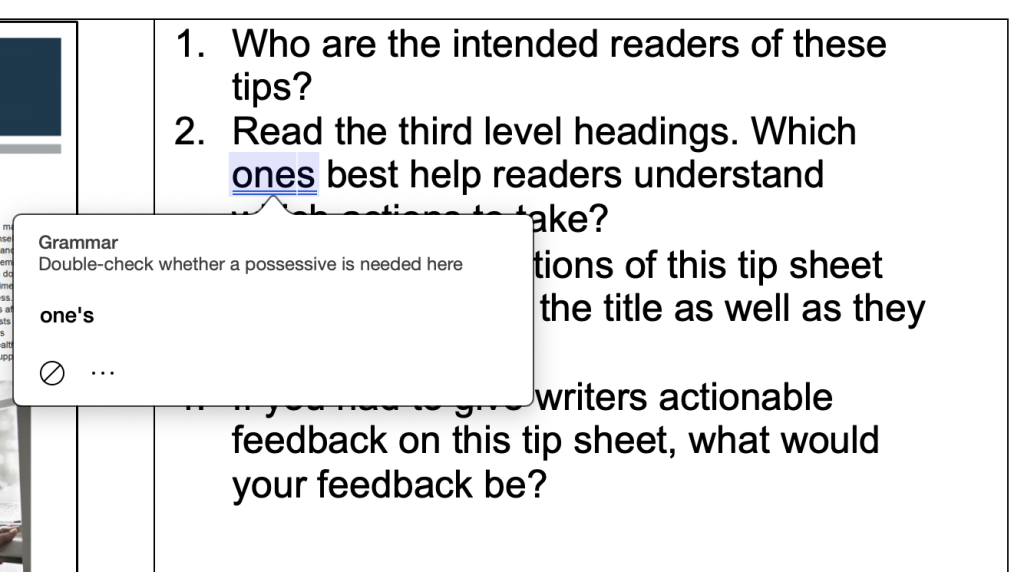
Leslie O’Flahavan is a get-to-the point writer and an experienced, versatile writing instructor. E-WRITE owner since 1996, Leslie leads customized writing courses for Fortune 500 companies, government agencies, and non-profit organizations.
Leslie helps the most stubborn, inexperienced, or word-phobic employees at your organization improve their writing skills, so they can do their jobs better. As a result of her work, Leslie’s clients improve their customer satisfaction ratings, reduce training cycles, improve productivity, and limit legal risk. Leslie is a LinkedIn Learning author of six writing courses including Writing in Plain Language, Technical Writing, and Writing for Social Media. She’s the cohost of the monthly LinkedIn Live broadcast “Fix This Writing!”



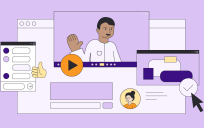

Leave a Reply
You must be logged in to post a comment.