 What are Mind Maps?
What are Mind Maps?
Mind maps are a graphical representation of ideas and concepts. They’re created through the brainstorming process, and help you structure, understand and come up with new ideas in a non-linear format. They’re good for note-taking, problem-solving, and planning.
Most importantly, they allow you to see a large amount of information in one compact space. This can help form connections and links between areas you might not have thought of if you hadn’t paired them visually.
History
British pop psychology author Tony Buzan popularized the term mind map in 1974, but the notion of creating a diagram to represent thoughts and ideas has been around as early as the 3rd century when the ancient philosopher Porphyry created a graphical representation of Aristotle’s categories. You might have even tried a similar style of brainstorming in school called word clouds. It’s all about thinking non-linearly.
How to Mind Map
Buzan had a number of strict guidelines, but it boils down to a few basic concepts:
- Use a standard sheet of paper, turned horizontal, to begin your map.
- Write the central idea or problem in the center and draw a circle around it.
- Draw “spokes” (lines) from the center as related ideas or solutions come to mind, one spoke for each concept.
- Continue drawing lines as more detailed ideas are imagined.
For example, if you wanted to create a mind map for a business plan, you’d turn your paper sideways and write “Business Plan” in the center. You might draw spokes and name them Product, Sales, Marketing, etc. Then, as the ideas flow, you might draw spokes from Product and name them Research & Development, Timeline, and Distribution. From Sales you might draw lines for Staff, Inventory, Tracking, and Warehouse Costs. From Marketing you might have spokes for Advertising, Press Releases, etc. Keep adding spokes as new ideas are generated.
For a better idea of how a map might look, check out Google’s mind map images.
And, you can probably picture how useful this technique would be for students who need to take notes at a lecture, or outline a text book chapter.
Buzan advocated the use of pictures, graphics, icons and codes to flesh out the idea generation. He also suggested using different colors for different spokes. I recommend experimenting until you come up with the style that best suits you.
How to Use Mind Maps for Planning
Mind mapping can be useful for planning in two separate ways:
First, it can be used to generate ideas for projects or for problem-solving. On a personal level, you can use mind maps to help you determine personal goals, bucket lists, what you want to accomplish next year, or what you want to accomplish in life.
Secondly, a mind map can be used as a visual representation of your commitments. Even with a full-year calendar hanging on your wall, it can be difficult to visualize everything that’s on your plate. But with a mind map, you can see it all on one page.
For example, I use a mind map for my yearly goals with the help of some free software. Some of my first-level spokes include: Organization, Health & Happiness, Finances, To-Read, Home Projects, and “If Time Permits.” When printed as a diagram, it fits on one page. But if printed as a list, my yearly goals are nearly seven pages long. Imagine trying to visualize a seven-page to-do list! (Plus, a diagram of my goals is a lot more fun to look at than a list!)
In the workplace, you could create a mind map of your yearly project commitments. Write the current year on the center of the page and circle it. Add spokes for all the months, January through December. List all your project deadlines on the months they occur in.
Alternatively, you could create a single mind map for each project you’re working on, using the first-level spokes to denote the separate phases of the project. It becomes a project management tool in this form. Use check-boxes or strikethrough text to denote finished branches of the project. Add dates to make it more functional, etc.
How else might you use mind mapping in the office?
Read more about mind mapping at Wikipedia. If your preference is for an app to do your mapping for you, Wikipedia also has a long list of free and proprietary mind mapping software you might choose from. If you have a gmail account, Google has a free mind mapping tool called Coggle, which you can install on the Chrome browser.
This post is one of a series of posts about planning. You might also be interested in:
- 5 Reasons to Plan for the New Year
- Planning Your Year, Part 1: How to Plan a Productive Day
- Planning Your Perfect Year Part 2: The Nuts and Bolts
- Planning Your Perfect Year, Part 3: The Weekly Plan
- Planning Your Perfect Year, Part 4: Keeping the Momentum Going and Staying Productive with Weekly Reviews
Techniques:
- 3 “Deadline” Techniques to Trick Your Brain to Work More Effectively
- 5 Planning Techniques for Visually-Oriented People
And related:
Kelly Harmon is a GovLoop Featured Contributor. By day, she is the Webmaster of the National Agricultural Library, where she spends her time analyzing web statistics, supporting the various NAL web sites, and writing the occasional article for Tellus Magazine, produced by the Agricultural Research Service, USDA. By night, she is an award-winning journalist and author, and a member of the Science Fiction & Fantasy Writers of America and the Horror Writers Association. She’s a bit of a word-nerd, and relies on her planner to keep life sane. You can read her posts here.




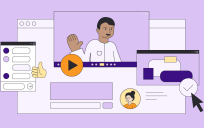
This is a great article!
Thanks!
Thank you for sharing! This is such a creative way to stay organized or plan ahead.
Thank you! I admit that mind maps appeal to my creative side. (And they look terrific in a planner, in contrast to regimented layouts.)