![]()
Once upon a time, people had face-to-face conversations. Information was circulated by memorandum that was either run off on prehistoric copiers the size of small cars, tractor-feed printers that were louder than actual tractors, or the greatness of mimeograph.
It is lamentable that anyone under forty will never know how wonderful fresh mimeograph smelled.
Then, came e-mail, and life got better. Right? Anyone?
Here’s an incontrovertible truth – If it weren’t for e-mail, society as a whole surely would not be as productive as it is in this day and age. We can converse with co-workers, peers and colleagues in (almost) real time, regardless of their proximity – two offices away or two time zones away. That’s pretty great, right?
Anyone?
OK, let’s drill that down to the individual level and look at how has e-mail, as an innovation, has affected our productivity day-to-day, now that’s its been an inseparable part of our lives for the past two decades, or so.
Are we humming along like a well-oiled machine, dispensing with task after task, en route to performance Nirvana? Or are we slumped over our keyboards, cursing every audible chirp signifying another e-mail has come in, adding to the never-ending frustration that reduces us to quivering hollow shells of our former selves, mumbling to no one in particular as we forget where we were on the to-do list after we find out the Nigerian prince got through the junk filters again? By the way, that to-do list is scrawled on any number of stickies, upholstering the wall next to our collective desk since we can’t remember what e-mail folder we put the previous list into.
Well, relax. Our great national nightmare is over. In the words of the great philosopher, call the neighbors and wake the kids. I’ve figured out e-mail and it’s not a tip that you’ve heard before (probably).
There are those organization pundits that preach keeping the e-mail inbox cleaned out at all times. In fact, I have one co-worker that cannot act as a functioning member of society if his in-box is so full that you have to scroll past a single page.
Those people are wrong.
Then, there are those who say we must ignore e-mail except for certain, appointed times of day. I have another colleague that actually has the intestinal fortitude to check his e-mail ONLY at the beginning and the end of the day. That’s great for him but lousy for everyone that needs to get in touch with him at 10:30 or 2. Don’t get me started on texting.
Those people are also wrong.
How about the folks that say you must stay on top of it throughout the day, routing certain messages to certain locations? Wrong. Wrong. Wrong.
Here it is. Ready?
First, take a few minutes at the beginning of every day to have face time with other members of your team, peers, supervisors and/or subordinates. It has nothing to do with e-mail and everything to do with e-mail in that making that simple, human contact every day keeps it “real” that we are actually working with people and not “To:” lines. It’s important.
After that, as we retreat to our virtual landscapes, the key is the interchange between your e-mail and your to-do list (an app, not a Post-It). However, there is some prep work. You must be sure your SPAM filters work. You must regularly designate as JUNK frequent flyers that you don’t want to see. You should also set up a coherent, simple, but thorough file tree in your e-mail client. And, you must make “Rules” that specify certain regular e-mails flow into certain folders on your file tree. Here’s the rub, those top-level file folders should correspond to the top-level categories of your to-do list. Categories like:
- > A1 – KWIKFIRES: With apologies to any number of cooking shows, these are the small tasks that you can dispense with in a hurry. Ever have those days when you feel like you’ve been busy all day, but haven’t accomplished anything. List four to six of these every day and, very importantly, tackle them first thing in the morning. Then, you’ve already accomplished four to six items and the day has barely started.
- > A2 – PRIORITY: This is stuff you must get done today, or else. You cannot leave the building until these things are checked off. Pay someone to slash your tires if you don’t get these things done. Or not.
- > A3 – PENDING: Items you have already started or addressed with someone else and are waiting on further action or activity. Upcoming travel can go here, or in its own folder.
- > A4 – REFERENCE: You need a place to put material you may need to refer to. This leaves it in a handy, easy-to-reach location, but gets it out of your in-box. Different from PENDING, this information doesn’t necessarily need followup action.
You can designate the folders with letters or numbers as you prefer, but most email clients will sort them alphabetically, so they will need some kind of qualifier if you want to keep them up top and in order. Then, you can have any number of additional folders under those for specialized programs and projects.
Simple, right?
Or, we can go back to mimeograph.
Tom Bryson is part of the GovLoop Featured Blogger program, where we feature blog posts by government voices from all across the country (and world!). To see more Featured Blogger posts, click here.




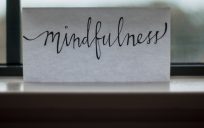
Leave a Reply
You must be logged in to post a comment.