 “Yeah, I’m on this… this city video thing about the bike lanes… Everyone seems to know how to use it but me…”
“Yeah, I’m on this… this city video thing about the bike lanes… Everyone seems to know how to use it but me…”
The comment brought our meeting to a complete stop. The city’s bike planner hesitated during this interruption, and then continued her presentation. Just as she got rolling again, another comment occurred twenty seconds later:
“Yeah, I’m in this … video call, but I don’t know how I’m supposed to tell them what I think!”
In the traffic management center where we were hosting the meeting, we looked around at each other.
We had asked participants to mute themselves, and we’d muted some who came in on the phone line, but somehow this attendee (who claimed he didn’t know how to use the system) had found a way to unmute himself – and then proceeded to complain loudly that he didn’t know how the system worked.
Virtual meetings are subject to more disruption
We’ve all had so many virtual meetings since the COVID-19 pandemic started earlier this year. Virtual meetings have become a common way to conduct business. Business of Apps reports Zoom’s daily users topping 300 million people in April. No matter what other cultural changes come from 2020, digital meetings are here to stay.
This poses an issue for those of us whose job includes bringing together community members to make public decisions. Digital meetings can be convenient, but they don’t work for everyone – at least, not right away.
We hosted a public meeting earlier this July to discuss an upcoming bike lane project. Like most meetings, we built a section during the agenda for public comment. Only some attendees didn’t know that there was going to be a time for public comment. Or maybe they didn’t trust that there would be a public comment section.
Either way, the fact remains that community members can often find ways to impair the process and derail a digital public meeting. Public process practitioners need to convene members of the public to have a productive conversation. Hopefully, we can all arrive at a more enlightened place. At a minimum, we need to ensure that multiple perspectives are heard.
But with a digital presentation, staff can’t “read the room” to know if they need to spend more time on a concept. We can’t easily tell if a specific aspect of a presentation raises confusion or objections among the attendees. When that happens, it’s easy for the attendees to feel like the project team isn’t receptive to feedback or responsive to their concerns.
Muting attendees at a public meeting gets into legal territory that I am in no way qualified to address, so we’re just going to talk about ways to encourage good behavior.
So how do we give the public the confidence that they will have an opportunity to weigh in? Especially those who are low on the tech-skills continuum, or those who came to the meeting late?
Give the public an easy way to do the right thing
It’s a basic user experience goal to make it easy to do the right thing. Nowhere is this more important than in public meetings. The “right thing” is not a specific opinion or support for our projects. Productive discourse is the “right thing” for those of us charged with conducting public processes.
So, it’s our job to make it easy for our community to have a good discussion. It’s our challenge to run an event where diverse opinions are expressed and respected, where participants know that their input was sought and appreciated, and where they know that their government is working on their behalf for the best results for the whole community.
Let attendees know that you have built-in a phase for public comment/discussion
A review of the meeting agenda can help attendees understand how you have designed the event to unfold. It seems formal or even formulaic, but in these times when we can’t physically hand out agendas or post flyers with the run-of-show, it helps to have a formal review of how you’ve designed the meeting.
As the event organizers, speakers and subject matter experts, setting expectations is one of the few tools we have at our disposal to make it easy to do the right thing. AKA, wait until the questions phase instead of disrupting the presentation.
Revisit the agenda
We found it useful to build an “agenda check” into the presentation itself, to reassure attendees that we are still planning on having a public comment section and we want to hear their voices. Whether attendees are getting impatient with the presentation, or if they arrive late, they might not be able to catch the agenda the first time it’s presented.
“At this point, I just want to do a quick agenda check – we’ve had our orientation and introduction, we’re about halfway through the presentation, and we’re looking at getting your feedback and questions in about ten minutes.”
“This portion of the plan will be something that the project team really wants to hear your opinion on in the Q&A coming in about five minutes.”
These statements can be built into the presentation, and I’d recommend you drop a slide in where the presenter can take a breather using this language. If you have a separate consultant or facilitator, they can take the mic at this point and give your audience a skim of the agenda and reassurance that yes, we will get to your questions, but we’re all getting the valuable subject matter expertise right now.
The meeting progress bar
Just like in surveys or online tests, it can be reassuring to know where you are in a presentation. One explanation for the invention of the hourglass was to time the length of sermons.
Since starting this project, we have started placing a similar type of “progress bar” on the slides of a presentation.
Meeting progress bar showing the present phase of the event
Those who are watching the slides have a quick reference to know where we are in the presentation and what’s coming next. This also helps attendees who have downloaded the slides and are following along outside of the virtual meeting.
Help each other, help our communities
What methods have you used to support healthy discourse, bring comfort, and provide reassurance in digital public meetings? Let’s compare notes.
Jay Anderson is responsible for digital engagement and public processes at the city of Colorado Springs. Jay holds an MPA from the School of Public Affairs at the University of Colorado – Colorado Springs, where he also serves as the Chair of the Dean’s Community Advisory Board. Jay focuses on the point of engagement between the community and its institutions, creating programs that give a voice to people who want to have an impact on their government.



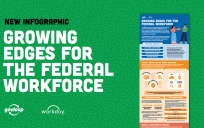

Leave a Reply
You must be logged in to post a comment.