Government has a responsibility to serve everyone. Different types of forms and applications are often critical gateways to public services. As such, it’s essential for governments to do everything they can to ensure that their forms are as accessible as possible.
There are many strategies you can use to make your forms more accessible, but five key methods stand out in the most human-centered government forms. Let’s explore each of them.

Use Plain Language
The U.S. government defines plain language as “writing that is clear, concise, well-organized, and follows other best practices appropriate to the subject or field and intended audience.” Using plain language on forms — and in public-facing communications in general — is critical because it allows people to understand and access public services.
There are a variety of free tools you can use to analyze and improve the simplicity of your writing. One popular tool is called Hemingway. Pay particular attention to the estimated reading level, which represents an approximate school grade level, such as 7th grade. Aim for a level no higher than 8th grade — and if you can get it down to 6th or even 5th, that would be ideal.
If you’re looking for more resources, the federal government has an entire website of them, helpfully named PlainLanguage.gov.
Provide Forms in Multiple Languages
The case for providing forms in multiple languages is pretty simple: Not all people filling them out will speak English.
Obviously the needs of each community and form will vary, in terms of what languages are spoken in what numbers and how many people of different language backgrounds need to fill out your form. That said, there are many cases where adding at least one other language (usually Spanish, which is the second-most spoken language in the U.S.) can make a big difference.
It’s a good idea to do some cost-benefit analysis to weigh investment in additional language options against other accessibility measures (such as those below). As part of this, make sure to consider the costs of dealing with applications that have incorrect or incomplete information due to misunderstandings; could one-time translation costs pay for themselves by reducing these kinds of problems?
As part of an effort to provide multilingual support, it’s a great idea to do research on the experiences of people applying in different languages in order to see if changes in the content, design, or other elements can further improve the experience. For more ideas, check out the federal government’s best practices for multilingual websites.
Create Digital Forms
Forms that need to be filled out on paper can create extra burdens for many applicants, as they require access to a printer and then the need to mail — thus requiring extra time and money to submit them. Digital forms not only eliminate these issues, they also can help people track the current status of their applications, providing updates along the way more easily. They also can help streamline processes on the government’s side, responding to people sooner and saving money on processing costs.
This is an area where there has been a lot of progress in recent years. For example, my colleagues at Code for America looked at applications for benefits programs across every state government in the U.S. and found that for the programs that they examined, 64% had online applications in 2019 while 77% did in 2023 — a 20% increase. Still, there’s plenty of progress to be made both for these forms and for the thousands of others out there.
Provide Mobile-Friendly Websites
Given how many people mainly access the internet through their smartphone, many organizations (including governments) have been paying increased attention to the importance of having mobile-friendly websites. As such, creating mobile-responsive forms is unsurprisingly a good general practice; for some populations, though, the availability of mobile-friendly services is critical. As of 2021, 27% of Americans making less than $30,000 a year are “smartphone dependent,” meaning that they report owning smartphones but don’t have home broadband access. For this reason, creating mobile-first applications is a critical component of any effort to ensure that services reach everyone.
For more guidance, see the U.S. government’s Eight Principles of Mobile Friendliness.
Check Sites for Web Accessibility
Web accessibility generally refers to making sure that web pages are accessible to people with a range of abilities and disabilities, including those with vision impairments, hearing impairments, cognitive limitations, physical limitations, and more. Creating inclusive experiences is critical to ensuring that websites can be used by everyone — something especially important in a government context.
There are a few things to look at in particular, including keyboard navigation, support for screen readers, and color contrast. Common problems include not having alternative text for images, not having proper HTML page structure, not having descriptive text for hyperlinks, having insufficient color contrast, and using non-accessible PDFs.
PageSpeed Insights is one free tool that you can use to get diagnostics on these factors and more, to help you identify areas for improvement.
The federal government offers an introduction to web accessibility, and the City of Boston has published several posts about their efforts. The most prominent international standards for web accessibility are called the Web Content Accessibility Guidelines.
Getting Started
Understandably, doing all of these things can seem like a heavy lift. But don’t fret; even if you don’t have the resources or capacity to build an accessible, mobile-friendly form right away, there are basic changes you can make to improve your forms and help people out!
Even if you have a paper form that realistically will not have a digital version for now, you can evaluate the language of your form and try as hard as possible to use plain language and create simpler instructions. The District of Columbia government has done just that, with an initiative called Form-a-palooza that has improved a number of paper forms. You also can see about getting a version in one or more other languages if it makes sense for your case.
If you already have a digital form or are in the process of creating one, a good place to look is my colleagues’ Benefits Enrollment Field Guide, which provides a close look at what the application and enrollment process looks like for programs in the social safety net across every U.S. state. Even if your form is for a different type of program, this guide can still provide you with inspiration, since it highlights forms that are doing well across the different methods explored in this post.
Through some combination of plain language, multilingual support, digital forms, mobile-friendly design, and web accessibility, you can make real progress on human-centered service delivery. Get started today!
Greg is the Associate Director for Human-Centered Government at Code for America, where he is leading efforts to support public servants with resources and training on the organization’s principles and practices for how government can and should serve the public in the digital age.



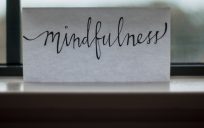

Leave a Reply
You must be logged in to post a comment.